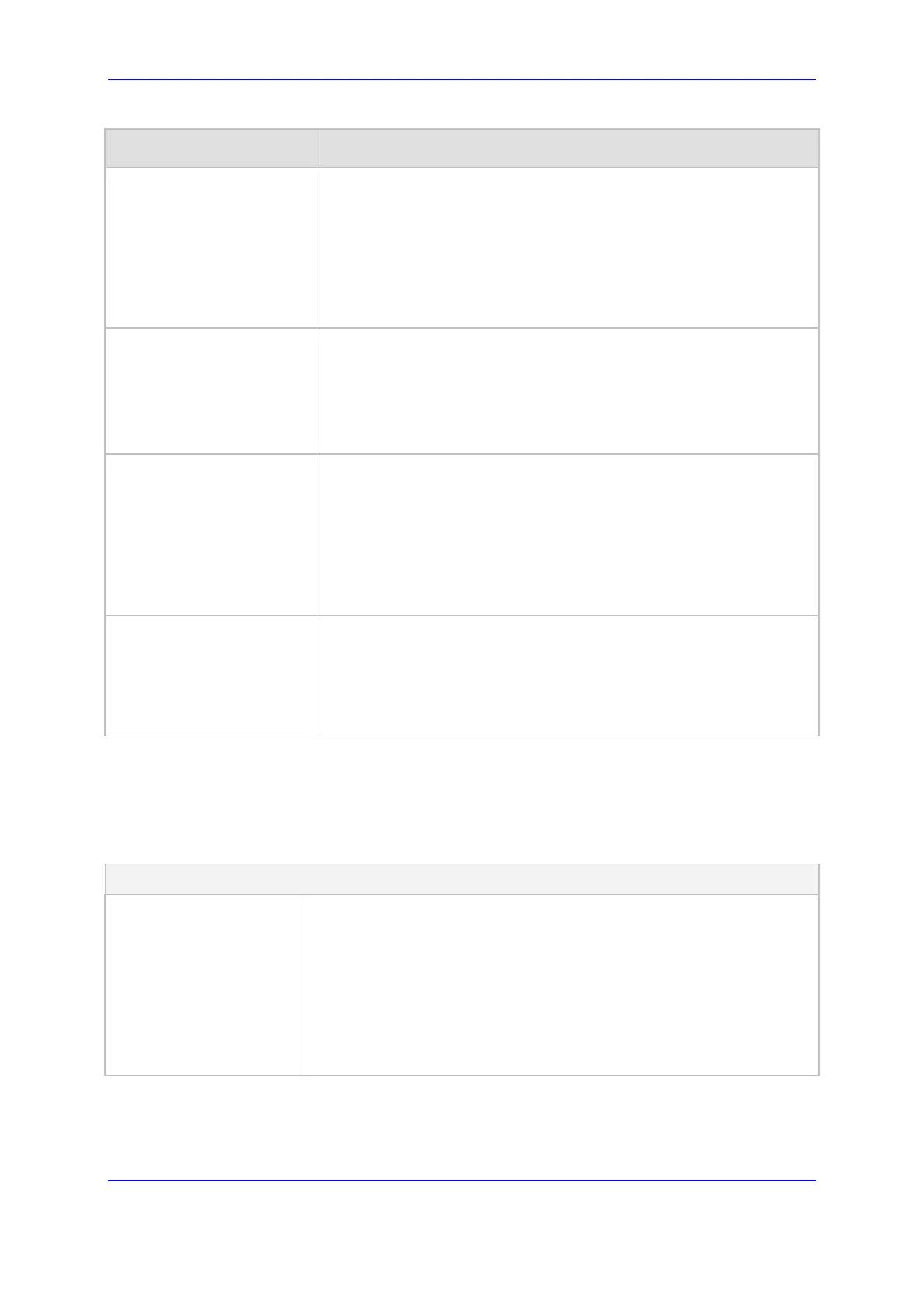Version 7.2 1073 Mediant 1000B Gateway & E-SBC
User's Manual 62. Configuration Parameters Reference
Parameter Description
Call Forward on Busy
Deactivation
configure voip >
gateway dtmf-supp-
service supp-service-
settingscfb-
deactivation-code
[SuppServCodeCFBDeact]
Defines the prefix code for deactivating Call Forward on Busy
Deactivation sent to the softswitch.
The valid value is a string. By default, no value is defined.
Note: The string must be enclosed in single apostrophe (e.g., ‘*72’).
Call Forward on No Reply
configure voip >
gateway dtmf-supp-
service supp-service-
settingscfnr-code
[SuppServCodeCFNR]
Defines the prefix code for activating Call Forward on No Reply sent to
the softswitch.
The valid value is a string. By default, no value is defined.
Note: The string must be enclosed in single apostrophe (e.g., ‘*72’).
Call Forward on No Reply
Deactivation
configure voip >
gateway dtmf-supp-
service supp-service-
settingscfnr-
deactivation-code
[SuppServCodeCFNRDeact]
Defines the prefix code for deactivating Call Forward on No Reply
Deactivation sent to the softswitch.
The valid value is a string. By default, no value is defined.
Note: The string must be enclosed in single apostrophe (e.g., ‘*72’).
configure voip >
gateway dtmf-supp-
service supp-service-
settingsuse-facility-
in-req
[UseFacilityInRequest]
Enables the device to indicate the type of call forwarding service in the
Request-URI of the outgoing SIP INVITE message, using a proprietary
header parameter "facility=<call forward service>".
[0] = (Default) Disable
[1] = Enable
62.10.5.14 Character Conversion Parameters
The Character Conversion table parameter is described in the table below.
Table 62-55: Char Conversion Table Parameters
Char Conversion Table
Char Conversion
configure voip > gateway
dtmf-supp-service dtmf-
and-dialing > char-
conversion
[CharConversion]
Defines Unicode-to-ASCII character conversion rules. The format of the
ini file table parameter is as follows:
[CharConversion]
FORMAT CharConversion_Index = CharConversion_CharName,
CharConversion_FirstByte, CharConversion_SecondByte,
CharConversion_ConvertedOutput;
[\CharConversion]
For a detailed description of the table, see ''Converting Accented
Characters from IP to Tel'' on page 573.
