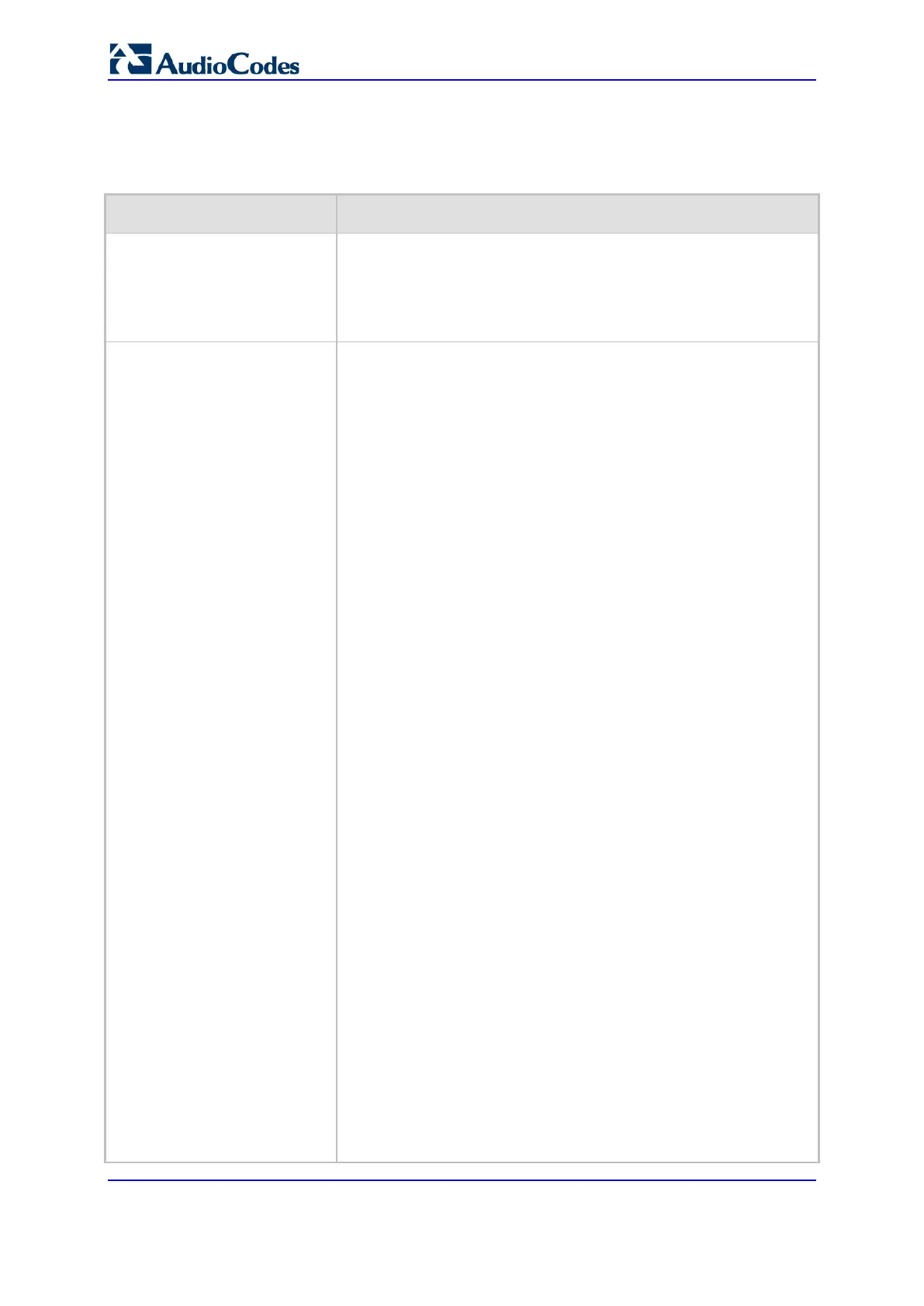User's Manual 1062 Document #: LTRT-27045
Mediant 1000B Gateway & E-SBC
62.10.5.8 Three-Way Conferencing Parameters
The three-way conferencing parameters are described in the table below.
Table 62-49: Three-Way Conferencing Parameters
Parameter Description
Enable 3-Way Conference
configure voip > gateway dtmf-
supp-service supp-service-
settings > enable-3w-conf
[Enable3WayConference]
Enables the 3-Way Conference feature.
[0] Disable (default)
[1] Enable
Note: For the parameter to take effect, a device reset is required.
3-Way Conference Mode
configure voip > gateway dtmf-
supp-service supp-service-
settings > 3w-conf-mode
[3WayConferenceMode]
Defines the mode of operation for three-way conferencing.
[0] AudioCodes Media Server = (Default) The conference-
initiating INVITE sent by the device, uses the ConferenceID
concatenated with a unique identifier as the Request-URI. This
same Request-URI is set as the Refer-To header value in the
REFER messages that are sent to the two remote parties. This
conference mode is used when operating with AudioCodes
IPMedia conferencing server.
[1] Non-AudioCodes Media Server = The conference-initiating
INVITE sent by the device, uses only the ConferenceID as the
Request-URI. The Conference server sets the Contact header of
the 200 OK response to the actual unique identifier (Conference
URI) to be used by the participants. This Conference URI is then
included by the device in the Refer-To header value in the
REFER messages sent by the device to the remote parties. The
remote parties join the conference by sending INVITE messages
to the conference using this conference URI.
[2] On Board = On-board, three-way conference. The
conference is established on the device without the need of an
external Conference server. You can limit the number of
simultaneous, on-board 3-way conference calls, by using the
MaxInBoardConferenceCalls parameter. Each on-board three-
way conference uses two DSP channels. As one channel is
already provided by the FXS port interface to which the calling
party (initiator of the three-way conference) is connected, the
device obtains an additional DSP channel from another FXS port
interface that is idle. However, if your device is installed with an
MPM module(s), it obtains the DSP channel from the module. If
the device is not installed with any MPM modules and all FXS
ports are busy, the three-way conference call cannot be made.
[3] Huawei Media Server = The conference is managed by an
external, third-party Conferencing server. The conference-
initiating INVITE sent by the device, uses only the ConferenceID
as the Request-URI. The Conferencing server sets the Contact
header of the 200 OK response to the actual unique identifier
(Conference URI) to be used by the participants. The
Conference URI is included in the URI of the REFER with a
Replaces header sent by the device to the Conferencing server.
The Conferencing server then sends an INVITE with a Replaces
header to the remote participants.
Note:
The parameter is applicable only to FXS and BRI interfaces.
Three-way conferencing using an external conference server is
supported only by FXS interfaces.
