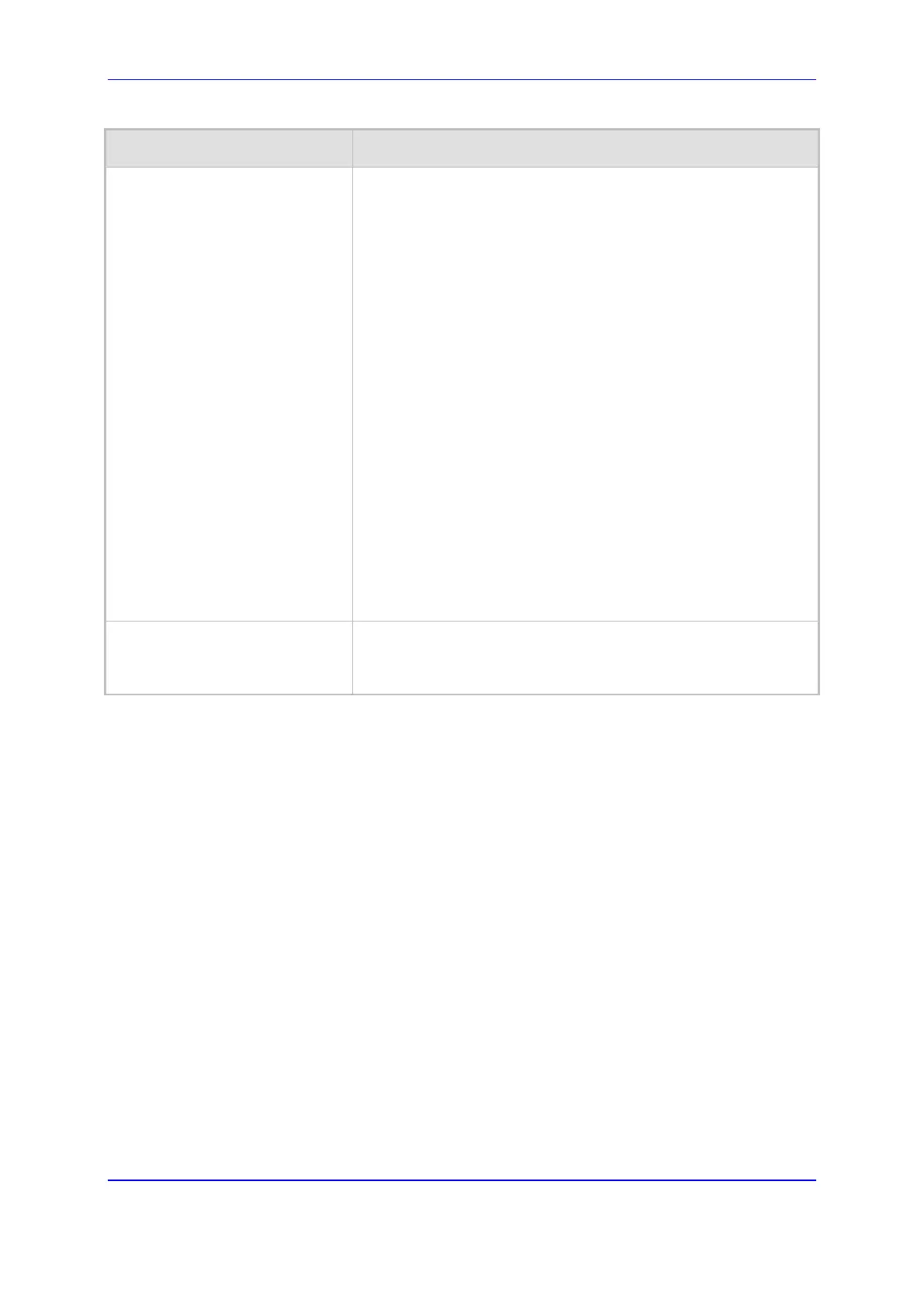Version 7.2 693 Mediant 1000B Gateway & E-SBC
User's Manual 35. Configuring Dial Plans
Parameter Description
*: (Asterisk symbol) If it is the only character in the rule, it
denotes any number. To denote the asterisk "*" symbol itself,
precede it with the escape "\\" character (see below).
\\: (Backslash escape character) When it prefixes a wildcard
character (*, z, n, and x), the character itself is used and not
the meta-meaning. For example, "\\x" denotes the character
"x", while "x" is the wildcard denoting any digits from 0-9.
#: (Pound or hash symbol) When used at the end of the prefix
it denotes the end of the number. For example, "54324#"
represents a 5-digit number that starts with the digits 54324.
.: (Period) Denotes any letter or digit.
[n-m], (n-m), or ([n1-m1,n2-m2,a,b,c,n3-m3]): Represents a
mixed notation of single numbers and multiple ranges. To
represent the prefix, the notation is enclosed by square
brackets [...]; to represent the suffix, the notation is enclosed
by square brackets which are enclosed by parenthesis ([...]).
For example, to denote numbers 123 through 130, 455, 766,
and 780 through 790:
Prefix: [123-130,455,766,780-790]
Suffix: ([123-130,455,766,780-790])
Note: The ranges and the single numbers in the syntax must
have the same amount of digits. For example, each number
range and single number in the example above consists of
three digits.
Tag
tag
[DialPlanRule_Tag]
Defines a tag.
The valid value is up to 16 characters (alphanumeric and special
characters such as the dollar $ sign). The tag is case insensitive.
35.1 Importing and Exporting Dial Plans
You can import and export Dial Plans in comma-separated value (CSV) file format. The
Web interface lets you import and export Dial Plans from and to a local folder on the PC
running the Web client. The CLI lets you import and export Dial Plans from and to a remote
server.
The following procedures describe how to export configured Dial Plans.
To export all configured dial plan rules:
Web interface (to a local folder):
1. Open the Dial Plan table.
