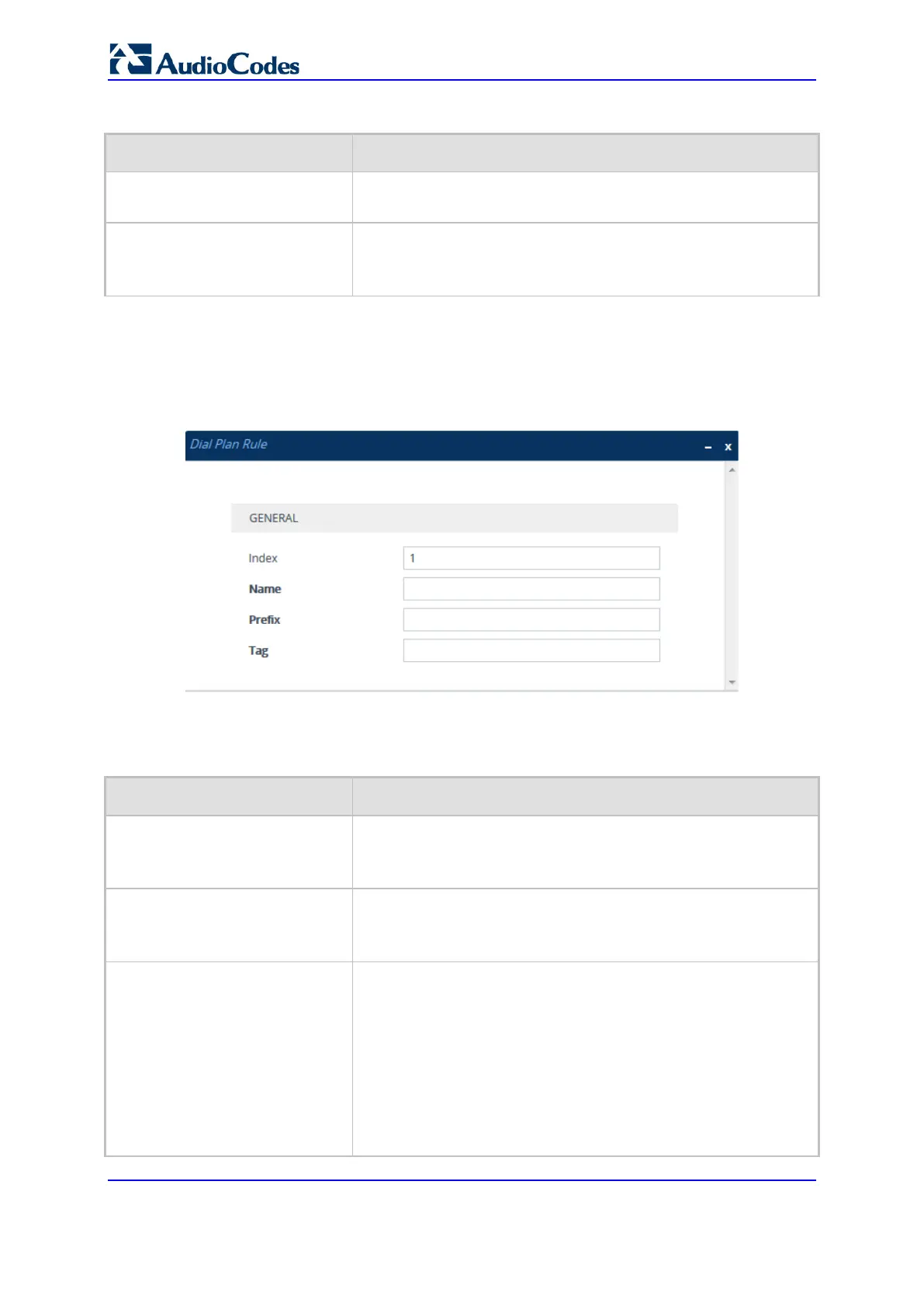User's Manual 692 Document #: LTRT-27045
Mediant 1000B Gateway & E-SBC
Table 35-2: Dial Plan Table Parameter Descriptions
Parameter Description
Index
[DialPlans_Index]
Defines an index number for the new table row.
Note: Each row must be configured with a unique index.
Name
name
[DialPlans_Name]
Defines an arbitrary name to easily identify the row.
The valid value is a string of up to 15 characters.
5. In the Dial Plan table, select the row for which you want to configure dial plan rules,
and then click the Dial Plan Rule link located below the table; the Dial Plan Rule table
appears.
6. Click New; the following dialog box appears:
Figure 35-3: Dial Plan Rule Table - Add Dialog Box
7. Configure a dial plan rule according to the parameters described in the table below.
8. Click New, and then save your settings to flash memory.
Table 35-3: Dial Plan Rule Table Parameter Descriptions
Parameter Description
Index
index
[DialPlanRule_DialPlanIndex]
Defines an index number for the new table row.
Note: Each row must be configured with a unique index.
Name
name
[DialPlanRule_Name]
Defines an arbitrary name to easily identify the row.
The valid value is a string of up to 15 characters.
Note: Each row must be configured with a unique name.
Prefix
prefix
[DialPlanRule_Prefix]
Defines the prefix number of the source or destination number.
The valid value is up to 50 characters. The following syntax can
be used:
0-9: Specific digit.
x: Wildcard denoting any digit from 0 through 9.
z: Denotes a number from 1 through 9.
n: Denotes a number from 2 through 9.
a-z: Lower-case letter.
A-Z: Upper-case letter.
