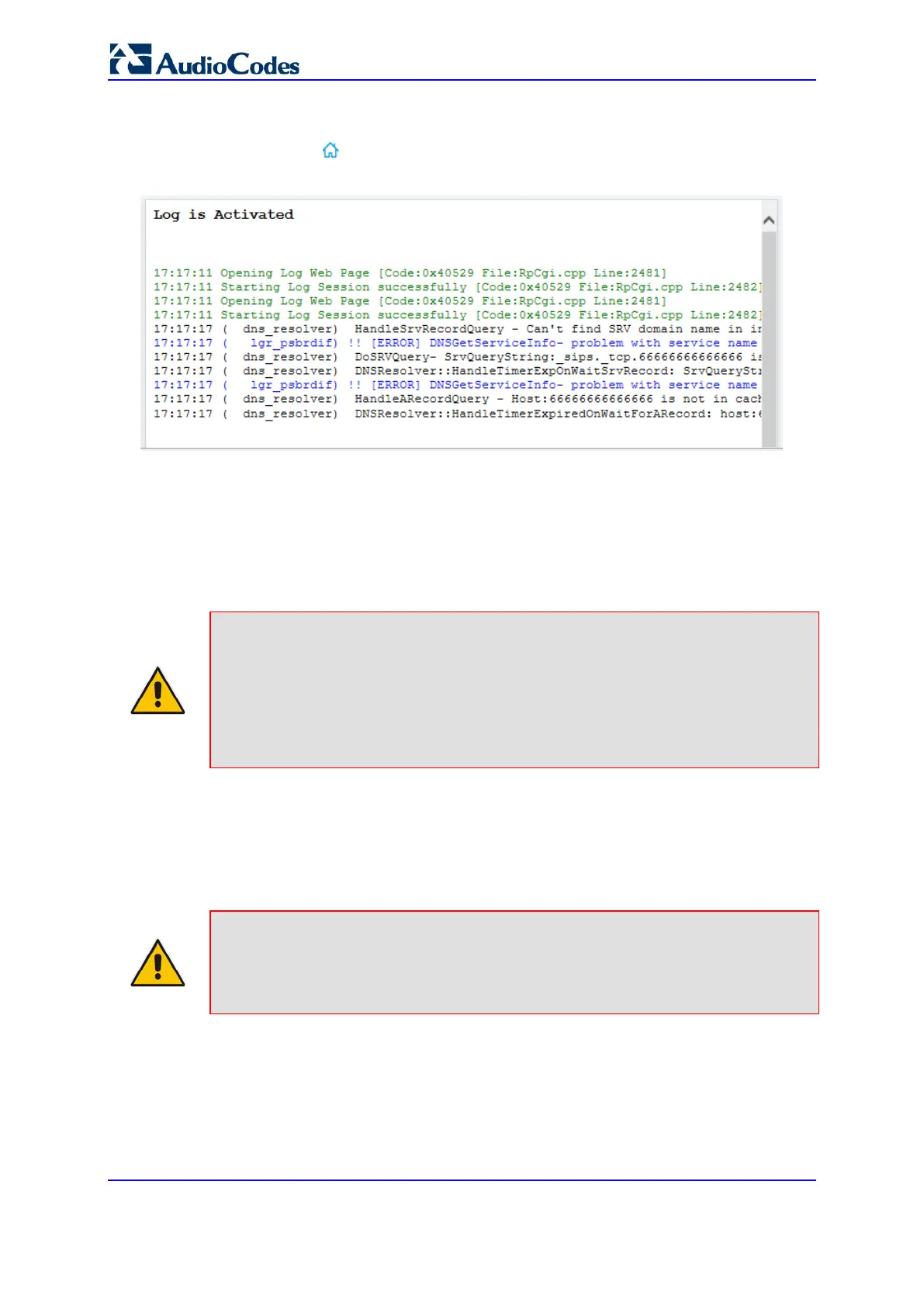User's Manual 896 Document #: LTRT-27045
Mediant 1000B Gateway & E-SBC
Device's Web Interface: The device provides an embedded Syslog server, which is
accessed through the Web interface (Troubleshoot tab > Troubleshoot menu >
Message Log ). This provides limited Syslog server functionality.
Figure 55-6: Viewing Message Log in Web Interface
The displayed logged messages are color-coded as follows:
• Green: Opening messages at start of message log
• Black: Notice messages
• Blue: Warning (error) messages
To stop and clear the Message Log, close the Message Log page by accessing any
another page in the Web interface.
Note:
• It's not recommended to keep a Message Log session open for a prolonged
period. This may cause the device to overload. For prolonged (and detailed)
debugging, use an external Syslog server.
• You can select the Syslog messages displayed on the page, and copy and paste
them into a text editor such as Notepad. This text file (txt) can then be sent to
AudioCodes Technical Support for diagnosis and troubleshooting.
55.3 Configuring Debug Recording
This section describes how to configure debug recording and how to collect debug
recording packets.
Note:
• Debug recording is collected only on the device's OAMP interface.
• For a detailed description of the debug recording parameters, see ''Syslog, CDR
and Debug Parameters'' on page 955.
55.3.1 Configuring the Debug Recording Server Address
The procedure below describes how to configure the address of the debug recording
server to where the device sends the captured traffic. Once you configure an address, the
device generates debug recording packets for all calls. However, you can configure the
