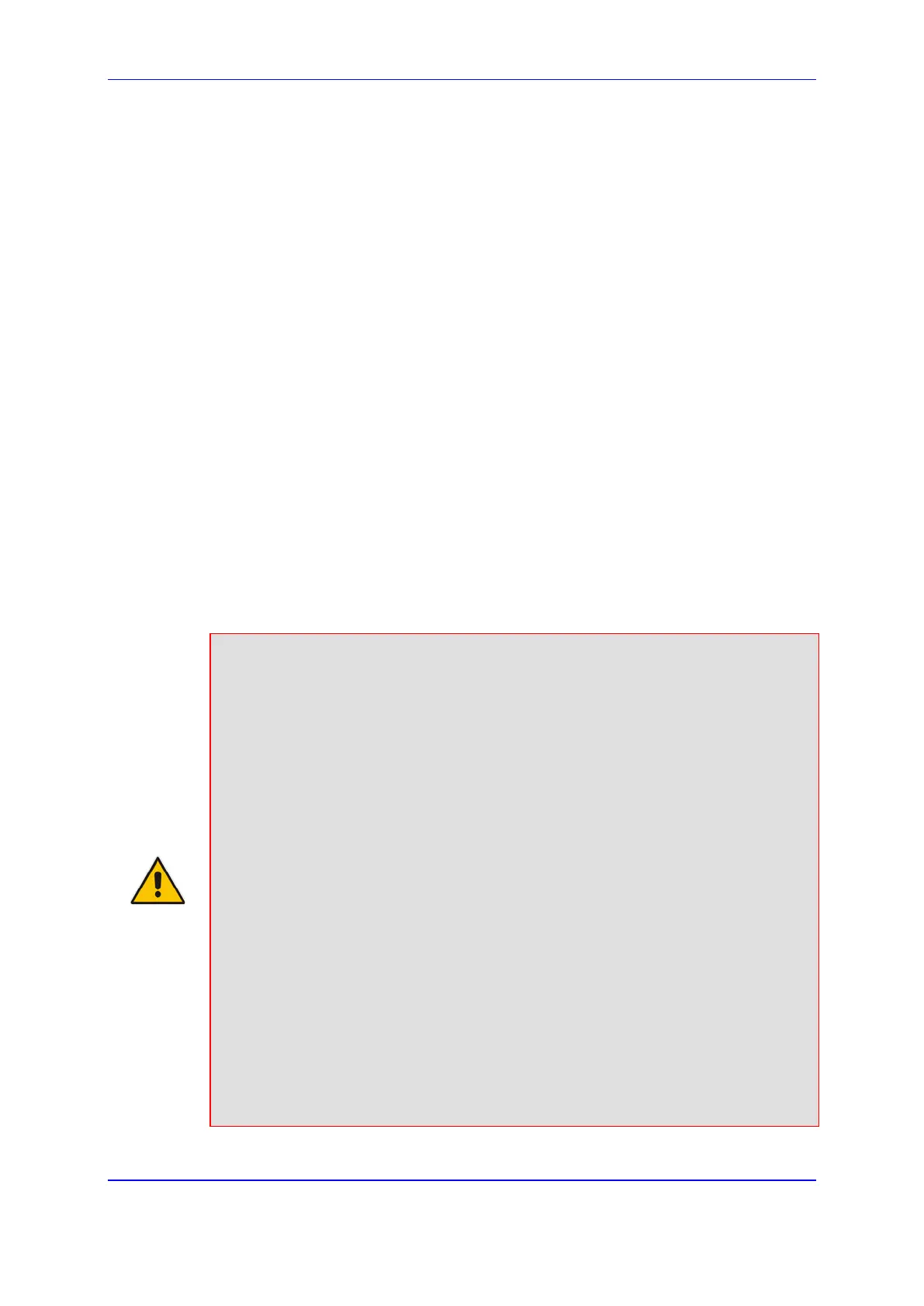Version 7.2 447 Mediant 1000B Gateway & E-SBC
User's Manual 21. Digital PSTN
21 Digital PSTN
This section describes the configuration of the public switched telephone network (PSTN)
related parameters.
21.1 Configuring Trunk Settings
The Trunk Settings page allows you to configure the device's trunks. This includes
selecting the PSTN protocol and configuring related parameters.
This page also lets you perform the following maintenance procedures:
Taking a Trunk Out of Service: Some parameters can be configured when the trunk
is in service, while others require you to take the trunk out of service. To take a trunk
out of service, click the Stop Trunk button. Once a trunk is "stopped", all current calls
are dropped and no new calls can be made on the trunk.
Deactivating an E1/T1 Trunk: To deactivate a trunk, click the Deactivate button.
Deactivation temporarily disconnects (logically) the trunk from the PSTN network.
Upon trunk deactivation, the device generates an AIS alarm on the trunk to the far-
end. As a result, an RAI alarm signal may be received by the device. A subsequent
trunk activation, done by clicking the Activate button, reconnects the trunk to the
PSTN network and clears the AIS alarm. Trunk deactivation is typically used for
maintenance such as checking the trunk's physical integrity.
Creating a Loopback Line: You can create (and remove) remote loopback for DS1
lines. This is done by clicking the Create Loopback button. To remove the loopback,
click the Remove Loopback button.
Note:
• To delete a configured trunk, set the 'Protocol Type' parameter to NONE.
• For a description of the trunk parameters, see ''PSTN Parameters'' on page 1074.
• During trunk deactivation, you cannot configure trunks.
• You cannot activate or deactivate a stopped trunk.
• If the trunk can’t be stopped because it provides the device’s clock (assuming the
device is synchronized with the trunk clock), assign a different trunk to provide the
device’s clock or enable ‘TDM Bus PSTN Auto Clock’ in the TDM Bus Settings
page (see ''TDM and Timing'' on page 449).
• If the ‘Protocol Type’ parameter is set to NONE (i.e., no protocol type is selected)
and no other trunks have been configured, after selecting a PRI protocol type you
must reset the device.
• The displayed parameters depend on the protocol selected.
• BRI trunks can operate with E1 or T1 trunks.
• All PRI trunks of the device must be of the same line type (either E1 or T1).
However, different variants of the same line type can be configured on different
trunks. For example, E1 Euro ISDN and E1 CAS (subject to the constraints in the
device's Release Note).
• The ISDN BRI North American variants (NI-2, DMS-100, and 5ESS) are partially
supported by the device. Please contact your AudioCodes sales representative
before implementing this protocol.
• If the protocol type is CAS, you can assign or modify a dial plan (in the 'Dial Plan'
field) and perform this without stopping the trunk.
