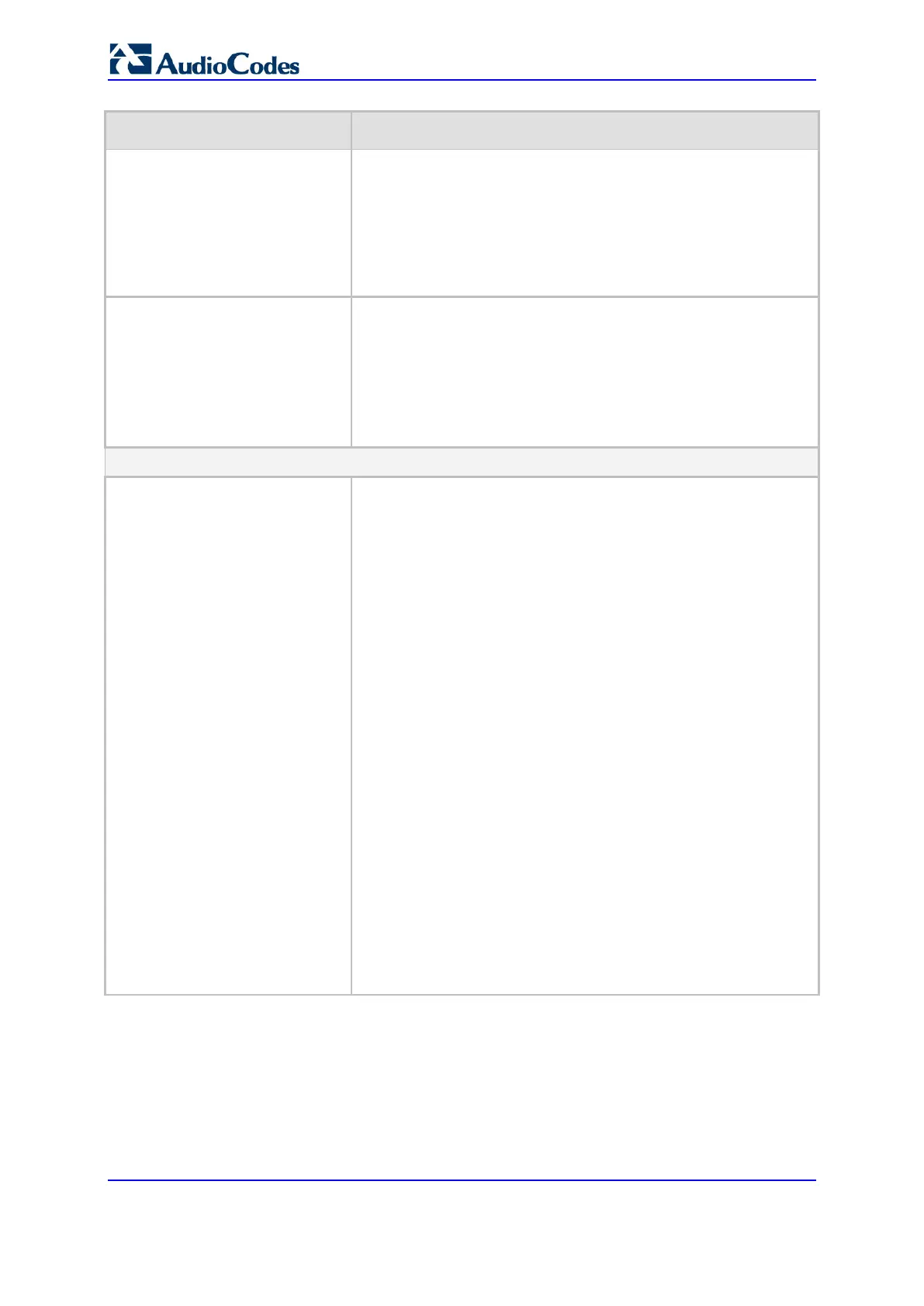User's Manual 484 Document #: LTRT-27045
Mediant 1000B Gateway & E-SBC
Parameter Description
rules that are not assigned Cost Groups are considered as a
higher or lower cost route compared to matching routing rules
that are assigned Cost Groups. For example, if the 'Default
Call Cost' parameter in the Routing Policy is configured to
Lowest Cost, even if the device locates matching routing
rules that are assigned Cost Groups, the first-matched routing
rule without an assigned Cost Group is considered as the
lowest cost route and thus, chosen as the preferred route.
Charge Code
charge-code
[PREFIX_MeteringCode]
Assigns a Charge Code to the routing rule for generating
metering pulses (Advice of Charge).
By default, no value is defined.
To configure Charge Codes, see ''Configuring Charge Codes'' on
page 570.
Note: The parameter is applicable only to FXS and Euro ISDN
PRI/BRI trunks.
Status Tab
Connectivity Status (Read-only field) Displays the connectivity status of the routing
rule's destination. The destination can be an IP address or an IP
Group, as configured in the 'Destination IP Address' and
'Destination IP Group' fields respectively.
For IP Groups, the status indicates the connectivity with the SIP
proxy server's address configured for the Proxy Set that is
associated with the IP Group. For the status to be displayed, the
Proxy Keep-Alive feature, which monitors the connectivity with
proxy servers per Proxy Set, must be enabled for the Proxy Set
(see ''Configuring Proxy Sets'' on page 346). If a Proxy Set is
configured with multiple proxies for redundancy, the status may
change according to the proxy server with which the device
attempts to verify connectivity. For example, if there is no
response from the first configured proxy address, the status
displays "No Connectivity". However, if there is a response from
the next proxy server in the list, the status changes to "OK".
If there is connectivity with the destination, the field displays "OK"
and the device uses the routing rule if required. The routing rule is
not used if any of the following is displayed:
"n/a" = IP Group is unavailable.
"No Connectivity" = No connection with the destination (no
response to the SIP OPTIONS).
"QoS Low" = Poor Quality of Service (QoS) of the destination.
"DNS Error" = No DNS resolution. This status is applicable
only when a domain name is used (instead of an IP address).
"Not Available" = Destination is unreachable due to networking
issues.
23.2 Configuring IP-to-Tel Routing Rules
The IP-to-Tel Routing table lets you configure up to 120 IP-to-Tel routing rules. IP-to-Tel
routing rules route incoming IP calls to Trunk Groups. The specific channel pertaining to
the Trunk Group to which the call is routed is determined according to the Trunk Group's
channel selection mode. The channel selection mode can be configured per Trunk Group
