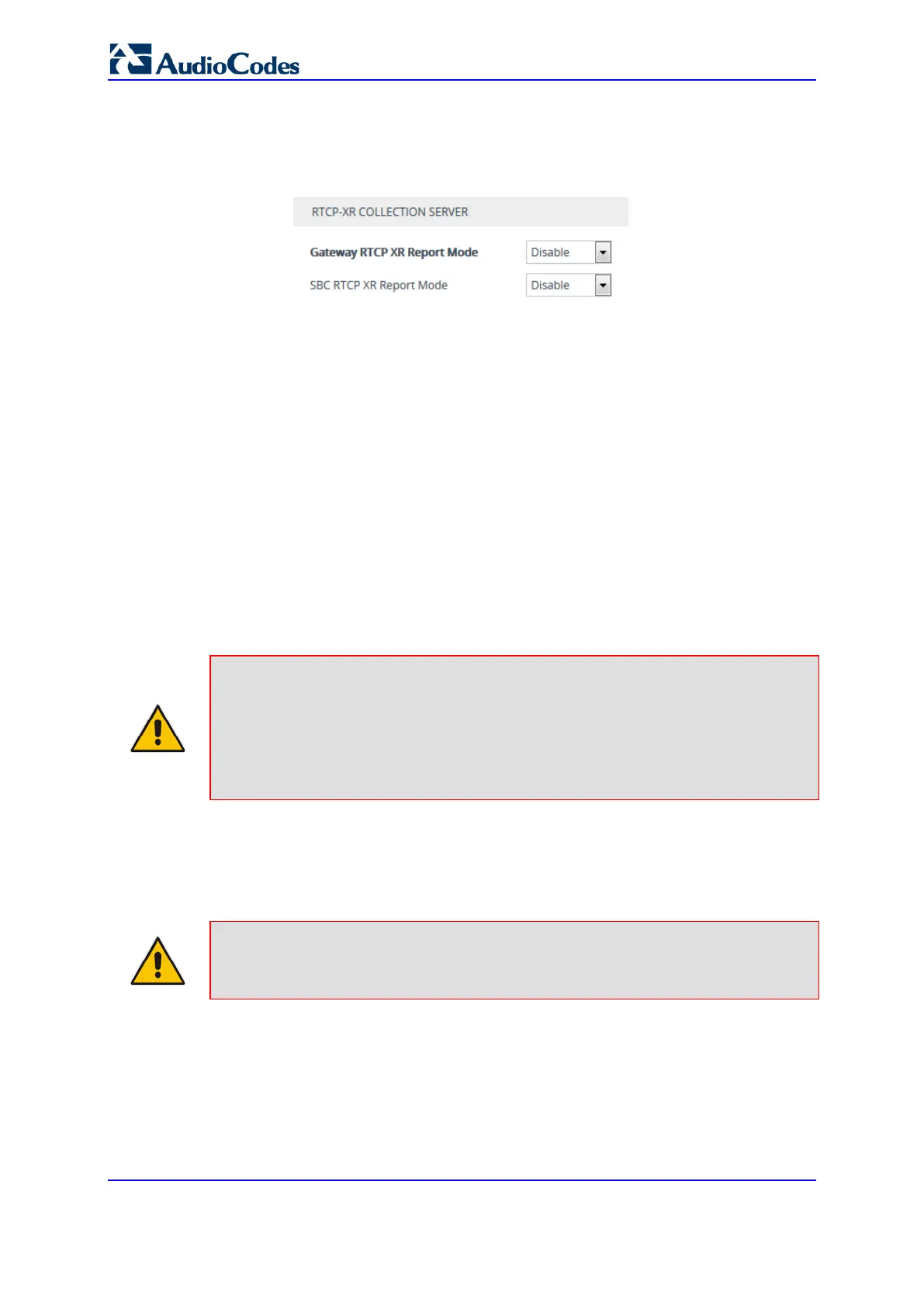User's Manual 842 Document #: LTRT-27045
Mediant 1000B Gateway & E-SBC
• (SBC Application Only) 'SBC RTCP XR Report Mode' (SBCRtcpXrReportMode) -
enables the sending of RTCP XR reports of QoE metrics at the end of each call
session (i.e., after a SIP BYE).
Figure 54-2: Configuring RTCP XR Collection Server
4. Using the PublicationIPGroupID ini file parameter, define the IP Group to where you
want to send the RTCP XR.
5. Click Apply, and then reset the device with a save-to-flash for your settings to take
effect.
54.2 Generating Call Detail Records
Call Detail Records (CDR) contains vital statistic information on calls made from the
device. The device can generate and report CDRs at various stages of the call - end of call,
or only at the start and end of call. In addition, CDRs can be generated for SIP signaling
and/or media. The device can send CDRs to any of the following:
Syslog server. The CDR Syslog message complies with RFC 3164 and is identified by
Facility 17 (local1) and Severity 6 (Informational).
RADIUS server. For CDR in RADIUS format, see ''Configuring RADIUS Accounting''
on page
871. To configure RADIUS servers for CDR reporting, see ''Configuring
RADIUS Servers'' on page 222.
Note:
• To view Gateway CDRs stored on the device's memory, see Viewing Gateway
CDR History on page 828.
• To view SBC CDRs stored on the device's memory, see Viewing SBC CDR
History on page 829.
•
54.2.1 CDR Field Description
This section describes the default CDR fields that are generated by the device.
Note: You can customize the default CDR fields if desired. For customizing Gateway-
related CDRs, see Customizing CDRs for Gateway Calls on page 861. For
customizing SBC-related CDRs, see Customizing CDRs for SBC Calls on page 865.
54.2.1.1 CDR Fields for SBC Signaling
The default CDR fields for SBC signaling are listed in the following table.
A typical SBC session consists of two SBC legs. Each leg generates its own signaling
CDRs. Each leg generates three different CDR types (SBCReportType), which are sent to
the CDR server at different stages of the SIP dialog:
