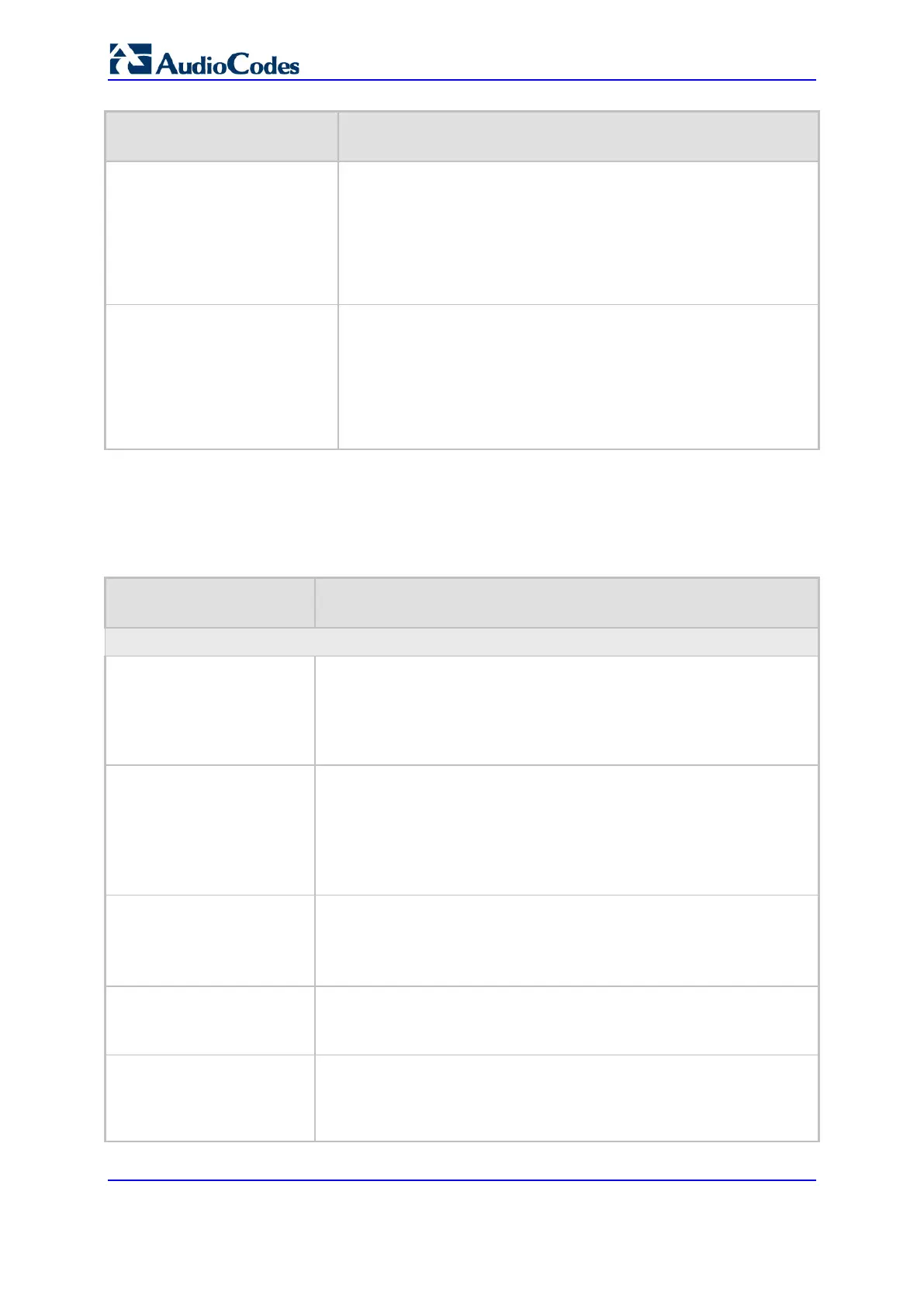User's Manual 1178 Document #: LTRT-27045
Mediant 1000B Gateway & E-SBC
Parameter Description
configure system > mgmt-auth
> timeout-behavior
[MgmtBehaviorOnTimeout]
with the LDAP/RADIUS server.
[0] Deny Access = User is denied access to the management
platform.
[1] Verify Access Locally = (Default) Device verifies the user's
credentials in its Local Users table (local database).
Note: The parameter is applicable to LDAP- and RADIUS-based
management-user login authentication.
Default Access Level
configure system > mgmt-auth
> default-access-level
[DefaultAccessLevel]
Defines the default access level for the device when the
LDAP/RADIUS response doesn't include an access level attribute
for determining the user's management access level.
The valid range is 0 to 255. The default is 200 (i.e., Security
Administrator).
Note: The parameter is applicable to LDAP- or RADIUS-based
management-user login authentication and authorization.
62.13.1.2 RADIUS Parameters
The RADIUS parameters are described in the table below.
Table 62-75: RADIUS Parameters
Parameter Description
General RADIUS Parameters
Enable RADIUS Access
Control
configure system > radius
settings > enable
[EnableRADIUS]
Enables the RADIUS application.
[0] Disable (Default)
[1] Enable
Note: For the parameter to take effect, a device reset is required.
[RadiusTrafficType] Defines the device's network interface for communicating (RADIUS
traffic) with the RADIUS server(s).
[0] OAMP (default)
[1] Control
Note: If set to Control, only one Control interface must be configured in
the IP Interfaces table; otherwise, RADIUS communication will fail.
RADIUS VSA Vendor ID
configure system > radius
settings > vsa-vendor-id
[RadiusVSAVendorID]
Defines the vendor ID that the device accepts when parsing a RADIUS
response packet.
The valid range is 0 to 0xFFFFFFFF. The default is 5003.
[MaxRADIUSSessions] Defines the number of concurrent calls that can communicate with the
RADIUS server (optional).
The valid range is 0 to 240. The default is 240.
RADIUS Packets
Retransmission
[RADIUSRetransmission]
Defines the number of RADIUS retransmission retries when no
response is received from the RADIUS server. See also the RadiusTo
parameter.
The valid range is 1 to 10. The default is 3.
