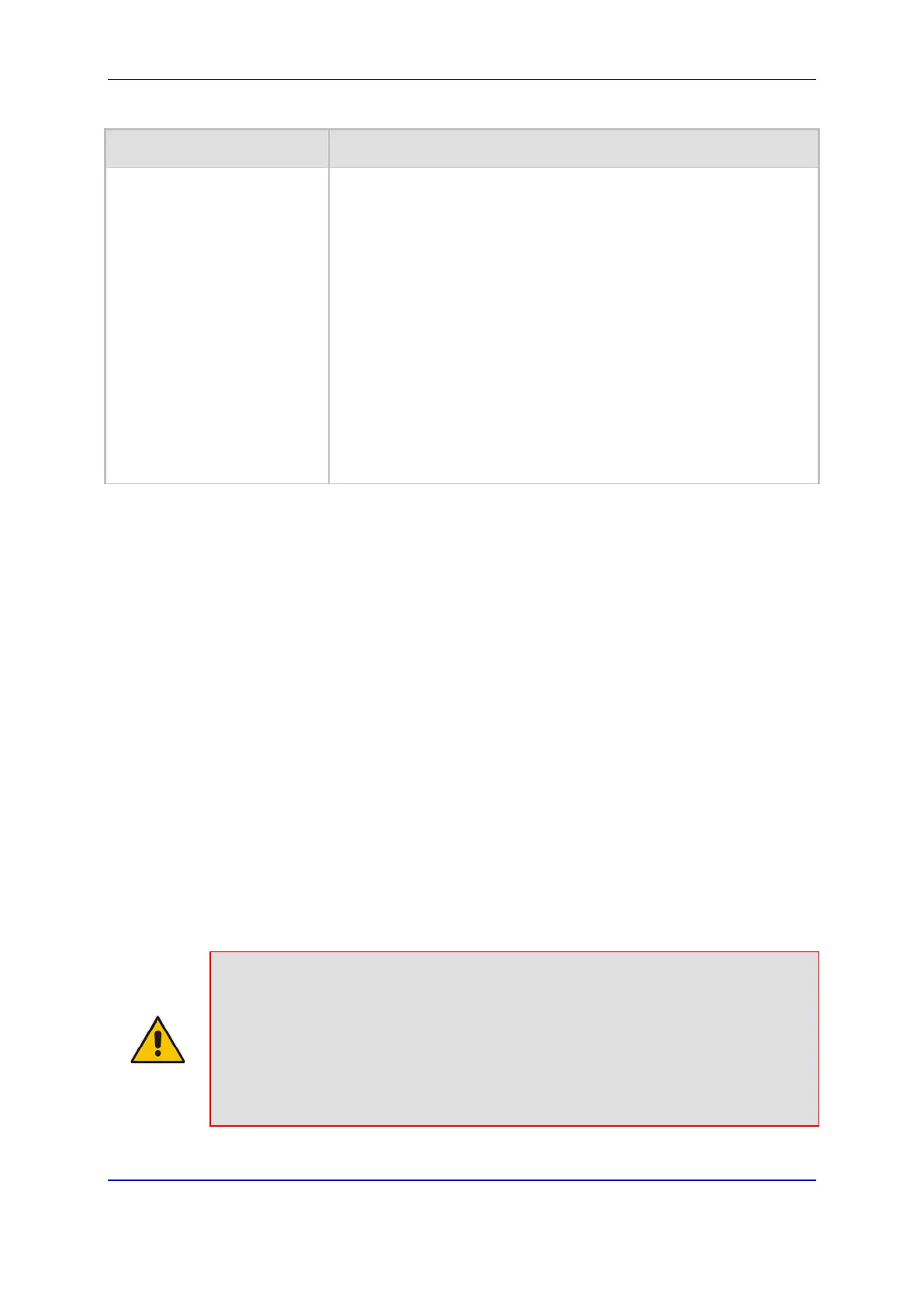Version 7.2 865 Mediant 1000B Gateway & E-SBC
User's Manual 54. Reporting Information to External Party
Parameter Description
For standard RADIUS Attributes (i.e., 'RADIUS Attribute Type'
parameter configured to Standard), the value must be a "known"
RADIUS ID (per RFC for RADIUS). However, if you configure the
ID to 0 (default) for any of the RADIUS Attributes (configured in
the 'Column Type' parameter) listed below and then apply your
rule (Click Apply), the device automatically replaces the value
with the RADIUS Attribute's ID according to the RFC:
Destination Number: 30
Source Number: 31
Accounting Status Type: 40
Local Input Octets: 42
Local Output Octets: 43
Call Duration: 46
Local Input Packets: 47
Local Output Packets: 48
If you configure the value to 0 and the RADIUS Attribute is not
any of the ones listed above, the configuration is invalid.
54.2.3 Customizing CDRs for SBC Calls
The SBC CDR Format table lets you customize SBC-related CDRs that are generated by
the device for the following:
CDRs (media and SIP signaling) sent in Syslog messages. For CDRs sent in Syslog
messages, you can customize the name of the CDR field. The table lets you configure
up to 128 Syslog CDR customization rules.
CDRs related to RADIUS accounting and sent in RADIUS accounting request
messages. For RADIUS accounting CDRs, you can customize the RADIUS Attribute's
prefix name and RADIUS Attribute's ID, for standard RADIUS Attributes and vendor-
specific RADIUS Attributes (VSA). For example, instead of the default VSA name,
"h323-connect-time" with RADIUS Attribute ID 28, you can change the name to "Call-
Connect-Time" with ID 29. The table lets you configure up to 40 RADIUS-accounting
CDR customization rules. For more information on RADIUS accounting, see
''Configuring RADIUS Accounting'' on page
871.
CDRs stored locally on the device. For local storage of CDRs, you can customize the
name of the CDR field. The table lets you configure up to 64 locally-stored CDR
customization rules. For more information on storing CDRs on the device, see Storing
CDRs on the Device on page
869.
If you do not configure a CDR customization rule for a specific CDR, the device generates
the CDR in a predefined default CDR format (see ''CDR Field Description'' on page 842).
Note:
• The following standard RADIUS Attributes cannot be customized: 1 through 6, 18
through 20, 22, 23, 27 through 29, 32, 34 through 39, 41, 44, 52, 53, 55, 60
through 85, 88, 90, and 91.
• If the RTCP XR feature is unavailable (not licensed or disabled), the R-factor VoIP
metrics are not provided in CDRs (CDR fields, Local R Factor and Remote R
Factor) generated by the device. Instead, these CDR fields are sent with the value
127, meaning that information is unavailable.
