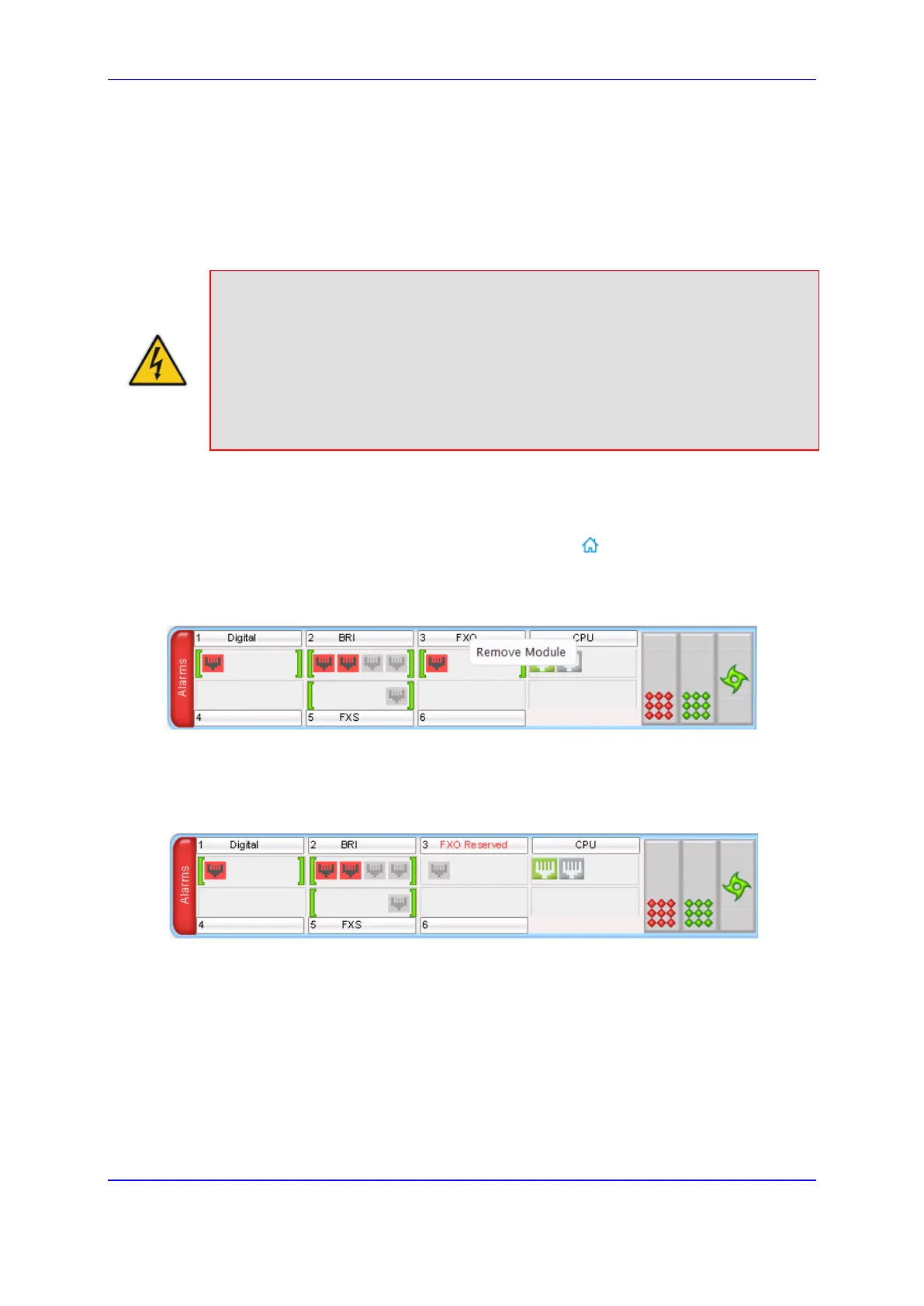Version 7.2 731 Mediant 1000B Gateway & E-SBC
User's Manual 41. Replacing Modules
41 Replacing Modules
To replace the device's modules, you must use the Web interface in combination with
physical removal and insertion of the modules. Therefore, when you replace a module, you
first need to 'software-remove' it, extract it physically from the chassis, insert a new module,
and then 'software-insert' it using the Web interface.
Warnings:
• You must replace a module with the same type of module and in the same module
slot number. For example, a module with two digital spans in Slot 1 must be
replaced with a module with two digital spans in Slot 1.
• When the device is housed with only one module, removal of the module causes a
device reset.
• Before inserting a module into a previously empty slot, you must power down the
device.
To replace a module:
1. Remove the module:
a. Open the Monitor home page (Monitor menu > ).
b. Click the title of the module that you want to replace; the Remove Module button
appears:
Figure 41-1: Clicking Module Title (e.g., FXS)
c. Click the Remove Module button; a message box appears requesting you to
confirm module removal.
d. Click OK; after a few seconds, the module is software-removed, the module's
port status icons turn gray and the name of the module is suffixed with the word
"Reserved":
e. Physically remove the module from the chassis.
