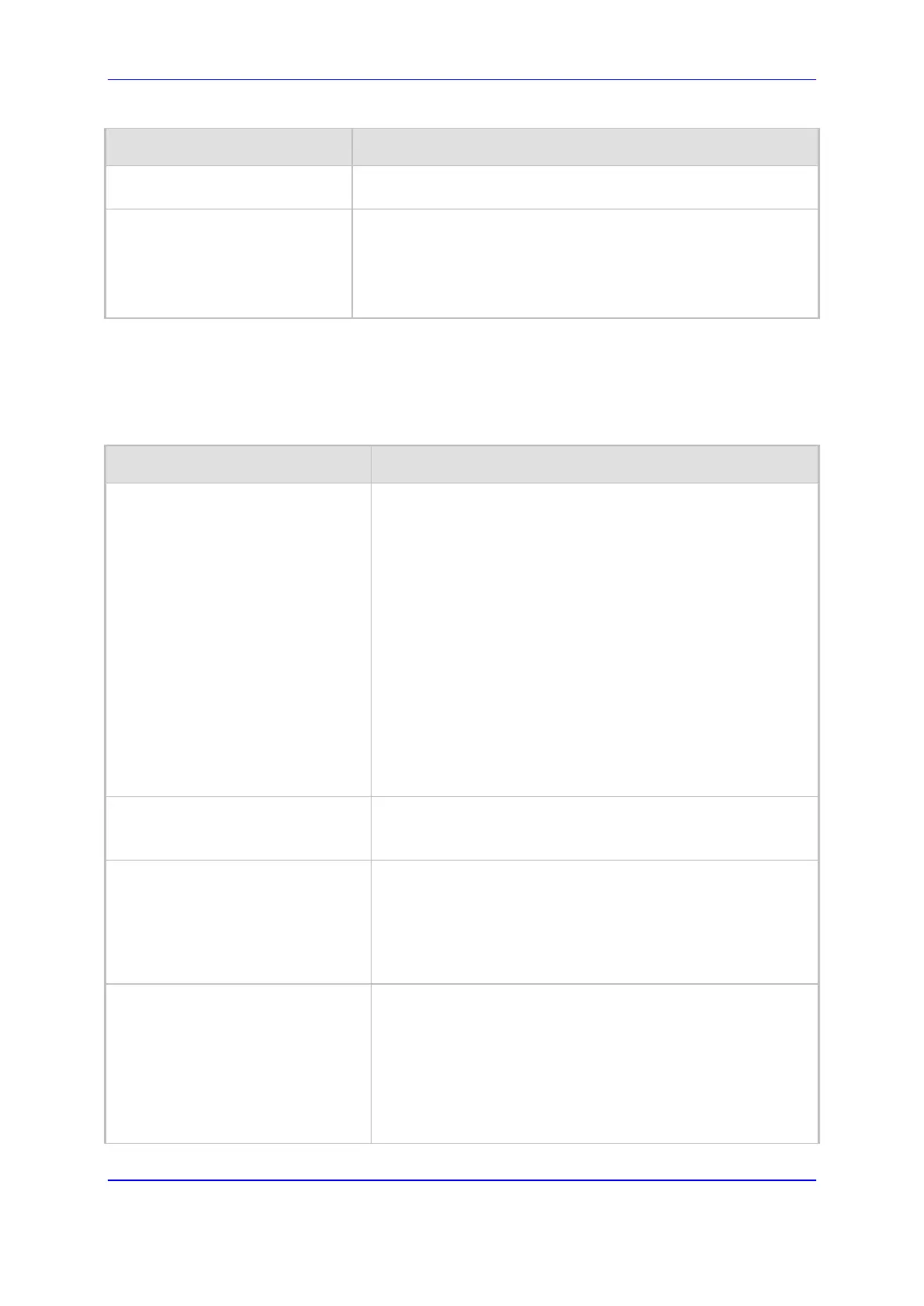Version 7.2 1085 Mediant 1000B Gateway & E-SBC
User's Manual 62. Configuration Parameters Reference
Parameter Description
Default = Default value.
Digit Signaling System
[CASStateMachineDigitSignaling
System]
Defines which Signaling System to use in both directions
(detection\generation).
[0] DTMF = DTMF signaling.
[1] MF = (Default) MF signaling.
Default = Default value.
62.10.6.4 ISDN Parameters
The ISDN parameters are described in the table below.
Table 62-59: ISDN Parameters
Parameter Description
ISDN Termination Side
configure voip > interface e1-t1|bri >
isdn-termination-side
[TerminationSide]
Determines the ISDN termination side.
[0] User side = (Default) ISDN User Termination Equipment
(TE) side.
[1] Network side = ISDN Network Termination (NT) side.
Note: Select 'User side' when the PSTN or PBX side is
configured as 'Network side' and vice versa. If you don't know
the device's ISDN termination side, choose 'User side'. If the
D-channel alarm is indicated, choose 'Network Side'.
The BRI module supports the ITU-T I.430 standard, which
defines the ISDN-BRI layer 1 specification. The BRI and PRI
ports are configured similarly, using the parameter. When an
NT port is active, it drives a 38-V line and sends an INFO1
signal (as defined in ITU-T I.430 Table 4) on the data line to
synchronize to a TE port that might be connected to it. To stop
the voltage and the INFO1 signal on the line, stop the trunk
using the Stop Trunk button.
[TerminationSide_x] Same as the description for parameter TerminationSide, but
for a specific trunk ID (where x denotes the Trunk ID and 0 is
the first Trunk).
Enable ignoring ISDN Disconnect
with PI
ign-isdn-disc-w-pi
[KeepISDNCallOnDisconnectWithPI]
Enables the device to ignore ISDN Disconnect messages with
PI 1 or 8.
[1] = The call (in connected state) is not released if a Q.931
Disconnect with PI (PI = 1 or 8) message is received during
the call.
[0] = (Default) The call is disconnected.
PI For Setup Message
pi-4-setup-msg
[PIForSetupMsg]
Determines whether and which Progress Indicator (PI)
information element (IE) is added to the sent ISDN Setup
message. Some ISDN protocols such as NI-2 or Euro ISDN
can optionally contain PI = 1 or PI = 3 in the Setup message.
[0] = PI is not added (default).
[1] = PI 1 is added to a sent ISDN Setup message - call is
not end-to-end ISDN.
[3] = PI 3 is added to a sent ISDN Setup message - calling
