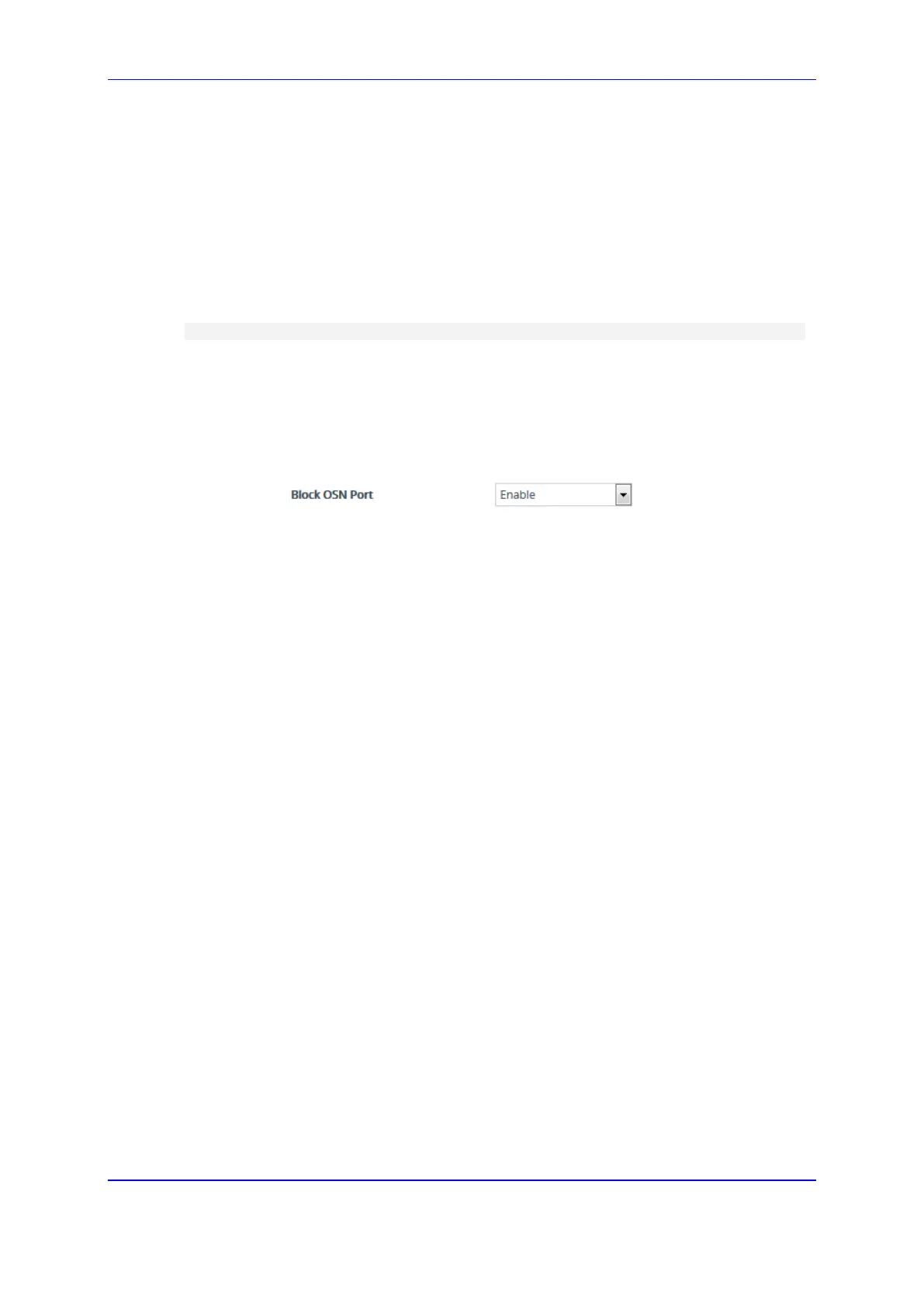Version 7.2 161 Mediant 1000B Gateway & E-SBC
User's Manual 12. Network
12.11.2 Disabling Internal Switch Port for OSN
You can enable or disable the Ethernet port of the device's internal switch, which interfaces
with the OSN server. If the port is not blocked, you can optionally access the OSN server
through any Ethernet port on the device's front panel (instead of through the OSN module's
Ethernet ports located on the rear panel). If you block the port, then you can access the
OSN server only through the Ethernet ports on the OSN module.
You can also view the status of the port (Up or Down), by running the following CLI
command:
# show system interface osn
To enable / disable the internal switch's Ethernet port interfacing with OSN:
1. Open the Network Settings page (Setup menu > IP Network tab > Advanced folder >
Network Settings).
2. From the 'Block OSN Port' drop-down list, select Enable or Disable:
Figure 12-17: Enabling or Disabling Internal OSN Switch
3. Click Apply.
