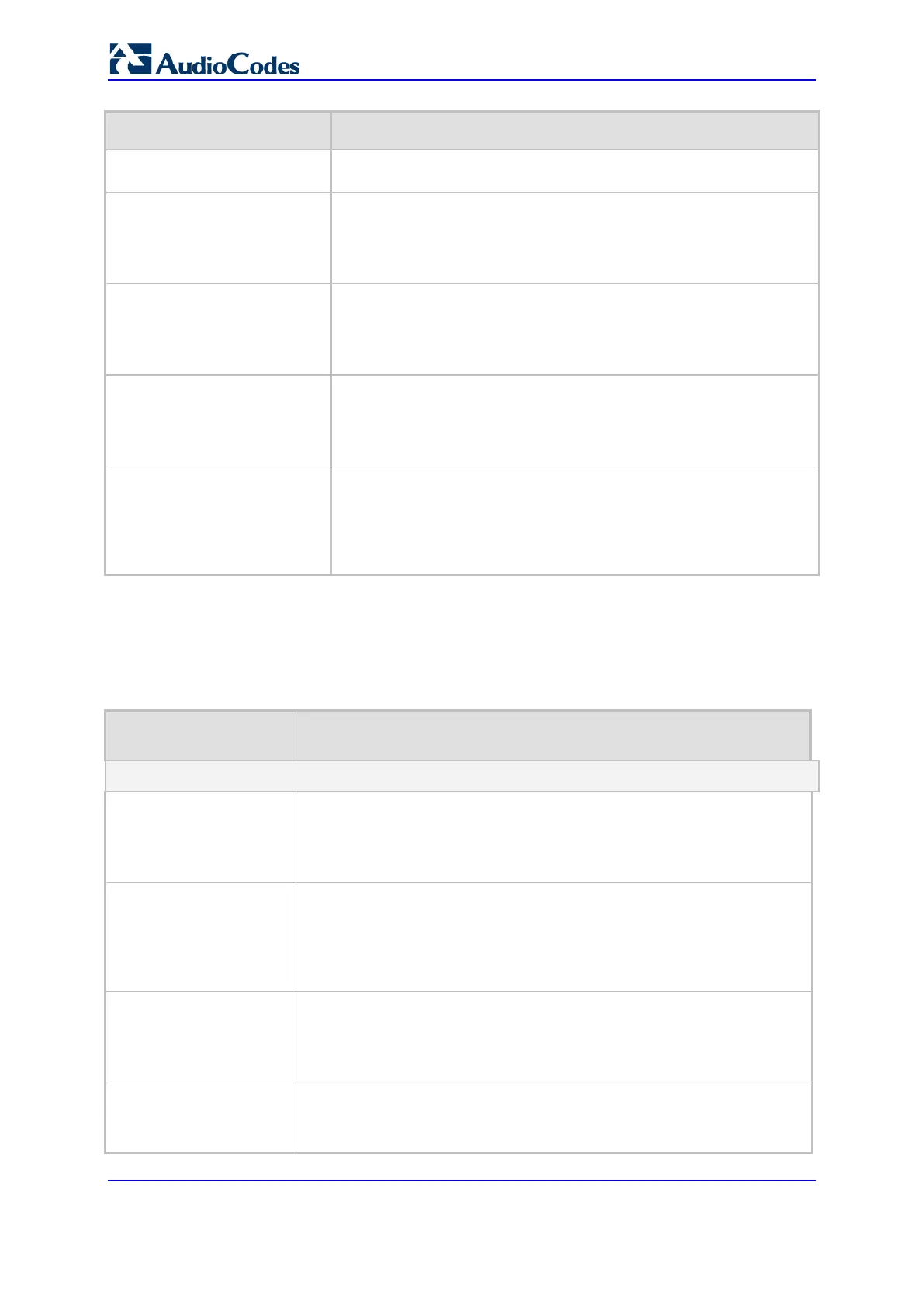User's Manual 970 Document #: LTRT-27045
Mediant 1000B Gateway & E-SBC
Parameter Description
For a description of OCSP, see Configuring Certificate Revocation
Checking (OCSP).
Primary Server IP
configure network > ocsp >
server-ip
[OCSPServerIP]
Defines the IP address of the OCSP server.
The default IP address is 0.0.0.0.
Secondary Server IP
configure network > ocsp >
secondary-server-ip
[OCSPSecondaryServerIP]
Defines the IP address (in dotted-decimal notation) of the secondary
OCSP server (optional).
The default IP address is 0.0.0.0.
Server Port
configure network > ocsp >
server-port
[OCSPServerPort]
Defines the OCSP server's TCP port number.
The default port number is 2560.
Default Response When
Server Unreachable
configure network > ocsp >
default-response
[OCSPDefaultResponse]
Determines whether the device allows or rejects peer certificates
when the OCSP server cannot be contacted.
[0] Reject (default)
[1] Allow
62.5 Quality of Experience Parameters
The Quality of Experience (QoE) parameters are described in the table below.
Table 62-29: Quality of Experience Parameters
Parameter Description
SEM Parameters
Server IP
configure voip > qoe
settings > server-ip
[QOEServerIP]
Defines the IP address of the primary Session Experience Manager
(SEM) server to where the quality experience reports are sent.
Note: For the parameter to take effect, a device reset is required.
Redundant Server IP
configure voip > qoe
settings > set secondary-
server-ip
[QOESecondaryServerIp]
Defines the IP address of the secondary SEM server to where the quality
experience reports are sent. This is applicable when the SEM > EMS
server is in Geographical Redundancy HA mode.
Note: For the parameter to take effect, a device reset is required.
Interface Name
configure voip > qoe
settings > interface-name
[QOEInterfaceName]
Defines the IP network interface on which the quality experience reports
are sent.
The default is the OAMP interface.
Note: For the parameter to take effect, a device reset is required.
QoE Connection by TLS
configure voip > qoe
settings > tls-enable
Enables a TLS connection with the SEM server.
[0] Disable (default)
[1] Enable
