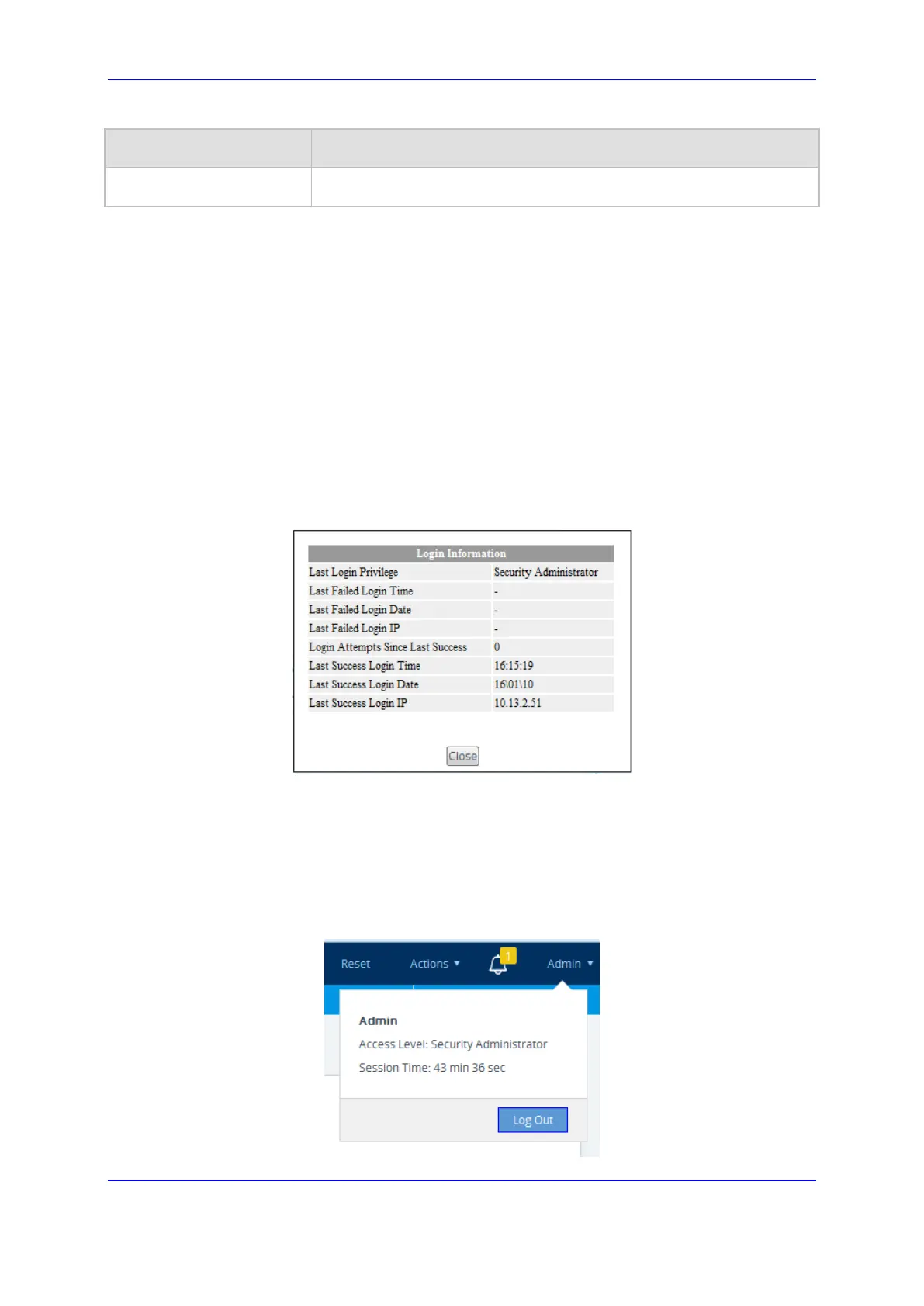Version 7.2 69 Mediant 1000B Gateway & E-SBC
User's Manual 6. Web-Based Management
Parameter Description
The 'Deny Authentication Timer' parameter relates to failed Web
logins from specific IP addresses.
6.3 Displaying Login Information upon Login
You can enable the device to display login information immediately upon Web login.
To enable display of user login information upon login:
1. Open the Web Settings page (Setup menu > Administration tab > Web & CLI folder
> Web Settings).
2. Under the Security group, from the 'Display Last Login Information' drop-down list,
select Enable.
3. Click Apply.
Once enabled, each time you login to the device, the Login Information window is
displayed, as shown in the example below:
Figure 6-20: Login Information Window
To close the window, click Close.
6.4 Viewing Logged-In User Information
The username of the currently logged in user is displayed in the top-right corner of the Web
interface. If you click the username (e.g., "Admin"), a pop-up callout appears:
Figure 6-21: Logged-in User Information
