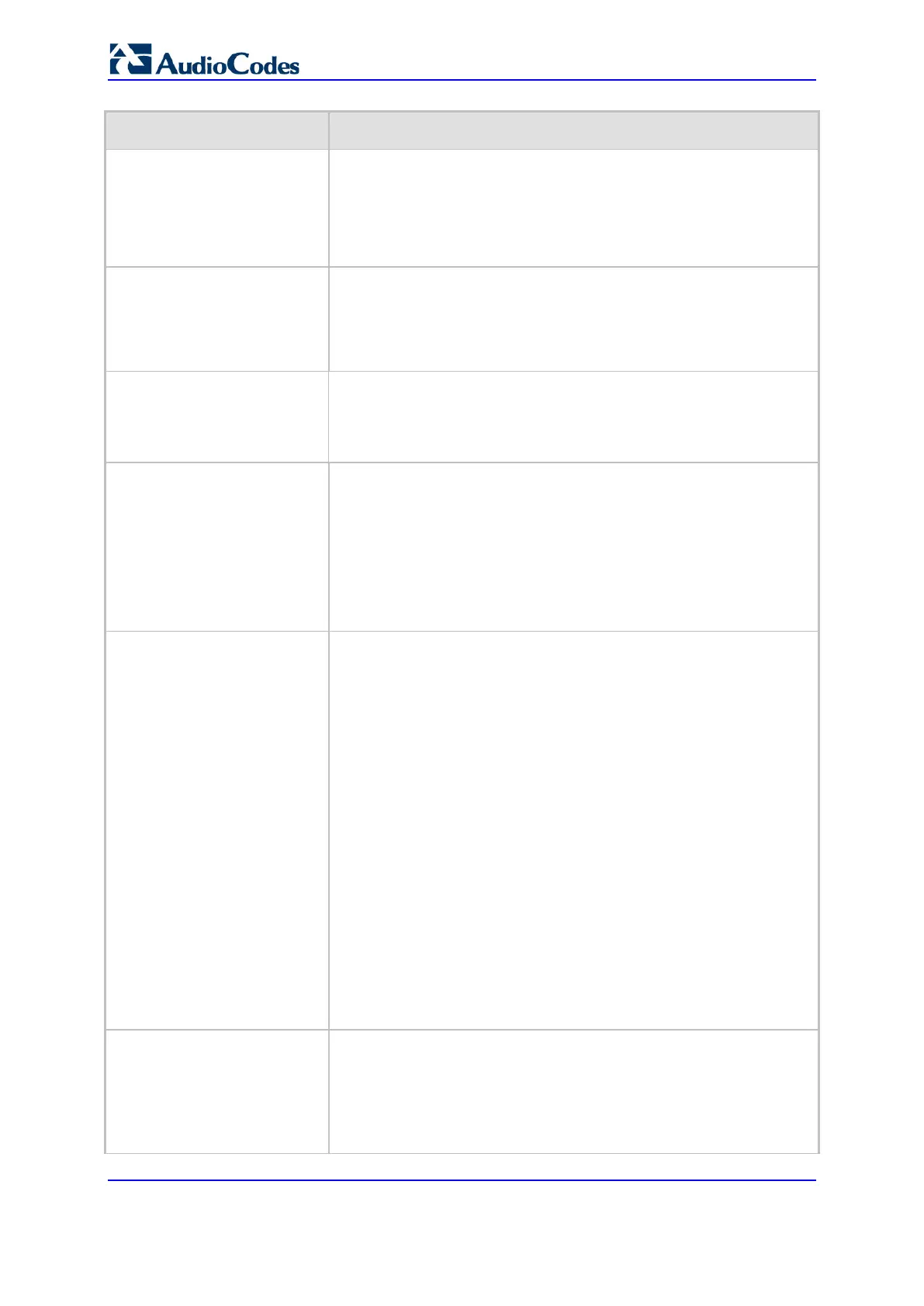User's Manual 956 Document #: LTRT-27045
Mediant 1000B Gateway & E-SBC
Parameter Description
Syslog messages may increase the network traffic.
To configure Syslog SIP message logging levels, use the
GwDebugLevel parameter.
By default, logs are also sent to the RS-232 serial port. For how
to establish serial communication with the device, refer to the
Installation Manual.
Syslog Server IP
configure troubleshoot >
syslog > syslog-ip
[SyslogServerIP]
Defines the IP address (in dotted-decimal notation) of the computer
on which the Syslog server is running. The Syslog server is an
application designed to collect the logs and error messages
generated by the device.
The default IP address is 0.0.0.0.
Syslog Server Port
configure troubleshoot >
syslog > syslog-port
[SyslogServerPort]
Defines the UDP port of the Syslog server.
The valid range is 0 to 65,535. The default port is 514.
CDR Server IP Address
configure troubleshoot > cdr >
cdr-srvr-ip-adrr
[CDRSyslogServerIP]
Defines the destination IP address to where CDR logs are sent.
The default value is a null string, which causes CDR messages to be
sent with all Syslog messages to the Syslog server.
Note:
The CDR messages are sent to UDP port 514 (default Syslog
port).
This mechanism is active only when Syslog is enabled (i.e., the
parameter EnableSyslog is set to 1).
CDR Report Level
configure troubleshoot > cdr >
cdr-report-level
[CDRReportLevel]
Enables media and signaling-related CDRs to be sent to a Syslog
server and defines the call stage at which they are sent.
[0] None = (Default) CDRs are not used.
[1] End Call = CDR is sent to the Syslog server at the end of each
call.
[2] Start & End Call = CDR report is sent to Syslog at the start and
end of each call.
[3] Connect & End Call = CDR report is sent to Syslog at
connection and at the end of each call.
[4] Start & End & Connect Call = CDR report is sent to Syslog at
the start, at connection, and at the end of each call.
Note:
For the SBC application, the parameter enables only signaling-
related CDRs. To enable media-related CDRs for SBC calls, use
the MediaCDRReportLevel parameter.
The CDR Syslog message complies with RFC 3164 and is
identified by: Facility = 17 (local1) and Severity = 6
(Informational).
This mechanism is active only when Syslog is enabled (i.e., the
parameter EnableSyslog is set to 1).
Media CDR Report Level
configure troubleshoot > cdr >
media-cdr-rprt-level
[MediaCDRReportLevel]
Enables media-related CDRs of SBC calls to be sent to a Syslog
server and defines the call stage at which they are sent.
[0] None = (Default) No media-related CDR is sent.
[1] End Media = Sends a CDR only at the end of the call.
[2] Start & End Media = Sends a CDR once the media starts. In
some calls it may only be after the call is established, but in other
