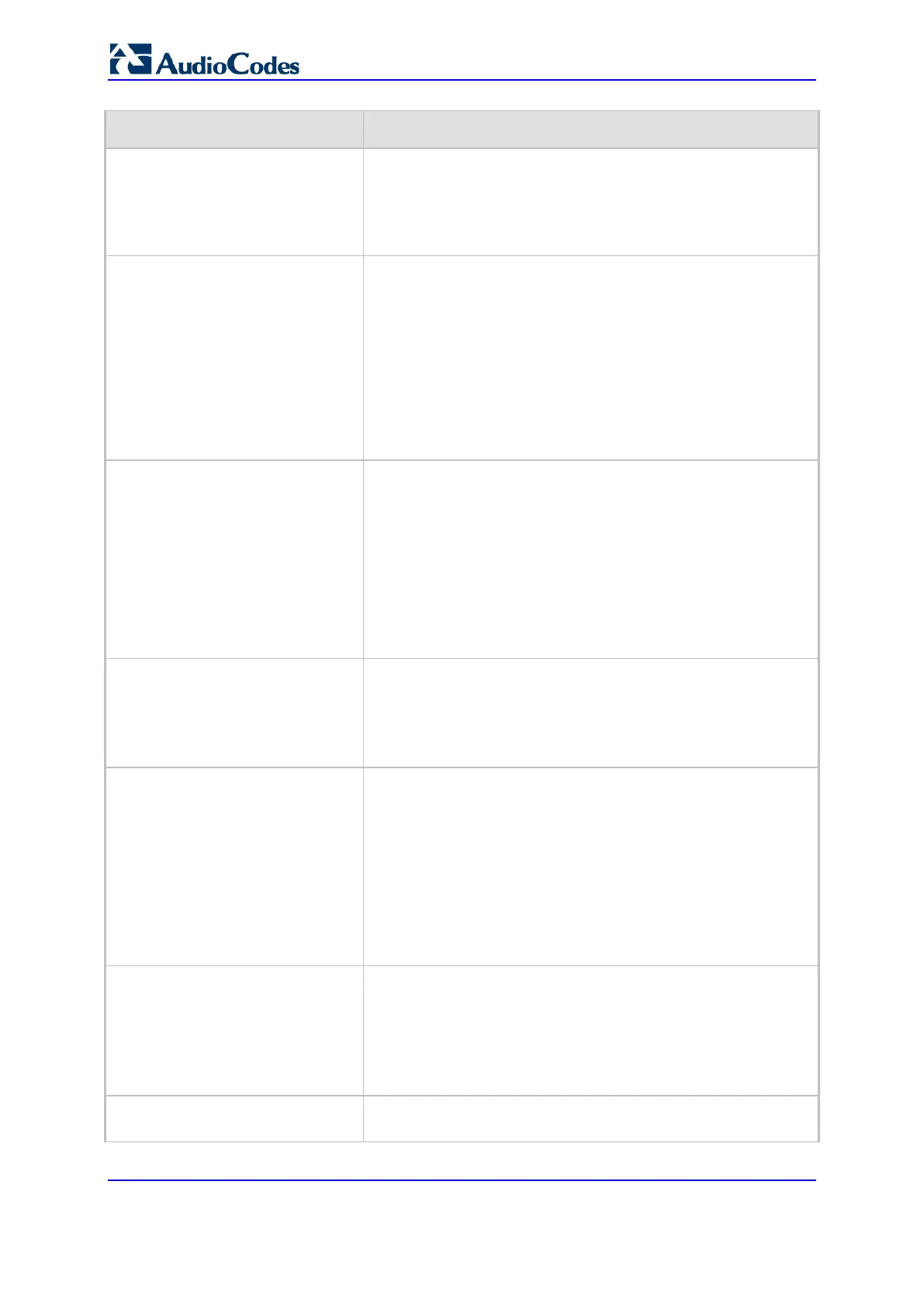User's Manual 1116 Document #: LTRT-27045
Mediant 1000B Gateway & E-SBC
Parameter Description
parameter TimeForReorderTone). After playing the tone, the
line is released (on-hook).
[0] = Disable (default)
[1] = Enable
Note: The parameter is applicable only to FXO interfaces.
Hotline Dial Tone Duration
configure voip > gateway dtmf-
supp-service dtmf-and-dialing >
hotline-dt-dur
[HotLineToneDuration]
Defines the duration (in seconds) of the hotline dial tone. If no
digits are received during this duration, the device initiates a call
to a user-defined number (configured in the Automatic Dialing
table - TargetOfChannel - see Configuring Automatic Dialing on
page 581).
The valid range is 0 to 60. The default is 16.
Note:
The parameter is applicable to analog interfaces.
You can define the Hotline duration per FXS/FXO port using
the Automatic Dialing table.
Reorder Tone Duration
configure voip > gateway analog
fxo-setting > reorder-tone-duration
[TimeForReorderTone]
Global parameter defining the duration (in seconds) that the
device plays a busy or reorder tone before releasing the line.
You can also configure the functionality per specific calls, using
Tel Profiles (TelProfile_TimeForReorderTone). For a detailed
description of the parameter and for configuring the functionality
in the Tel Profiles table, see ''Configuring Tel Profiles'' on page
428.
Note: If the functionality is configured for a specific Tel Profile,
the settings of the global parameter is ignored for calls
associated with the Tel Profile.
Time Before Reorder Tone
time-b4-reordr-tn
[TimeBeforeReorderTone]
Defines the delay interval (in seconds) from when the device
receives a SIP BYE message (i.e., remote party terminates call)
until the device starts playing a reorder tone to the FXS phone.
The valid range is 0 to 60. The default is 0.
Note: The parameter is applicable only to FXS interfaces.
Cut Through Reorder Tone
Duration
cut-thru-reord-dur
[CutThroughTimeForReOrderTone]
Defines the duration (in seconds) of the reorder tone played to
the Tel side after the IP call party releases the call, for the Cut-
Through feature. After the tone stops playing, an incoming call
is immediately answered if the FXS is off-hooked (for analog
interfaces) or the PSTN is connected (for digital interfaces).
The valid values are 0 to 30. The default is 0 (i.e., no reorder
tone is played).
Note: To enable the Cut-Through feature, use the
DigitalCutThrough (for CAS channels) or CutThrough (for FXS
channels) parameter.
Enable Comfort Tone
comfort-tone
[EnableComfortTone]
Determines whether the device plays a comfort tone (Tone
Type #18) to the FXS/FXO endpoint after a SIP INVITE is sent
and before a SIP 18x response is received.
[0] Disable (default)
[1] Enable
Note: The parameter is applicable to FXS and FXO interfaces.
[WarningToneDuration] Defines the duration (in seconds) for which the offhook warning
tone is played to the user.
