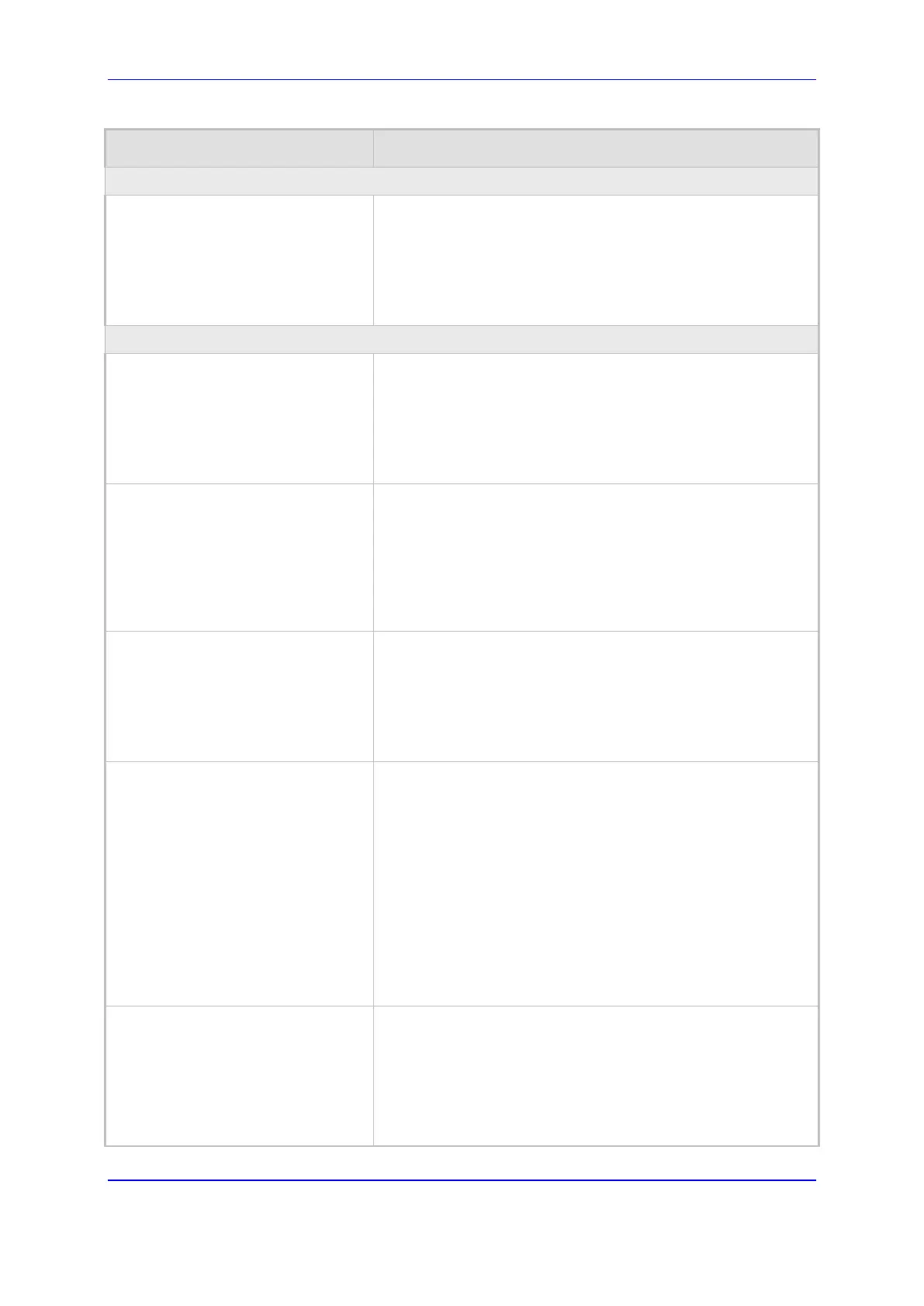Version 7.2 1129 Mediant 1000B Gateway & E-SBC
User's Manual 62. Configuration Parameters Reference
Parameter Description
FXS Parameters
FXS Coefficient Type
configure voip > interface fxs-fxo >
fxs-country-coefficients
[FXSCountryCoefficients]
Determines the FXS line characteristics (AC and DC)
according to USA or Europe (TBR21) standards.
[66] Europe = TBR21
[70] USA = (Default) United States
Note: For the parameter to take effect, a device reset is
required.
FXO Parameters
FXO Coefficient Type
configure voip > interface fxs-fxo >
fxo-country-coefficients
[CountryCoefficients]
Determines the FXO line characteristics (AC and DC)
according to USA or TBR21 standard.
[66] Europe = TBR21
[70] USA = (Default) United States
Note: For the parameter to take effect, a device reset is
required.
configure voip > interface fxs-fxo >
fxo-dc-termination
[FXODCTermination]
Defines the FXO line DC termination (i.e., resistance).
[0] = (Default) DC termination is set to 50 Ohms.
[1] = DC termination set to 800 Ohms. The termination
changes from 50 to 800 Ohms only when moving from
onhook to offhook.
Note: For the parameter to take effect, a device reset is
required.
configure voip > interface fxs-fxo >
enable-fxo-current-limit
[EnableFXOCurrentLimit]
Enables limiting the FXO loop current to a maximum of 60 mA
(according to the TBR21 standard).
[0] = (Default) FXO line current limit is disabled.
[1] = FXO loop current is limited to a maximum of 60 mA.
Note: For the parameter to take effect, a device reset is
required.
configure voip > gateway analog fxo-
setting > fxo-number-of-rings
[FXONumberOfRings]
Defines the number of rings before the device's FXO interface
answers a call by seizing the line.
The valid range is 0 to 10. The default is 0.
When set to 0, the FXO seizes the line after one ring. When
set to 1, the FXO seizes the line after two rings.
Note:
The parameter is applicable only if automatic dialing is not
used.
If caller ID is enabled and if the number of rings defined by
the parameter RingsBeforeCallerID is greater than the
number of rings defined by the parameter, the greater
value is used.
Dialing Mode
configure voip > gateway analog fxo-
setting > dialing-mode
[IsTwoStageDial]
Global parameter defining the dialing mode for IP-to-
calls.
You can also configure the functionality per specific calls,
using Tel Profiles (TelProfile_IsTwoStageDial). For a detailed
description of the parameter and for configuring the
functionality in the Tel Profiles table, see ''Configuring Tel
Profiles'' on page 428.
