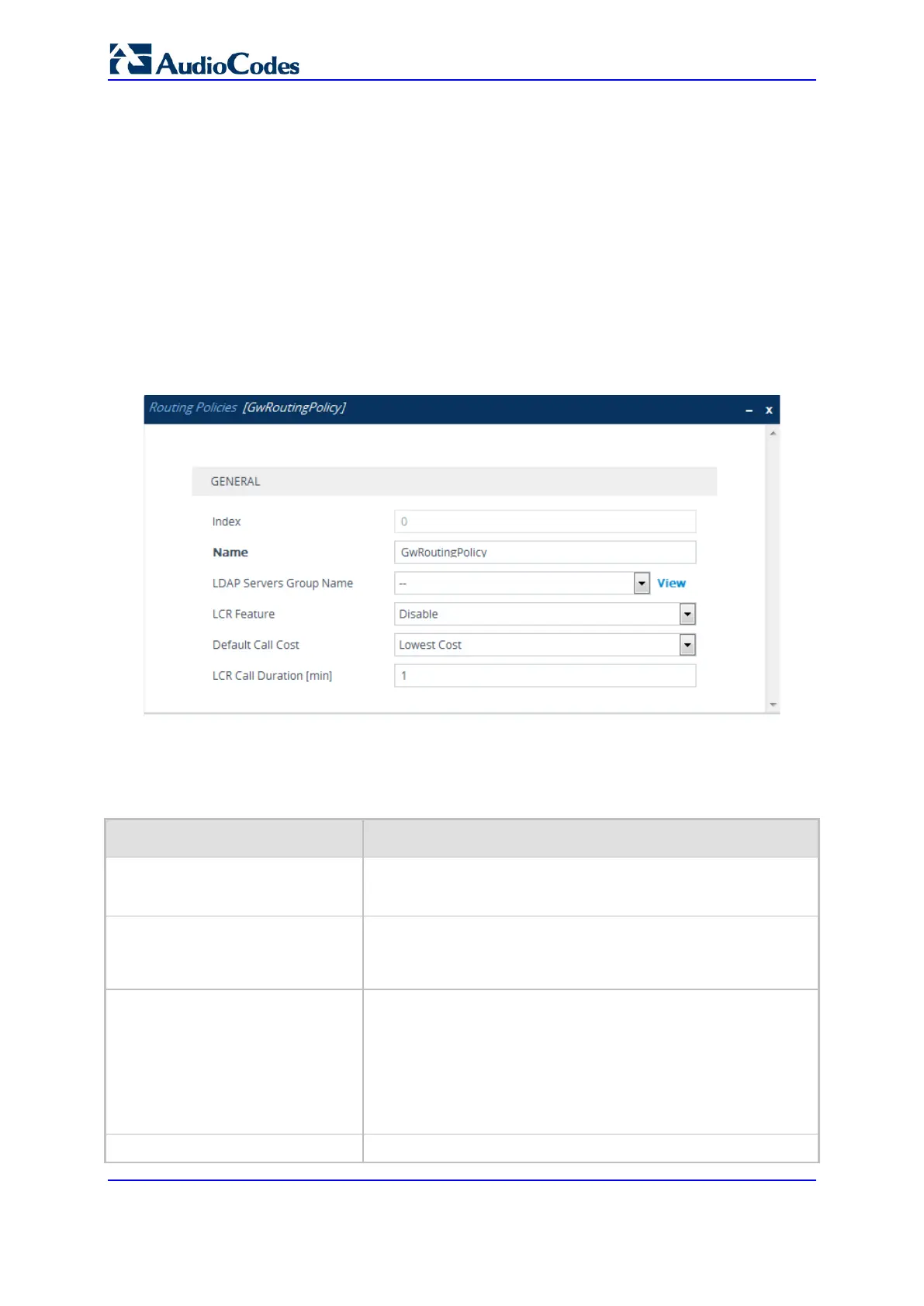User's Manual 490 Document #: LTRT-27045
Mediant 1000B Gateway & E-SBC
Groups. The default call cost determines whether matched routing rules that are not
assigned a Cost Group are considered as a higher or lower cost route compared to
other matching routing rules that are assigned Cost Groups. If you disable LCR, the
device ignores the Cost Groups assigned to Tel-to-IP routing rules in the Tel-to-IP
Routing table. LCR is applicable only to Tel-to-IP routing.
The following procedure describes how to configure Routing Policy rules through the Web
interface. You can also configure it through ini file (GwRoutingPolicy) or CLI (configure voip
> gateway routing gw-routing-policy).
To edit the Routing Policy rule:
1. Open the Routing Policies table (Setup menu > Signaling & Media tab > Gateway
folder > Routing > Routing Policies).
2. Click New; the following dialog box appears:
Figure 23-4: Routing Policies Table - Edit Dialog Box
3. Configure the Routing Policy rule according to the parameters described in the table
below.
4. Click Apply.
Table 23-5: Routing Policies Table Parameter Descriptions
Parameter Description
Index
[GwRoutingPolicy_Index]
(Read-only) Displays the index number of the table row.
Name
name
[GWRoutingPolicy_Name]
Defines an arbitrary name to easily identify the row.
The default value is "GwRoutingPolicy".
LDAP Servers Group Name
ldap-srv-group-name
[GWRoutingPolicy_LdapServersGr
oupName]
Assigns an LDAP Server Group to the Routing Policy. IP-to-Tel
and Tel-to-IP routing rules that require LDAP-based routing
(and/or Call Setup Rules) use the LDAP server(s) assigned to
the LDAP Server Group.
By default, no value is defined.
For more information on LDAP Server Groups, see ''Configuring
LDAP Server Groups'' on page 232.
LCR Feature Enables the Least Cost Routing (LCR) feature for the Routing
