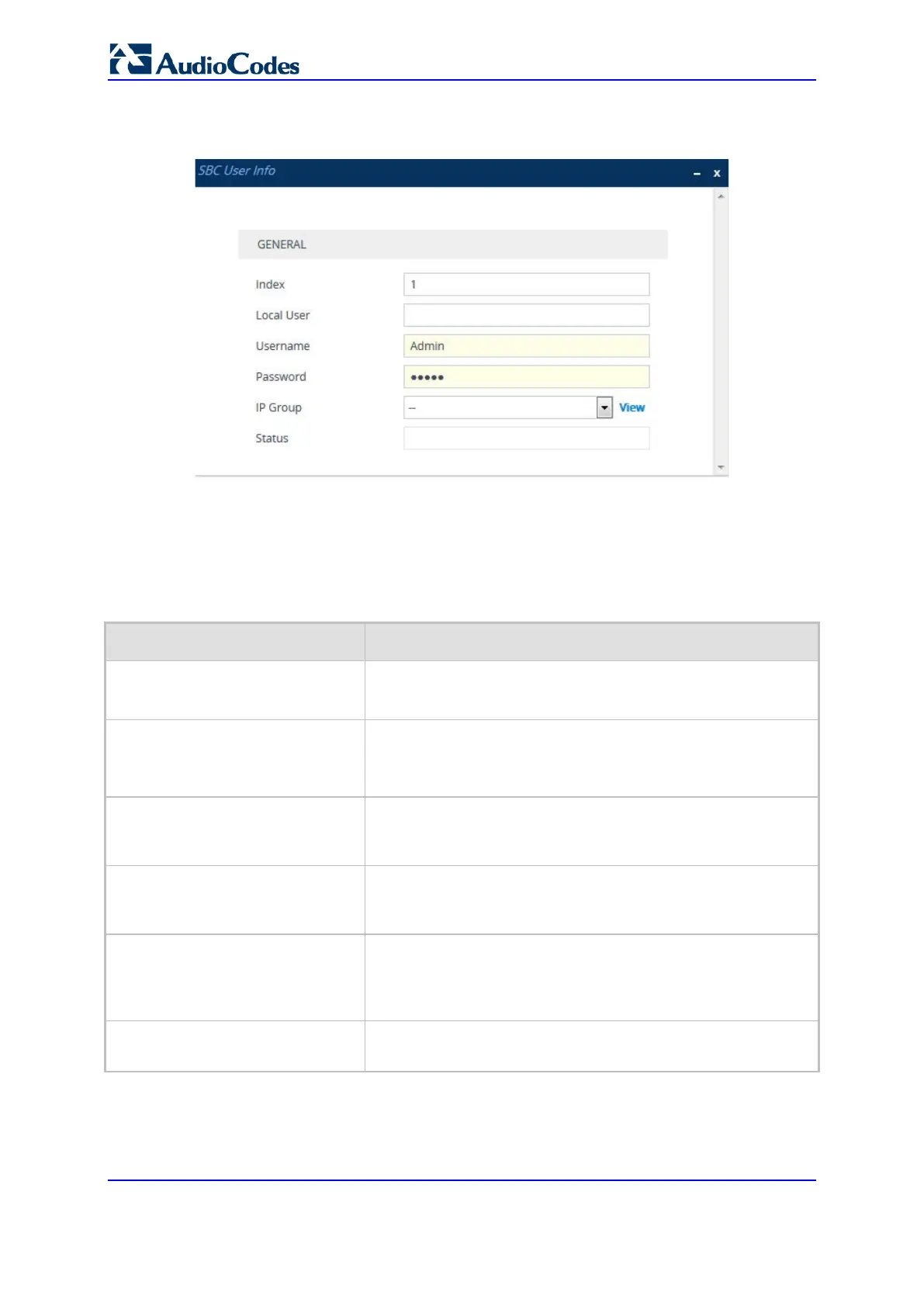User's Manual 760 Document #: LTRT-27045
Mediant 1000B Gateway & E-SBC
2. Click New; the following dialog box appears:
Figure 43-7: SBC User Info Table - Add Dialog Box
3. Configure a user according to the table below.
4. Click Apply.
To register a user, select the user's table entry, and then from the Action drop-down list,
choose Register. To un-register a user, select the user, and then from the Action drop-
down list, choose Un-Register.
Table 43-3: SBC User Info Table Parameter Descriptions
Parameter Description
Index
[SBCUserInfoTable_Index]
Defines an index number for the new table row.
Note: Each row must be configured with a unique index.
Local User
[SBCUserInfoTable_LocalUser]
Defines the user and is used as the Request-URI user part for
the AOR in the database.
The valid value is a string of up to 10 characters.
Username
[SBCUserInfoTable_Username]
Defines the username for registering the user when
authentication is necessary.
The valid value is a string of up to 40 characters.
Password
[SBCUserInfoTable_Password]
Defines the password for registering the user when
authentication is necessary.
The valid value is a string of up to 20 characters.
IP Group
[SBCUserInfoTable_IPGroupName]
Assigns an IP Group to the user and is used as the Request-
URI source host part for the AOR in the database.
To configure IP Groups, see ''Configuring IP Groups'' on page
333.
Status
[SBCUserInfoTable_Status]
(Read-only field) Displays the status of the user - "Registered"
or "Not Registered".
