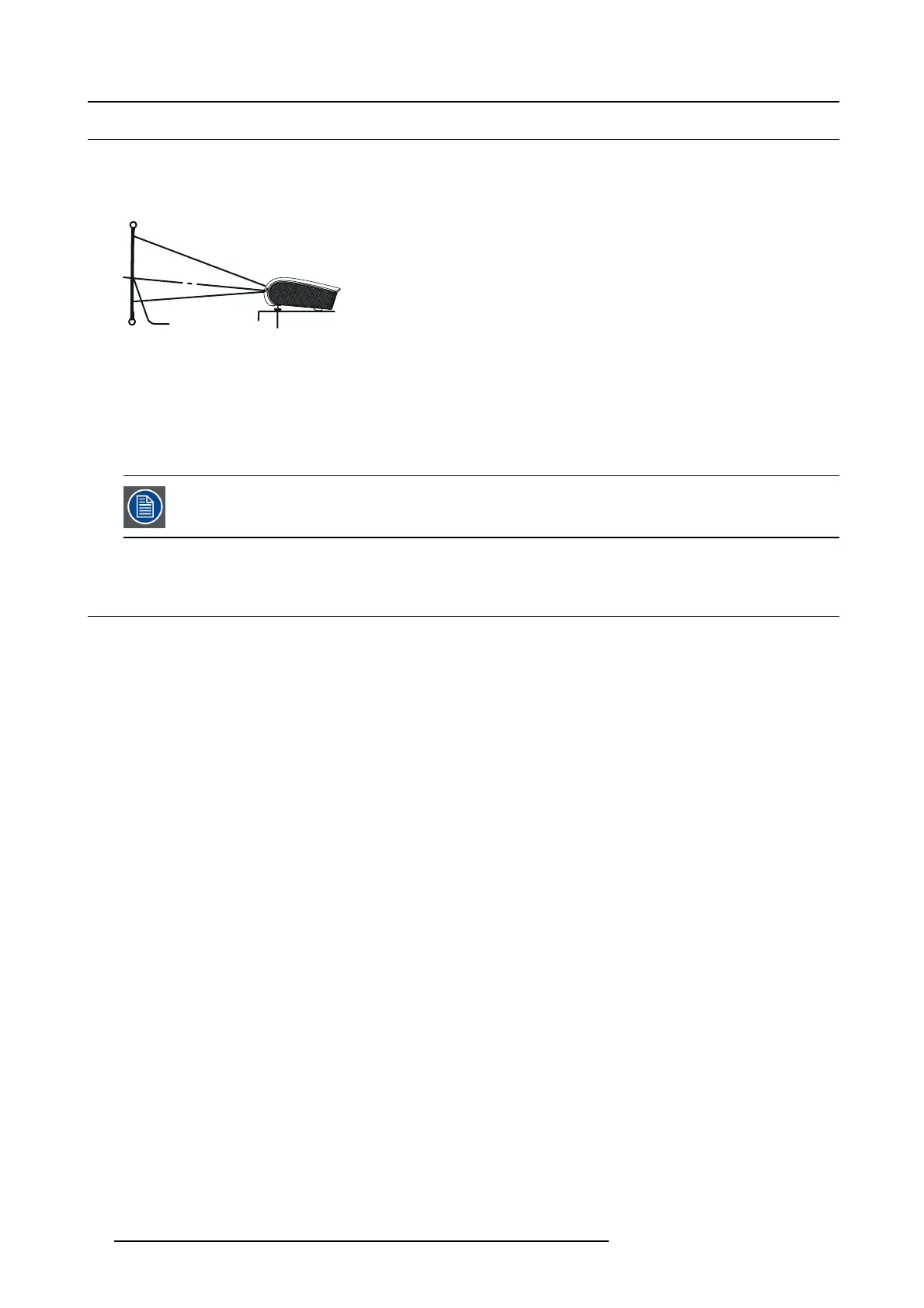2. Preparing the projector
2.9 Correcting skewed or distorted image
Problem
For the best projection, project images on a flat screen installed at 90 degrees to the floor. I f necessary, tilt the projector using the
two adjustment feet on the bottom of the projector.
F
S
Image 2-13
S Screen
F Adjustable feet
How to adjust
1. Tilt up the projector to the appropriate angle.
2. Rotate the adjustment feet for fine adjustment.
Do not transport the p rojector with its ad justment feet extended. Otherwise the adjustment feet may be dam-
aged.
2.10 About fine streaks on the screen
About fine streaks
Fine streaks seen on the projected image are due to interference with the screen su rface and is not a malfunction. Replace the
screen or displace the focus a little.
20
R5905597 PHXX SERIES 20/05/2014