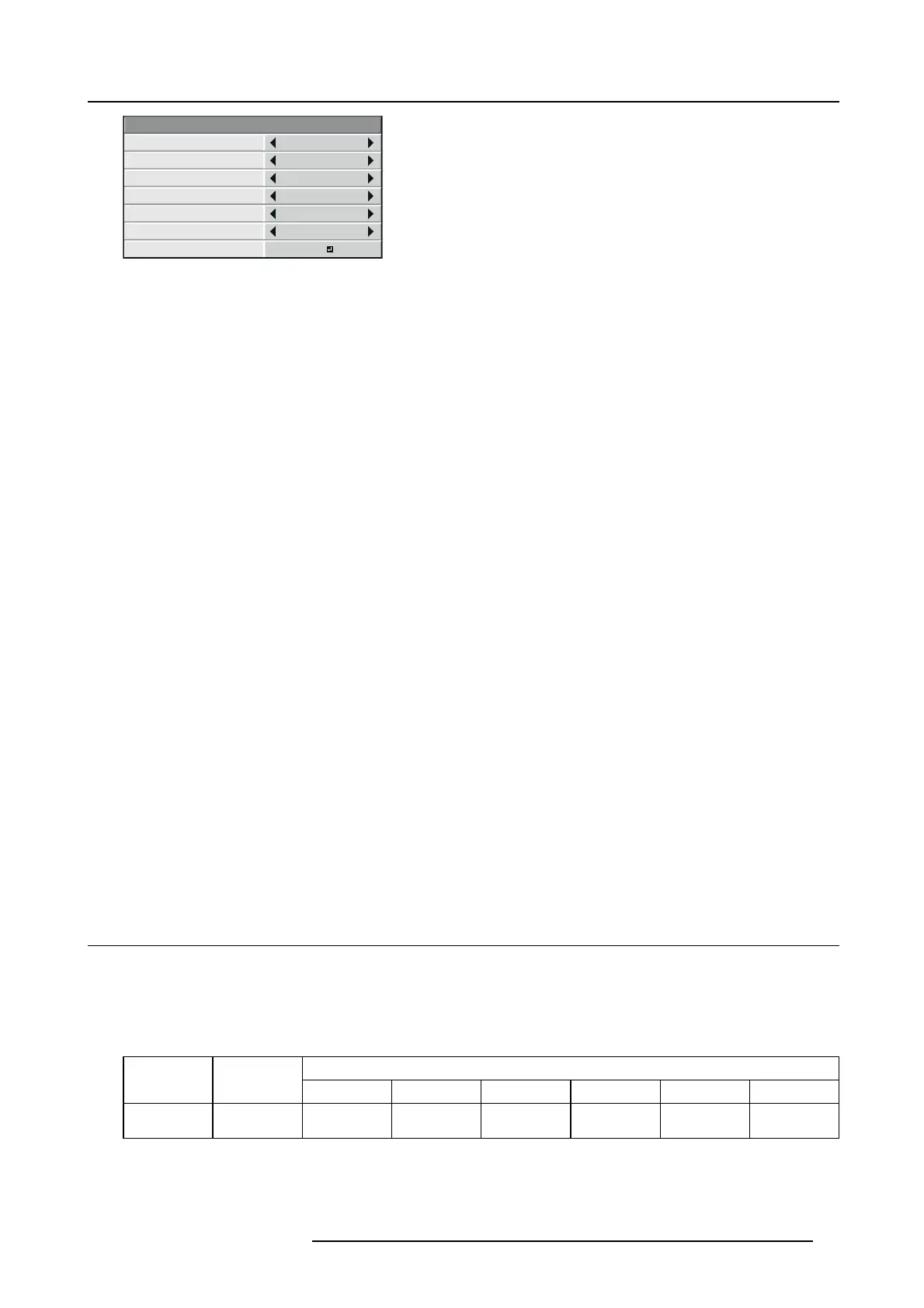6. Adjustments with the ADVANCED menu
100
100
0
0
0
0
ASPECT
−
USER
ZOOM(V)
HORIZ. POSITION
VERT. POSITION
RASTER POSITION(H)
ZOOM(H)
RASTER POSITION(V)
RESET
OK
Image 6-9
ASPECT-U SER setting supports the COMPUTE R1, COMP U TER2, DV I, and HDMI terminals only. T herefore, you cannot select
USER for other terminals.
4. Press the ENTER key.
5. Select an item you want to set using the ▲ or ▼ key.
ZOOM(H)
The ho rizontal im age size is adjusted using the center of the image as the base point. The setting range is 50% to 500%.
ZOOM(V)
The vertical image size is adjusted using the center of the image as the base point. The setting range is 50% to 500% .
HORIZ. POSITION
Use to adjust the horizontal position of the projected image. The setting range is -999 to +999.
VERT. POSITION
Use to adjust the vertical position o f the projected image. T he s etting range is -999 to +999.
RASTER POSITION(H)
When the supplied ima ge is not projected on the entire display area, the horizontal location o f the projected image c an be adjusted
within the area. The setting range is -960 to +960 (for PHW U-81B), -640 to +640 (for P HW X-81B), or -512 to +512 (for PHXG -91B).
RASTER POSITION(V)
When the supplied image is not projected on the entire display area, the v ertical location o f the projected image can be adjusted
within the area. The setting range is -540 to +540 ( for P H W U-81B), -400 t
o + 400 (for PHWX-81B), or -384 to +384 (for PHXG -9 1B).
RESET
Press the ENTER key to reset the USER settings.
Important
• Noise may appear on the screen depending on the combination of the type of the video signal being projected and the setting val-
ues of the ZO O M( H ), Z O O M (V ), H O R IZ . POSITION, V ERT. POS ITION, RASTE R POSITION(H), and RAST ER POS ITION ( V).
In s uch cases, set these values in the range where the image is displayed without noise.
• The adjustable range of each s etting varies depending on the type of the input signal.
6.11 Saving the setting in the SIGNAL MEMORY
What can be done?
You can save the settings of the SIGNAL men u using the SIGNAL MEMORY.
You can s ave multiple signal settings for one s ignal format and switch the m ethod according to use. U p to 8 settings can be saved.
Example
Memory number in the SIGNA L MEMO RY
AUTO
1–720p50 2–720p50 3–1080i60 4–xxx
...
8–xxx
SINGAL
menu
ANY SIGNAL 720p50 720p50 1080i60
--
To save the setting in the SIGNAL MEMORY
1. Display the SIGNAL menu.
R5905597 PHXX SERIES 20/05/2014
61