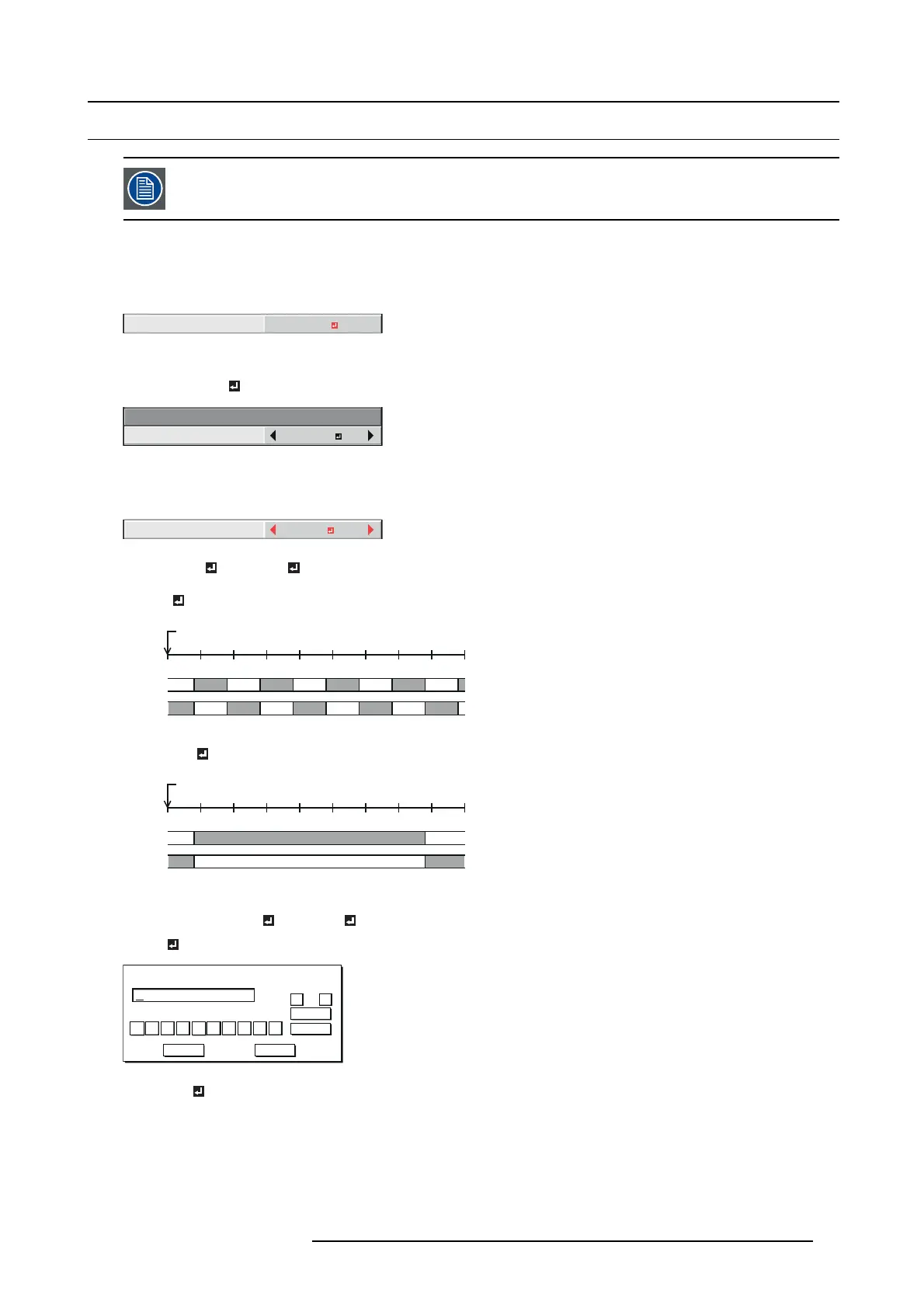8. Lamp relay
8.2 Setting the lamp relay interval, LAMP SELECT is set to SINGLE
The lamp s are automatically switched and used alternately.
How to set
1. Display the INSTALLATION 1 menu.
2. Select LAMP SELECT by pressing the ▲ or ▼ key.
LAMP SELECT
DUAL
Image 8-8
3. Press the ENTER key.
4. Select SINGLE
by pressing the ◄ or ► key.
LAMP SELECT
LAMP SELECT
SINGLE
Image 8-9
5. Press the ENTER key.
6. Select LAMP RELAY by pressing the ▲ or ▼ ke y.
LAMP RELAY
24H
Image 8-10
7. Select 24H or 1 W E EK by pressing the ◄ or ► key.
24H
The lamps are switched to each other every day.
O
Illuminating
LAMP 1
LAMP 2
1
2 3 4 5 6 7 8 (days)
At the time of power-on or menu setting
Image 8-11
1WEEK
The lamps are switched to ea ch other every week.
LAMP 1
Illuminating
LAMP 2
1
2 3 4 5 6 7 8 (days)
O
At the time of power-on or menu setting
Image 8-12
8. Press the ENTER key.
When y ou select 24H
or 1 WEEK , the box to set the lamp relay interval is displayed.
24H
24H
0
OK
CLEAR
DEL
CANCEL
123456 78 9
← →
NEXT LAMP RELAY
Image 8-13
1WEEK
9. Move the key cursor using the direction keys to select the number you want to enter and then press the ENT ER key.
R5905597 PHXX SERIES 20/05/2014
83