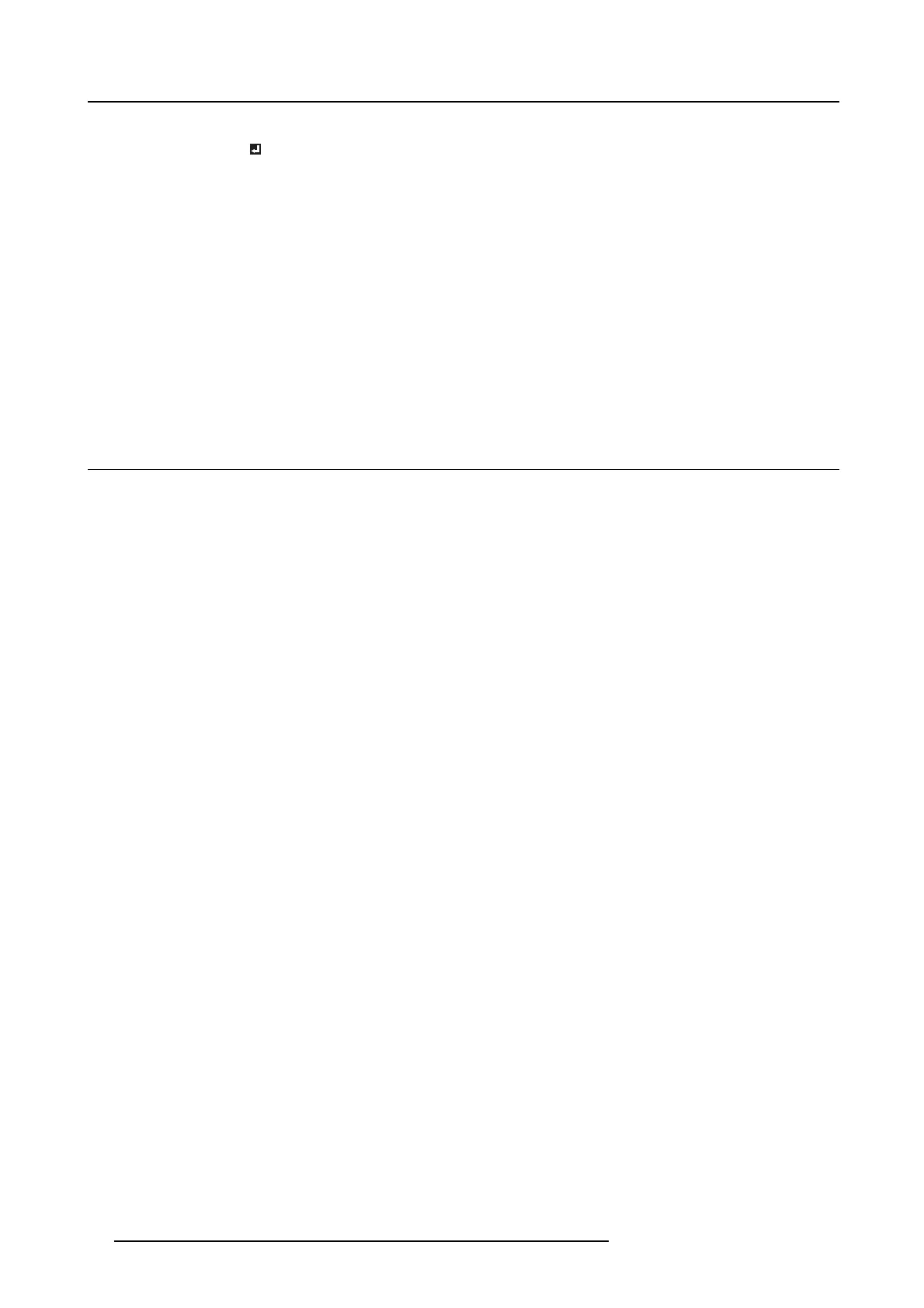6. Adjustments with the ADVANCED menu
2. Select SIGNAL MEMORY while AUTO is selected in the MEMORY C ALL b y pressing the ▲ or ▼ key.
3. Select MEMORIZE
and pr ess the EN T ER key.
4. Select your desired memor y number by pressing the ◄ or ► key.
5. Press the EN T E R key to save the memo ry.
- To save th e new s etting, select a new mem ory num ber. The mem ory num ber of the MEM O RY CALL changes to a new one
after saving the setting.
- When the setting in the selected mem ory number is changed, the changed setting is autom atically saved.
To select the saved memor y by the MEMORY CALL
1. Display the SIGNAL menu.
2. Select MEMORY CALL by pressing the ▲ or ▼ key.
3. Select your desired memor y number by pressing the ◄ or ► key.
- Only the memory nu mber relevant to the input signal can be selected.
- When the s ame signal is input on the next time, the selected m emory num ber is still mem orized.
6.12 Adjusting a computer image
How to adjust
This projector automatically selects a proper signal format according to the type of video signal supplied from the computer. H owever,
video signals from the computer m ay not be projected correctly depending on the types of the com puter and images to be projected.
In such a case, make adjustment according to the flowchart below.
62
R5905597 PHXX SERIES 20/05/2014