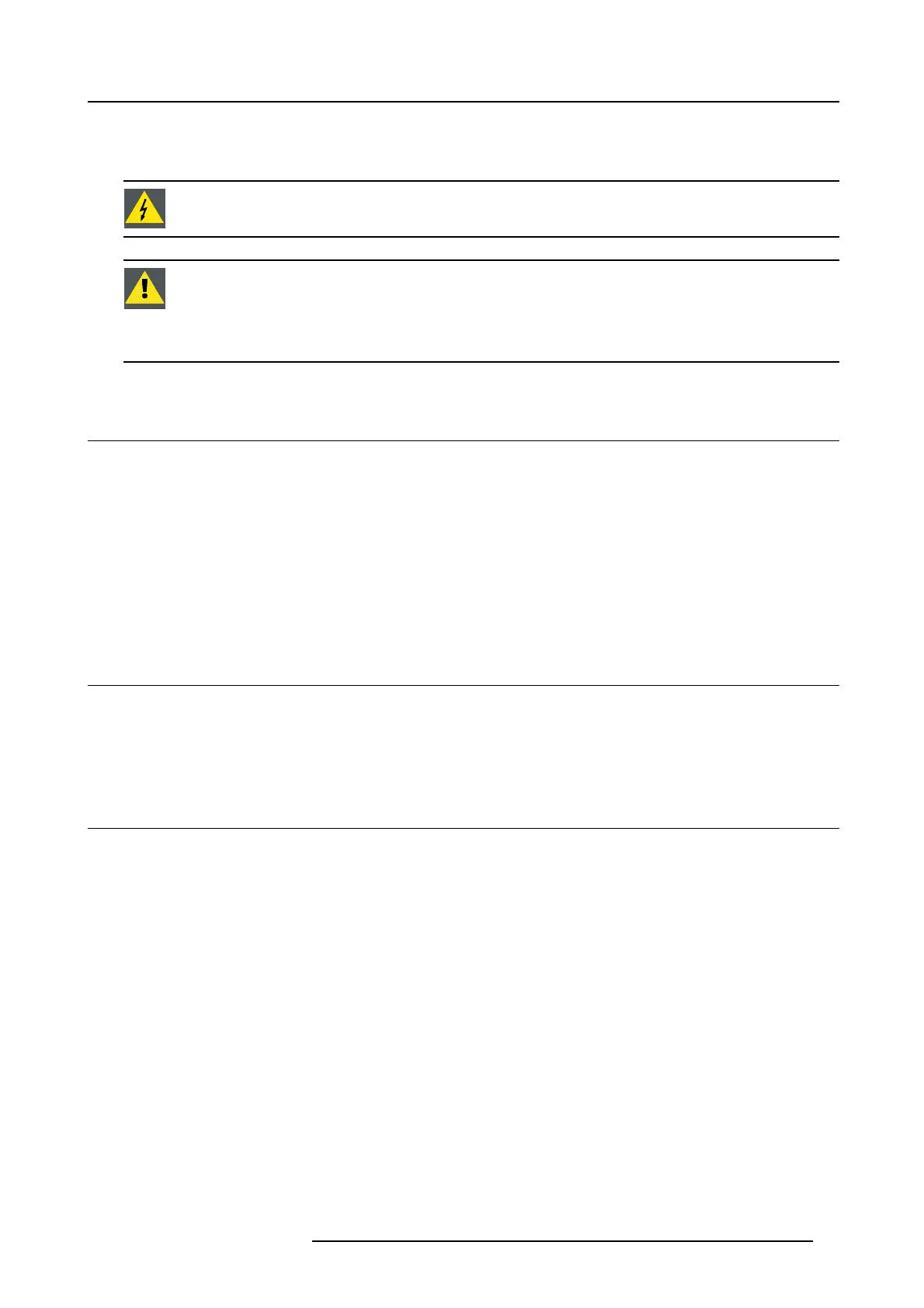11. Maintenance
11. MAINTENANCE
WARNING: Do not use flammable solvents (benzene, thinner, etc.) and flammable aerosols when cleaning
the projector b ody and lens . Flammab le substances m ay ignite causing fire or breakdown while the lamp is
illuminating.
CAUTION: Be sure to turn off the lamp and unplug the power cord from the wall outlet before you perform
any maintenance on the pro jector.
Ask your dealer for annual cleaning of the inside of t he projector. If you continue to use the projector w ith
dust inside, it m ay result in fire or malfunction.
Do not put any foreign object into the filter unit. It may cause malfunction.
11.1 Cleaning of the projector and the vents
About the cleaning
Use a soft cloth to clean the projector and the v ents. When the vents become dirty, wipe them with a soft cloth dampened w ith
diluted mild detergent, and then wipe them with a dry cloth.
Clean the inside of the side and r ear covers frequently as dust is apt to be collected.
To protect the surface of the projector from fading or deteriorating:
• Do not spray insecticide on or inside the projector.
• Do not use benzine or thinner to clean it.
• Do not let rubbe r or plastic materials contact with projector.
11.2 Cleaning of the lens
About cleaning the lens
Use a s tandard lens-cleaning brush o r a piece of lens tissue dampen ed with lens cleaning fluid. The lens surface is fragile. U se only
recommended, n onabrasive lens-cleaning m aterials. Do not touch the lens with your fingers.
11.3 Automatic cleaning filter
About cleaning filter
This projector is equipped with an automatic cleaning filter. The burdensome filter cleaning is automatically carried out.
• cleaned after the designated time elapses.
• When the cumulative operation time since the last cleaning of the auto matic cleaning filter e xceeds the designated time, the
filter is cleaned automatically after you turn off t he projector by pres sing the P OW ER key.
Important:
When the cumulative operation time has ex ceeded the designated time and you run the projector continuously for 24 hours after
turning o n the power, the automatic cleaning filter works while the projector is operating.
11.3.1 Setting the cleaning interval
What can be done?
You can set the c leaning interval of the automatic cleaning filter using the menu.
How to set
1. Display the INSTALLATION 2 menu in the ADVANCED m enu.
2. Select FILTER MENU by pressing the ▲ or ▼ key.
R5905597 PHXX SERIES 20/05/2014
99