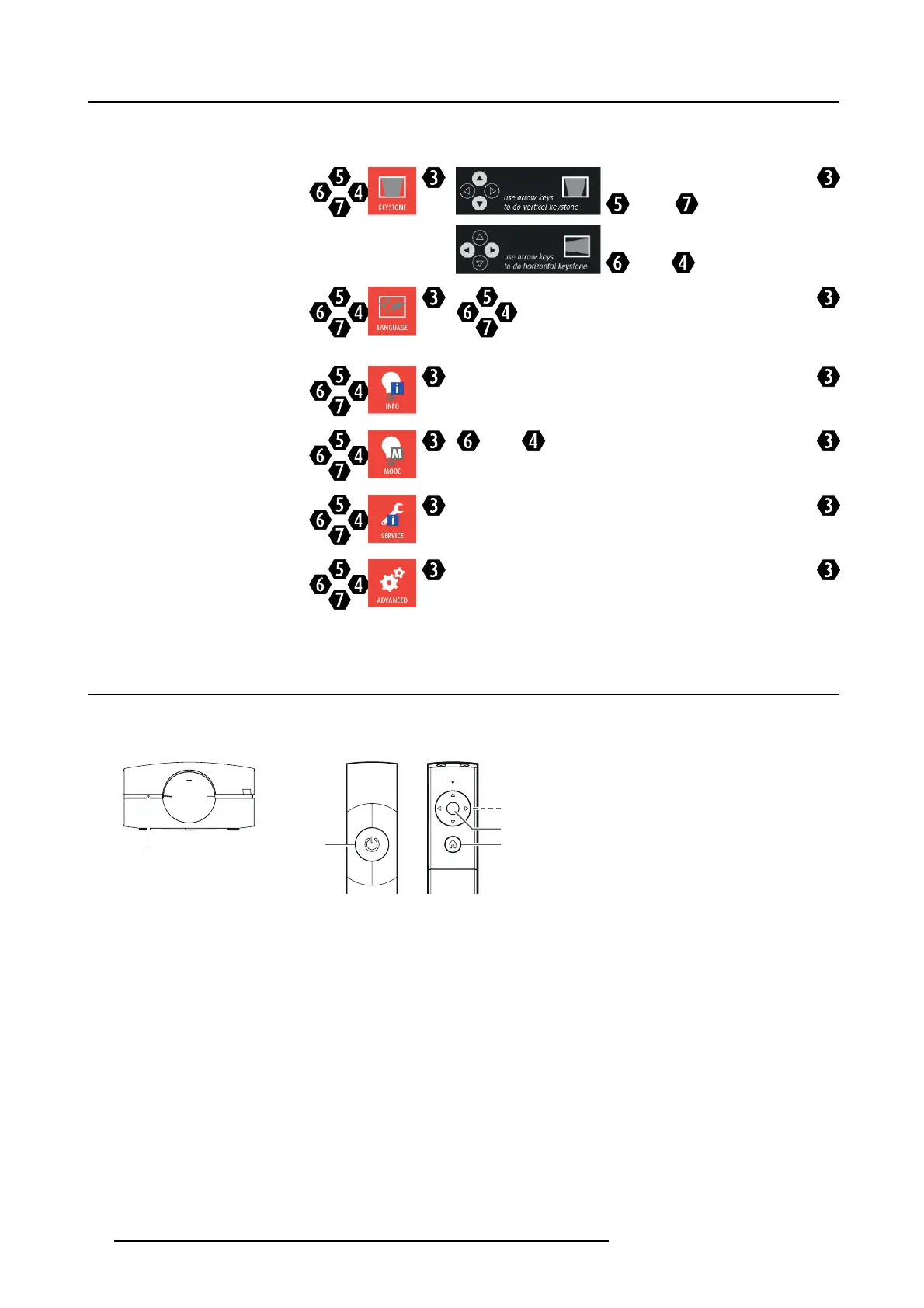4. Getting started
main menu is on screen, g o to button required
result
RCU Lite → OSD Lite
Action → on screen
adjust keystone
and/or
and/or
>
select language
>
go to lamp m ode desired (default setting =
NORMAL
>
show lamp info
>
show lamp mode
>
and/or go to lamp mod e des ired (default setting
=NORMAL
>
show projector info
>
enter advanced menu
>
contact your service technician to enter the advanced menu
default pa ssword : ◄◄►▼
>
4.3 Projecting images
Preparation
Remove the lens cap before starting projecting ima ges.
1
3
, , ,
2
4
Image 4-4
1StatusLED
2ON/OFFkey
3OKkey
4HOMEkey
How to project
1. Confirm the STATUS Led lights up red.
If the projector was turned off before the lamp was cooled down sufficiently last time, the fan m ay start r otating and the ON/OFF
key may not work after the power cord is plugged. After the fan stops rotating, press the ON/ OFF key to turn bac k on the STATUS
Led.
2. Turn on the power of the connected equipm ent.
3. Press the ON/OFF key.
32
R5905597 PHXX SERIES 20/05/2014