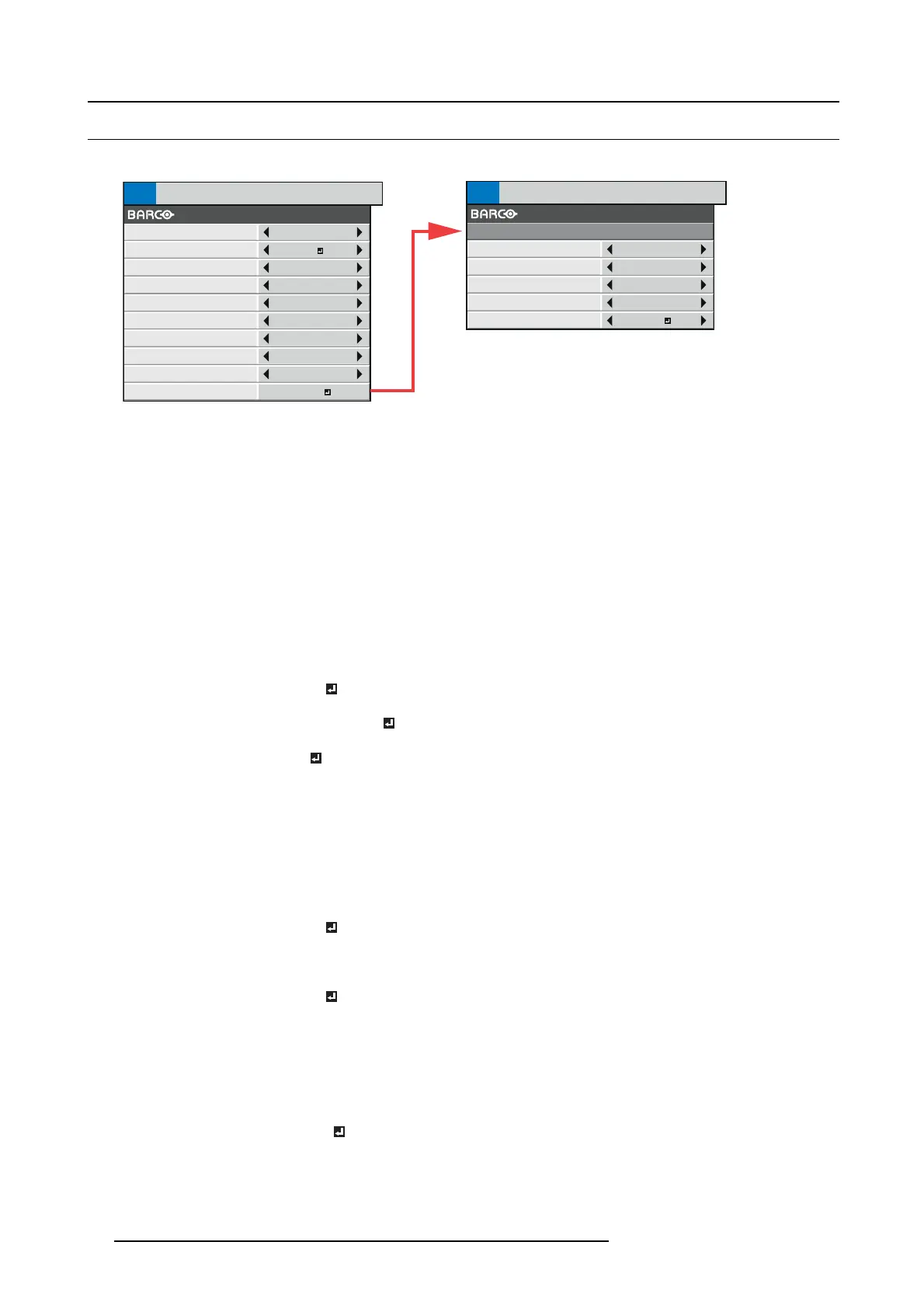5. Advanced menu
5.3 Image menu
Overview
0
0
0
0
0
0
IMAGE INSTALL1 INSTALL2
MULTI-
SCREEN
FEATURE SIGNAL NETWORK INFO
COMPUTER
COLOR
TINT
SHARPNESS
ADVANCED MENU
COLOR MATRIX
SUPER RESOLUTION
BRIGHTNESS
COLOR ENHANCER
CONTRAST
STANDARDCOLOR TEMP.
ON
AUTO
ENTER
IMAGE INSTALL1 INSTALL2
MULTI-
SCREEN
FEATURE SIGNAL NETWORK INFO
ADVANCED MENU
NOISE REDUCTION
CTI
INPUT LEVEL
OFF
ALL
CLOSED CAPTION
OFF
OFF
DEMO MODE
Image 5-13
Item
Setting
Function
COLOR ENHA NCER AUTO Select t o optimize the settings automatically depending on the input
signal. (Select this option for normal use.)
PRESENTATION Select to mak e the displayed image look bright and crisp.
STAN DARD Select to make the displayed im age look natural.
THEATE R This option, suitable for v iewing m ovies, make s the displayed image
look soft and smooth.
sRGB Select to give priority to the color reproducibility.
CLEAR B AS E Select to obtain the color close to that of the X -ray film (clear bas e).
BLUE B ASE Select to o btain the c olor c lose to that of the X-ray film (blue base).
USER
Select to se t the gam ma curve, BrilliantColor™ or dynam ic contrast.
MULTI-SCREE N
You can s e t the gamma curve and BrilliantCo lor™ in the m ulti-screen
application.
SUPE R R ES O LU T ION
ON
/OFF
Use to emphasiz e the fineness of the image.
CONTRAST ±20 Use to adjust the contrast of the projected image.
BRIGHTNESS
±20
Use to adjust the br ightness of the projected image.
COLOR M ATRIX COMPUTER / V IDEO Use to adjust the predetermined tone of each color.
FLAT
Use to disable CO LO R MATR IX
USER
Use to emphasize only certain c olors or to correct the tonal dev iation
of only certain c olors.
COLOR T E MP. STAN DARD / LO W / HIGH Select from the predetermined color temperatures.
USER
Use to adjust the color temperature to a desired value.
COLOR
±10
Use to adjust the color thickness of the projected image.
TINT ±10
Use to adjust the color tint of the projected image.
SHARPNESS
±5
Use to adjust the s harpness of the projected image.
ADVANCED MENU
ENTER
The ADVA NCED MENU is displayed for t he following settings.
NOISE REDUCTION ON / OFF
Use to reduce noise and roughness in the image when noisy video
signal is input.
42
R5905597 PHXX SERIES 20/05/2014