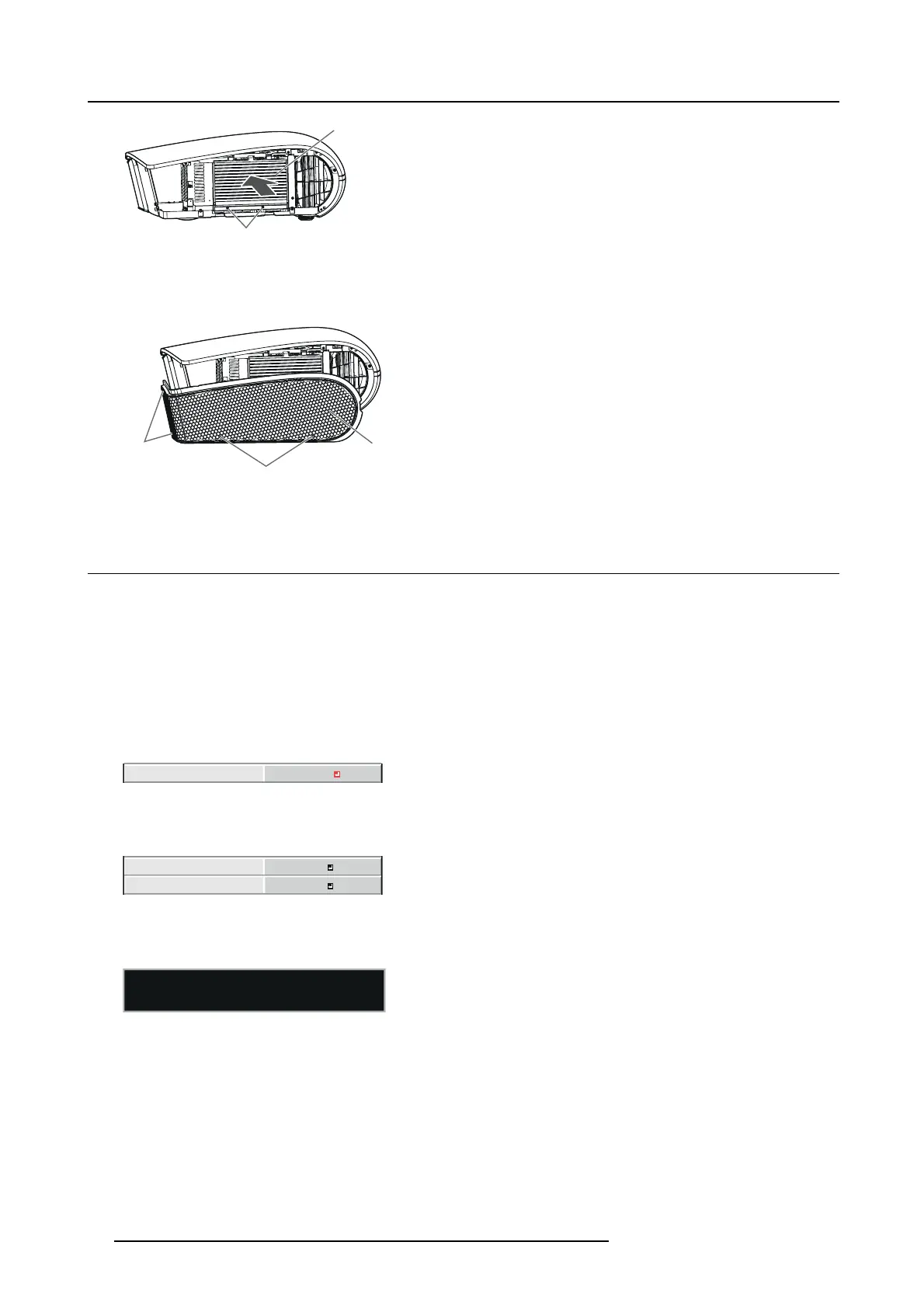10. Lamp replacement
(e)
(d)
Image 10-9
Note: You canno t turn on the projector w ithout attaching the lamp cover.
12.Insert the s ide cover (c) into the projector and tighten two s crews (a) on the rear and two screws (b) on the side of the side cover
using a Phillips screwdriver.
(c)
(b)
(a)
Image 10-10
10.4 Reset of the lamp operation time
What can be done?
You can reset the lam p operation t ime of t he newly installed lamp using the menu.
How to reset
1. Plug the power cord into the wall outlet.
2. Press the POWER key.
3. Display t he FEATURE m enu in the ADVANCED menu.
4. Select ADVANCE D MENU by pressing the ▲ or ▼ key.
ADVANCED MENU
ENTER
Image 10-11
5. Press the ENTER key.
6. Select LAMP 1 TIME RESET or LAMP 2 T IME RESET by pressing the ▲ or ▼ key.
LAMP 1 TIME RESET
OK
LAMP 2 TIME RESET
OK
Image 10-12
7. Press the ENTER key.
The confirm ation dialog appears.
EXECUTE LAMP 1 TIME RESET ?
OK : ENTER CANCEL : MENU
Image 10-13
8. R e set b y pre ssing the ENTER key.
When the lamp operating time is not reset, press the MENU key.
96
R5905597 PHXX SERIES 20/05/2014