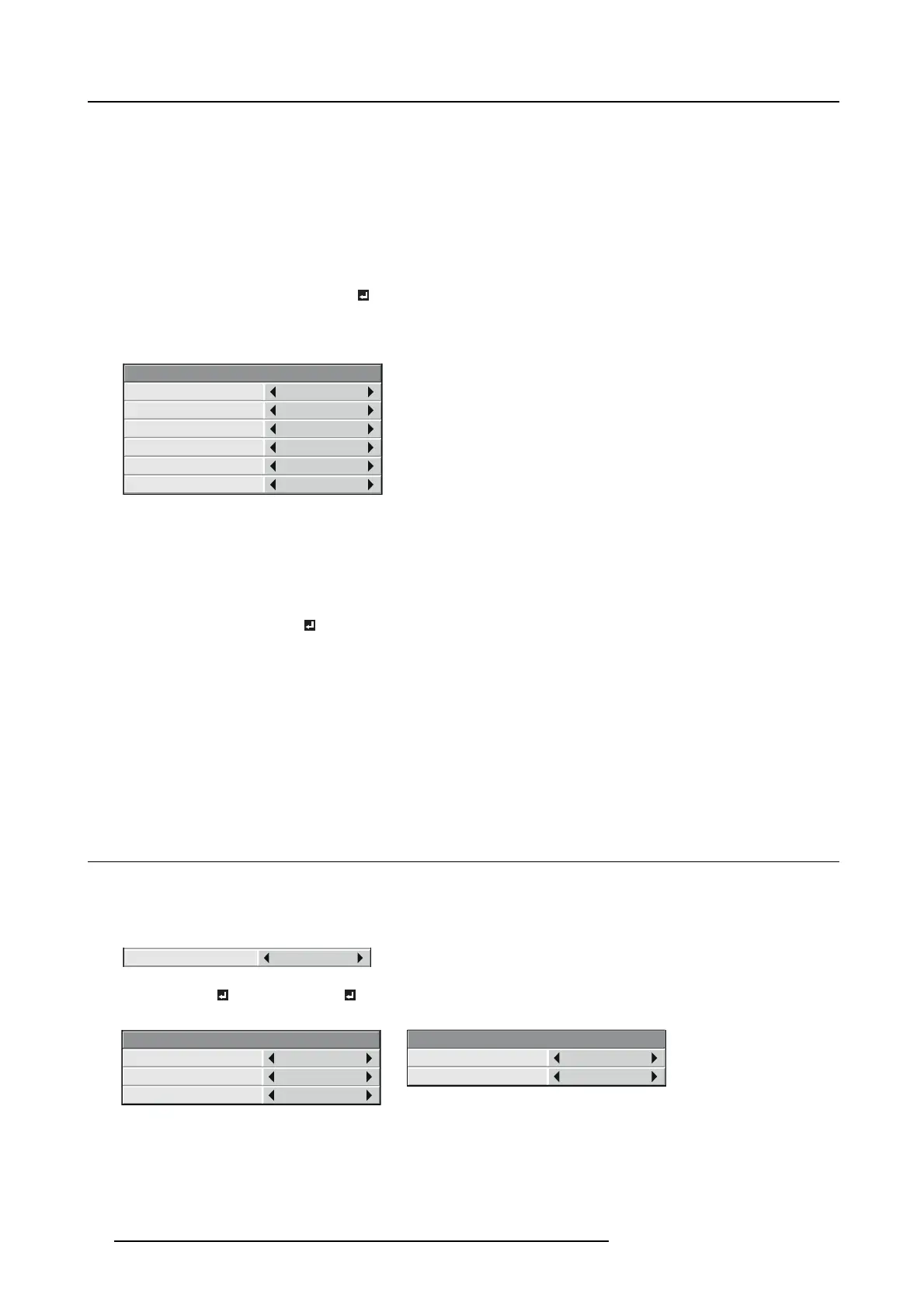6. Adjustments with the ADVANCED menu
How to select
1. Display the IMAGE menu.
2. Select COLOR TEMP. by pressing the ▲ or ▼ key.
3. Select your desired color temp erature by pressing the ◄ or ► key.
4. To cancel the m enu, press the MENU key.
To customize the color temperature
1. Select COLOR TEMP. in the IMAGE men u.
2. Press the ◄ or ► key to select USER
.
3. Press the ENTER key.
4. Press the ▲ or ▼ key to select the desired item.
COLOR TEMP. –USER
CONTRAST R
CONTRAST G
CONTRAST B
BRIGHTNESS R
0
BRIGHTNESS G
0
BRIGHTNESS B
0
0
0
0
Image 6-1
5. Press the ◄ or ►key to adjust t he selected item.
6. Repeat s tep 4 and step 5 for optimum adjustment results.
7. To cancel the m enu, press the MENU key.
Enabling stored user color temperature
1. Set COLOR TEMP. to US ER in the IMAGE menu.
About color temperature
Color temperature is a way to show the differences in white. White of which tempe
rature is low appears reddish. When the color
temperature rises, w hite appears bluish. For example, you can change the color temperature using the following procedures.
To raise the color temperature: Increase the CONTRAS T B (blue) and decrease the CONT RA ST R (red).
To r educe the color temperature: Decrease the CONTRA ST B (blue) and increase the CONTRAS T R (red).
→ If you set all of CONTRA ST R , G, and B to n egative values, t he original brightness of the image can’t be obtained ev en when you
maximize CONTR AS T in the IM AG E menu.
6.5 Color Enhancer
With the IMAGE menu
1. Display the IMAGE menu.
2. Select COLOR EN HANCER by pressing the ▲ or ▼ key.
COLOR ENHANCER
AUTO
Image 6-2
3. Select USER or MULTI-SCR EEN by pressing the ◄ or ► key.
10
3
COLOR ENHANCER –USER
GAMMA MODE DYNAMIC
BrilliantColor
TM
DYNAMIC
CONTRAST
Image 6-3
2.0
BrilliantColor
TM
0
COLOR ENHANCER –MULTI-SCREEN
GAMMA MODE
Image 6-4
Important: You c an s et MULTI-SCREEN only when EDGE BLEN DING is ON or COLO R MATCHING is M ANUAL or M EASURE
in the MULTI-SCREEN m enu.
4. Press the ENTER key.
The detailed menu for the color e nhancer is displayed.
56
R5905597 PHXX SERIES 20/05/2014