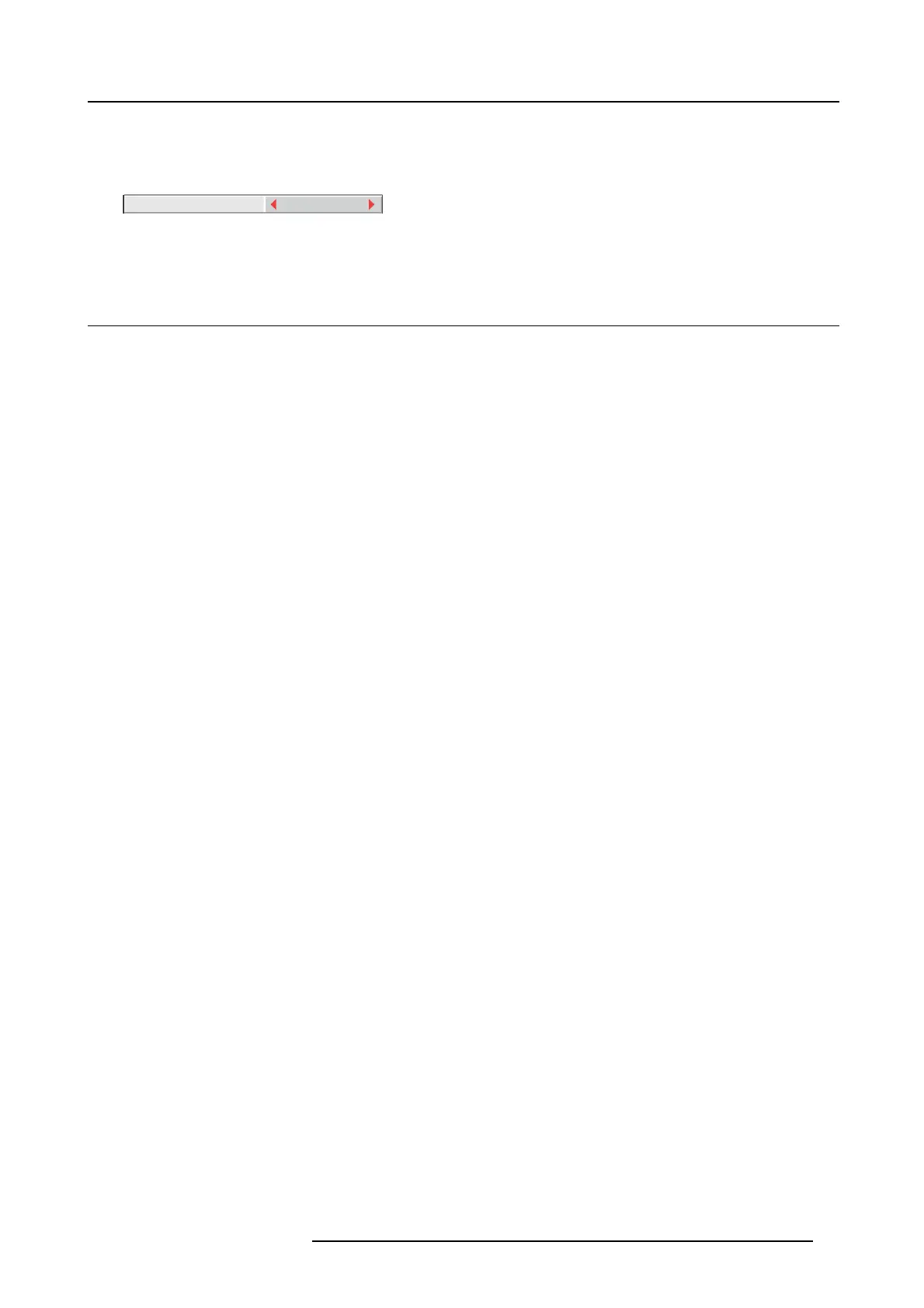6. Adjustments with the ADVANCED menu
How to set
1. Display the INSTALLATION 1 menu.
2. Select IMAGE REVERSE by pressing the ▲ or ▼ key.
OFF
IMAGE REVERSE
Image 6-34
3. Select OFF, MIRRO R, INVERT or MIRROR INVERT by p ressing the ◄ or ► ke y.
6.22 Displaying TEST PATTERN
How to display
1. Display the INSTALLATION 1 menu.
2. Select TEST PATTERN by pressing the ▲ or ▼ key.
3. Press the ENTER key.
The cross hatch (red) is displayed.
4. Press once or several times the ENTER keytoswitchtoadifferentpattern.
The test pattern switches in the order of “cross hatch (red)”, “cross hatch (green)
”, “cross hatch (blue)”, “100% white”, “100%
black”, “horizontal color bars”, “vertical color bars”, and INSTALLATION 1 menu.
R5905597 PHXX SERIES 20/05/2014
73