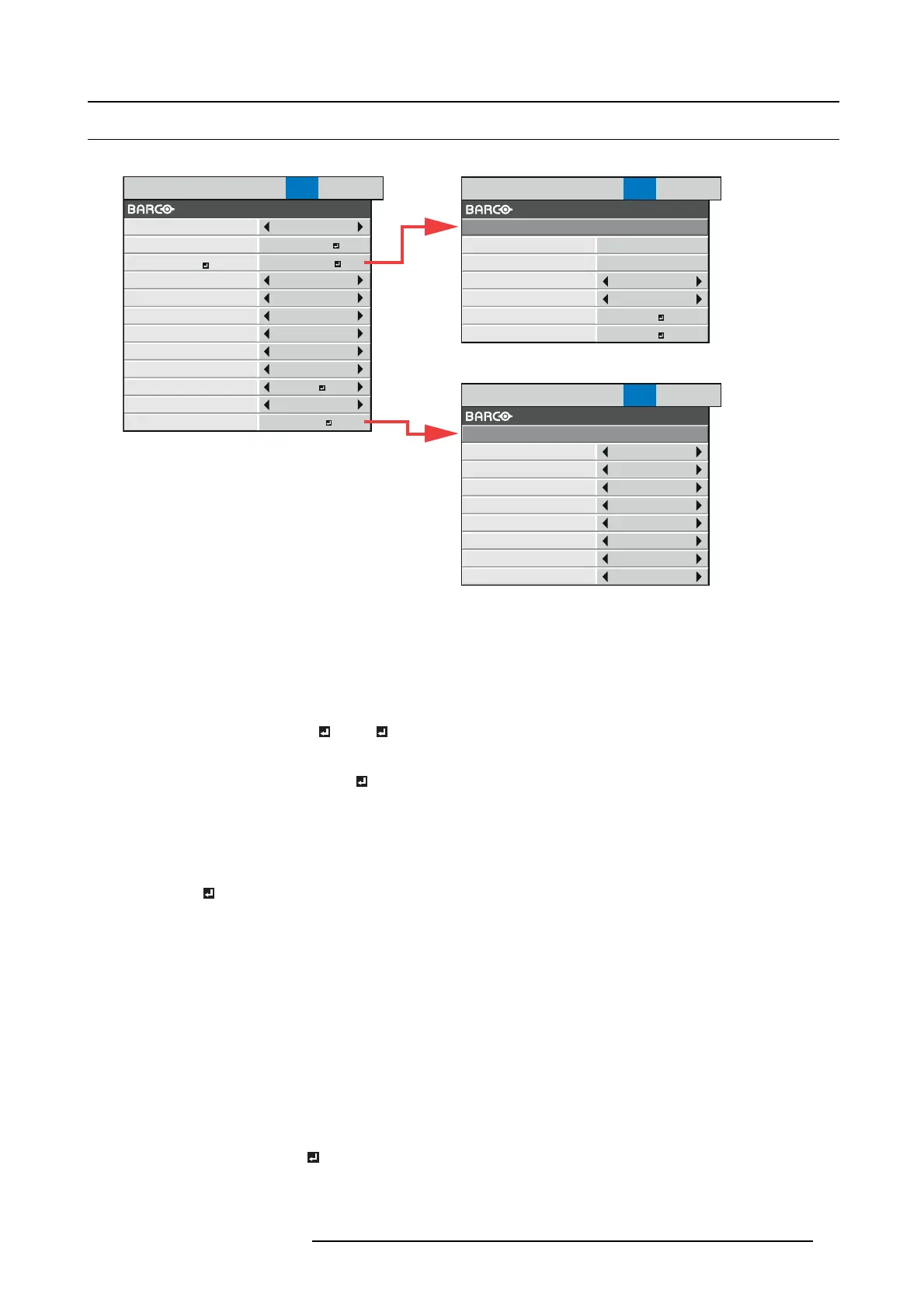5. Advanced menu
5.8 SIGNAL menu
Overview
0
0
0
0
1024 x 768
60.00 Hz
48.36 KHz
1024
768
1
0
0
0
0
1
IMAGE INSTALL1 INSTALL2
MULTI-
SCREEN
FEATURE SIGNAL NETWORK INFO
100%
COMPUTER INPUT
AUTO
OVER SCAN
HOLD
USER
FINE SYNC.
VERT. POSITION
MEMORY CALL
RESOLUTION
(MEMORIZE )
AUTO
HORIZ. POSITION
TRACKING
ENTER
ON
ASPECT
NORMAL
SIGNAL MEMORY
MEMORIZE
IMAGE INSTALL1 INSTALL2
MULTI-
SCREEN
FEATURE SIGNAL NETWORK INFO
LPF
USER
OFF
SHUTTER(L)
SHUTTER(LS)
SHUTTER(RS)
VERT. SYNC. AUTO
CLAMP WIDTH
SHUTTER(U)
CLAMP POSITION
IMAGE INSTALL1 INSTALL2
MULTI-
SCREEN
FEATURE SIGNAL NETWORK INFO
RESOLUTION (MEMORIZE)
VERTICAL
FREQUENCY
HORIZONTAL
FREQUENCY
HORIZ. PIXELS
VERT. LINES
EXECUTE
CANCEL
OK
OK
Image 5-18
Item Setting Function
MEMORY CA LL Use to select the setting of SIGN AL M EM ORY already saved.
Impossible to select if no setting has been s aved.
AUTO AUTO is selected by default. It optimizes the signal format
automatically depending on the type of video signal supplied f rom
the computer.
1-xxx
-8-xxx
Use to select the SIGNAL ME MO RY already saved. The memory
number relevant to the input signal is dis played. Press the E NTER
key to clear the setting already saved.
SIGNAL MEMORY
MEMORIZE
The settings in the SIGNA L m enu can be saved . (See page 48.) Up
to 8 settings can be saved. You can select the memory number. For
example, when you save the signal s etting of 720p50 to the memory
1, the mem ory n ame is display ed a s 1-720p50.
When the settings are already memorized in the selected number,
the settings will be overwrit
ten.
RESOLUTION
(MEMORIZE
)
The current resolution is displayed. To change the current setting,
press the ENTER key to display the RES OL UTIO N (MEMORIZ E)
menu. The new setting can be
saved to MEMORY.
VERTICAL FREQUENCY
-
The vertical frequency of the currently projected video signal is
displayed.
HORIZONTAL
FREQUENCY
-
The horizontal frequency of the currently projected v ideo s ignal is
displayed.
HORIZ. PIXELS
640-1920
The number of horizontal pixels of the currently projected video signal
is d isplayed. Whe
n y ou change the current setting, select EXECUTE ,
and then press the ENTE R k ey, the im age is autom atically adjusted
according to t he resolution you set. The adjustment result can be
savedtoMEMOR
Y
VERT. LINE S
350-1200
The numbe r of vertical lines of the currently projected video signal is
displayed. W
hen you change the current setting, select EXECUTE,
and then press the ENTE R k ey, the im age is autom atically adjusted
according to t he resolution you set. The adjustment result can be
savedtoM
EMORY
EXEC U TE
OK
Press the ENTER key to start the automatic adjustment. At the
completion of the auto matic adjustment, a m ess age is displayed and
you ca
n save the adjustmen t result to MEM ORY.
R5905597 PHXX SERIES 20/05/2014
49