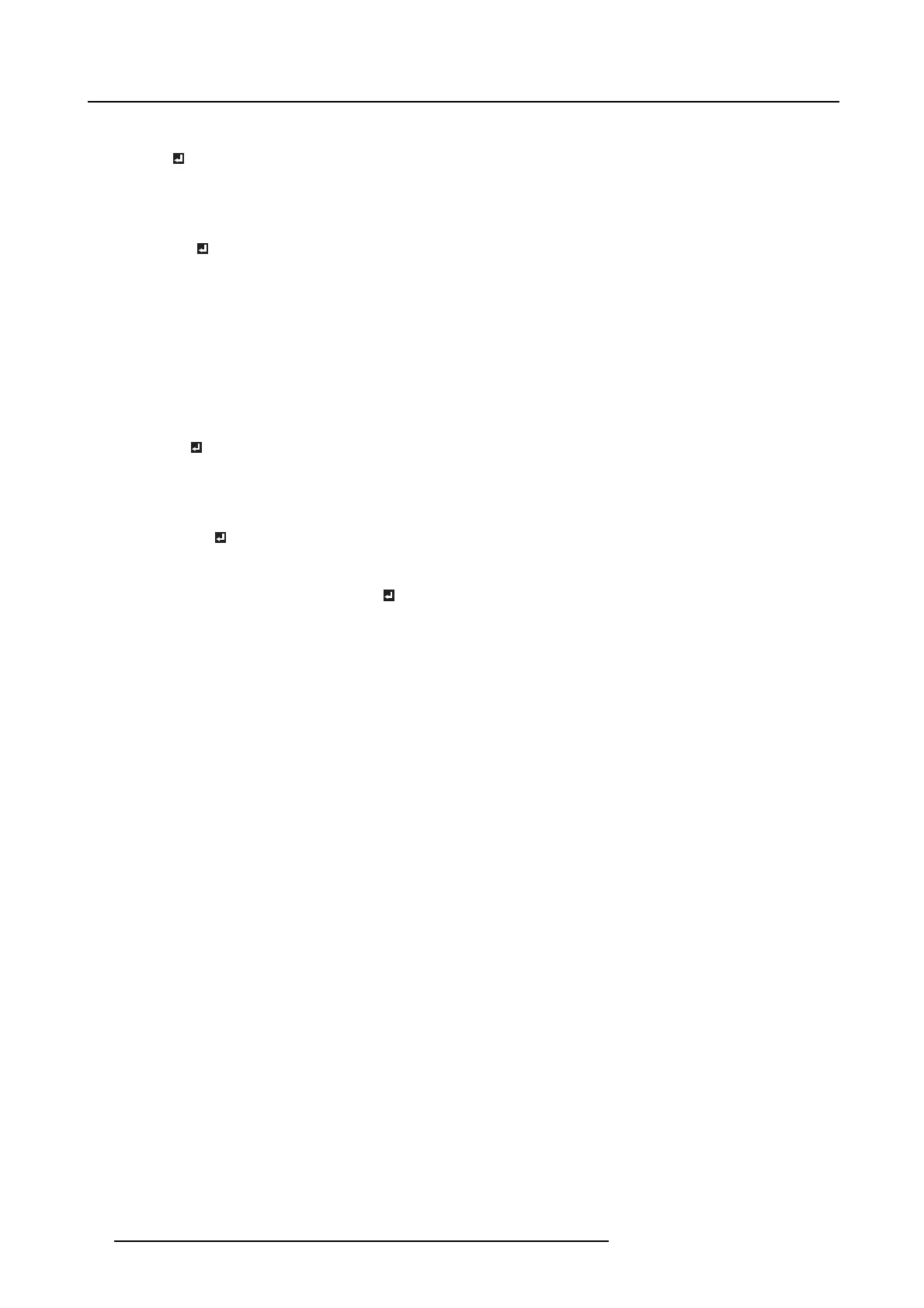8. Lamp relay
→ Maximum interval
24H
24H (24 hours)
1WEEK
7D 00H (7 days and 00 hours)
← key Shifting the p osition of enter cursor to the left for each c haracter.
→ key Shifting the position of enter cursor to the right for each c haracter.
DEL k ey Deleting the character in the position of enter cursor for each character.
CLEAR ke y Deleting all the entered c haracters.
→ W hen the value you e ntered meets the following conditions, an error dialog box is displayed at the s creen center.
- The value has been cleared by DEL or CLE AR and left blank.
- The value yo u entered is out of the setting range.
24H
25H or over
1WEEK
7D 01H or over
- The value of each item is ou t of the setting range.
D
8orover(1WEEK
only)
H25orover
10.When select ing OK, the setting is com pleted as the lamp-switching interval stored. However, when selecting CANCEL,thesetting
is completed without storing.
→ The display r eturns the LAMP RELAY menu after selecting OK or CANCEL.
→ The setting y ou made is app lied to NEX T L AM P RE LAY in the INFORMATION menu.
Important
• When you use the projector continuously, the lamp relay may n ot be performed on time d ue to errors of the clock function.
• Immediately after the power-on, during the lamp selection, or during the lamp r elay operation, you cannot change the s etting
of LA MP SELECT and LAMP RELAY.
• In the case of continuous projection, the lam ps may deteriorate earlier unles s they are turned off for 1 hour per w eek.
• When using this projector continuously for a long time o f period, enable LAMP RELAY.
• The brightness and color tint vary at the time of lamp switching.
84
R5905597 PHXX SERIES 20/05/2014