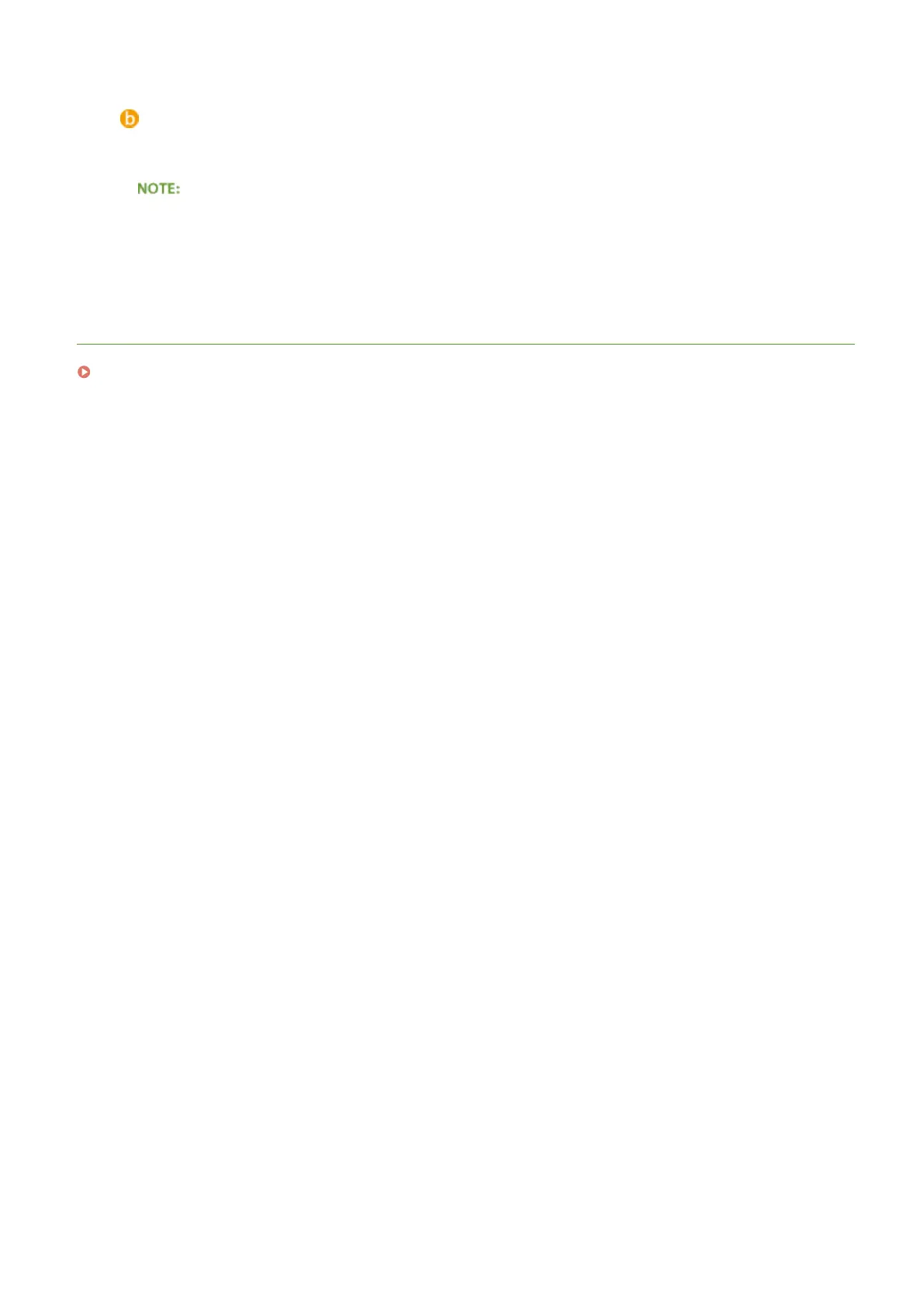[Advanced Settings]
A screen with settings is displayed. Click [Toner Save] and select [On] from the drop-down list on the bottom
of the screen.
● You can specify whether to enable the toner save setting for each document type. Specify the toner save
setting for each document type listed in [Objective].
● In the [Advanced Settings] screen, you can specify various print settings other than toner save settings.
For more information, click [Help] on the printer driver screen.
LINKS
Basic Printing Operations(P. 70)
Printing
103
