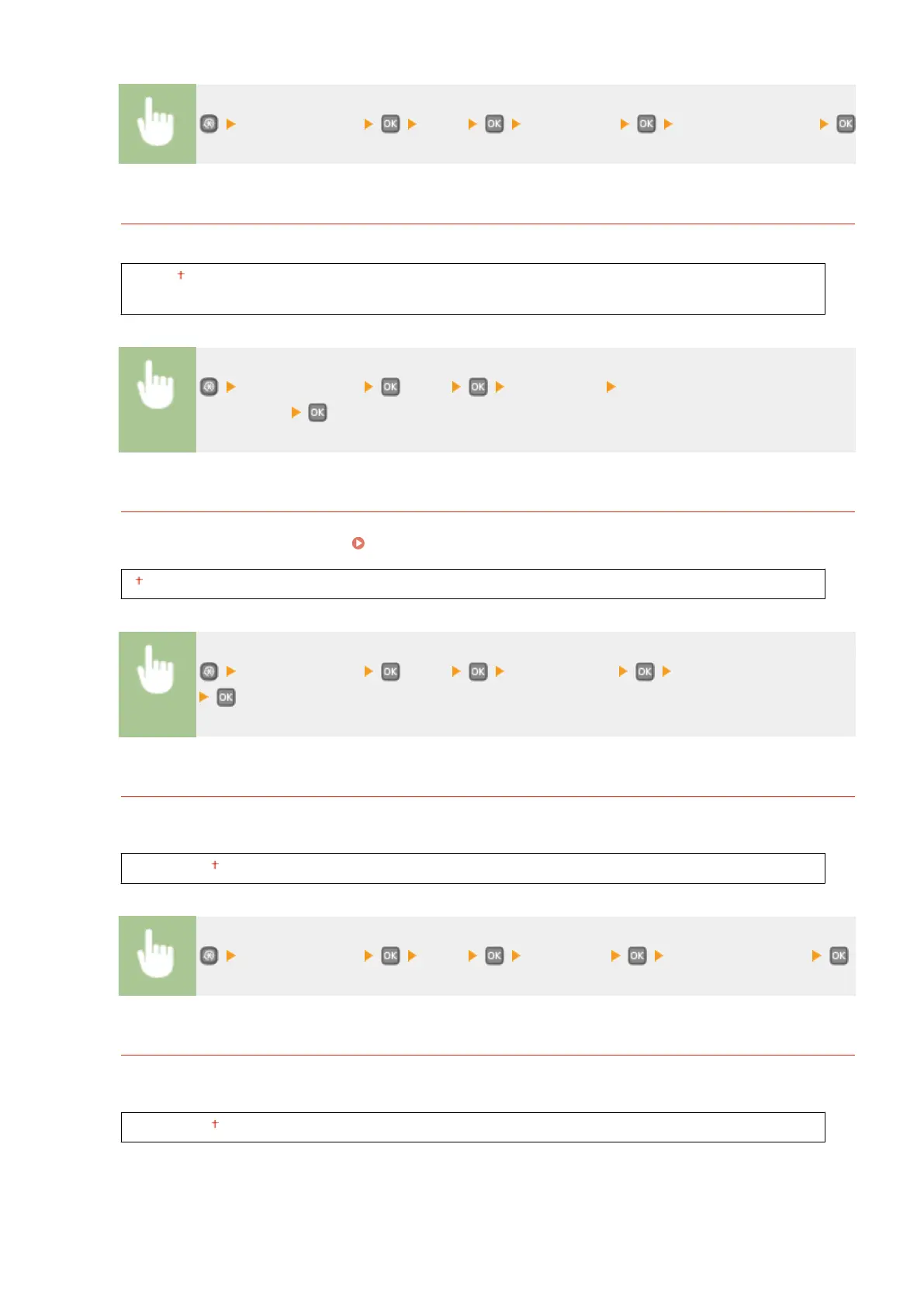<Printer Settings> <PCL> <Paper Save> Select <Off> or <On>
Orientation
Select <Portrait> (vertical orientation) or <Landscape> (horizontal orientation) for the page orientation.
Portrait
Landscape
<Printer Settings> <PCL> <Orientation> Select <Portrait> or
<Landscape>
Font Number
Specify the font to use by selecting a corresponding font ID number. You can print the PCL font list with font
samples from the operation panel. PCL Font List(P. 414)
0 to 54
<Printer Settings> <PCL> <Font Number> Select the font number
Point Size
Set the font size in points, adjustable in 0.25 increments. You can specify this setting only when a proportionally-
spaced scalable font is selected in <Font Number>.
4.00 to 12.00 to 999.75 (point)
<Printer Settings> <PCL> <Point Size> Specify the point size
Pitch
Set the font pitch, or cpi (characters per inch), adjustable in 0.01 increments. You can specify this setting only
when a xed-pitch scalable font or a bitmap font is selected in <Font Number>.
0.44 to 10.00 to 99.99 (cpi)
Setting Menu List
322
