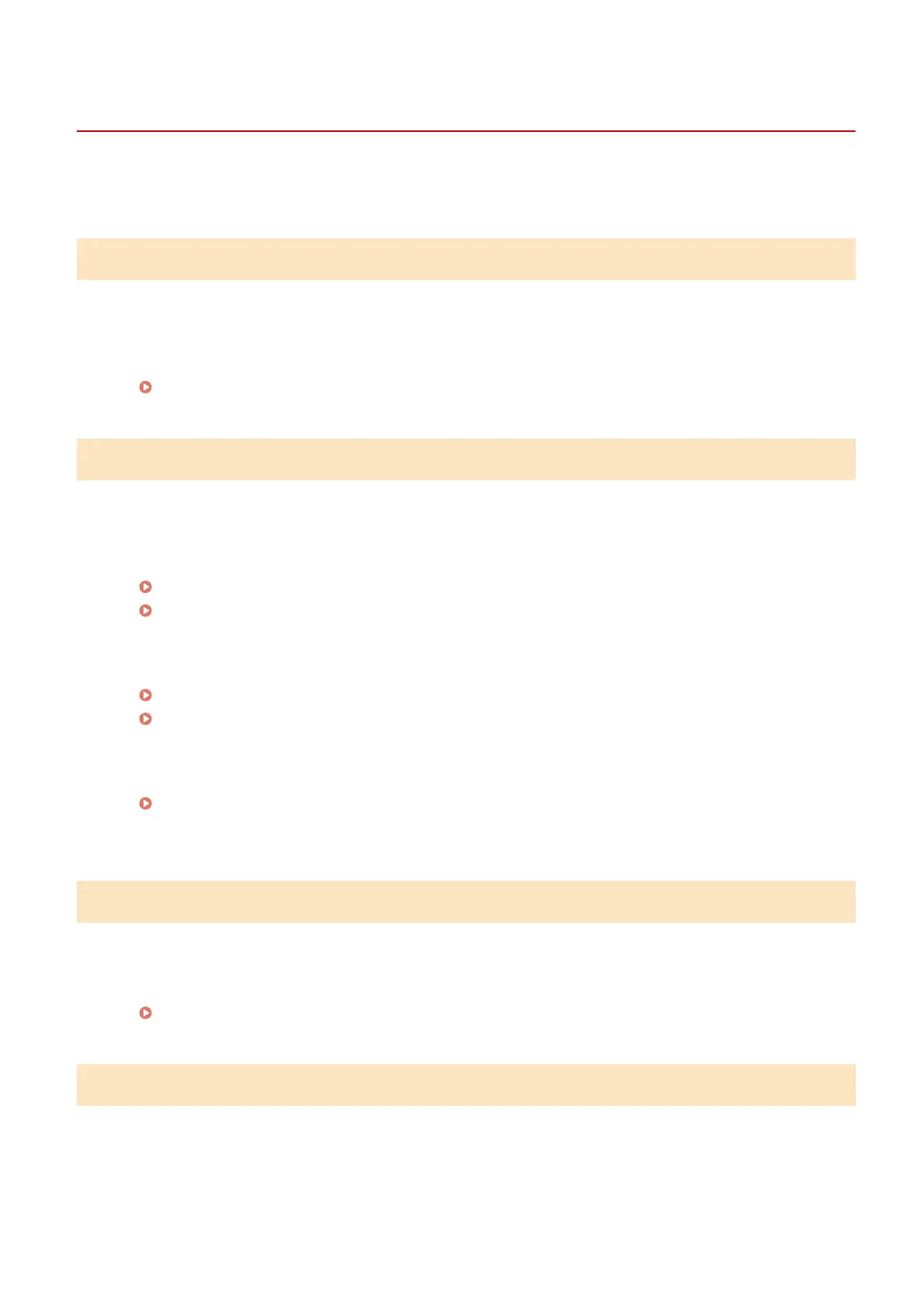When an Error Message Appears
0W20-08A
When you encounter an operation problem such as when a print processing error occurs or the memory becomes full,
a message appears on the screen. Find out more information about messages in the following list.
Cannot analyze the authentication server certicate.
The authentication server certicate may be invalid, or the certicate may be in a format that the
printer does not support.
● Check the authentication server certicate.
Conguring IEEE 802.1X Authentication(P. 248)
Cannot nd the access point.
When automatic setting with WPS was attempted, a wireless router could not be detected within a
specic period of time.
● Connect again paying attention to the time limit.
Setting Up Connection Using WPS Push Button Mode(P. 138)
Setting Up Connection Using WPS PIN Code Mode(P. 140)
An SSID or network key of a wireless router was entered manually, but the entry was incorrect.
● Check the SSID and network key, and enter the correct ones again.
Checking the SSID and Network Key(P. 150)
Setting Up Connection by Specifying Detailed Settings(P. 146)
A wireless router could not be detected due to setting problems of the network to be connected.
● Check whether the machine is properly installed and ready to connect to the network.
Installation/Settings Problems(P. 369)
● If the problem persists, check the security settings of the wireless router.
Cart. end of lifetime. Rplcmt. recommended.
The toner cartridge has reached the end of its lifetime.
● Replacement of the toner cartridge is recommended.
How to Replace Toner Cartridges(P. 400)
Change the authentication password.
The password has expired.
● Set a new password.
Troubleshooting
357
