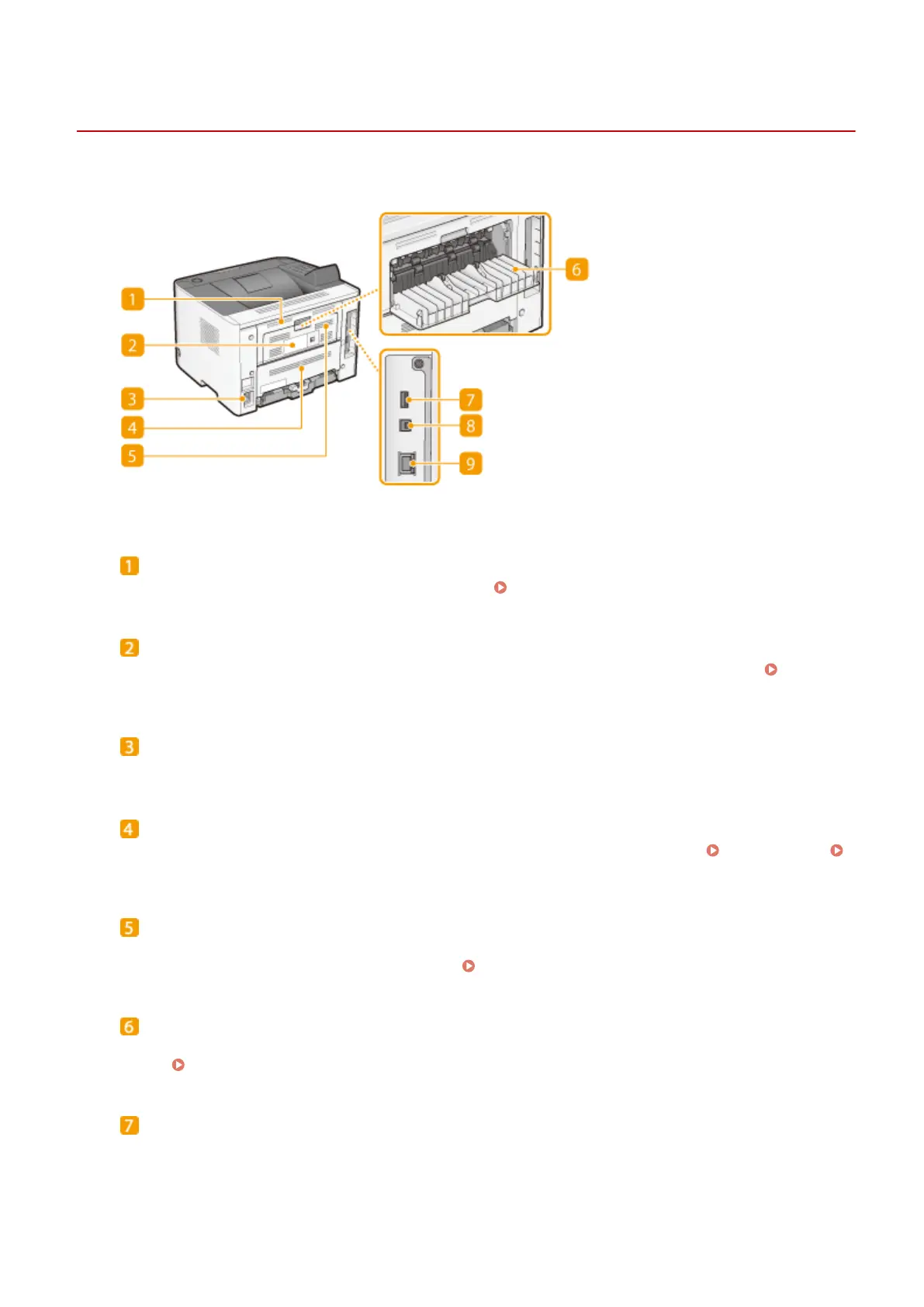Back Side
0W20-009
Upper rear cover
Open the upper rear cover when clearing paper jams. Clearing Jams(P. 350)
Rating label
The label shows the serial number, which is needed when making inquiries about the machine. When a
Problem Cannot Be Solved(P. 388)
Power socket
Connect the power cord.
Lower rear cover
Open the lower rear cover to set the paper size switch lever or remove jammed paper. Interior(P. 21)
Clearing Jams(P. 350)
Ventilation slots
Air from inside the machine is vented out to cool down the inside of the machine. Note that placing objects in
front of the ventilation slots prevents ventilation. Installation(P. 3)
Sub-output tray
When using a paper type that easily curls such as labels, or envelopes, you can reduce curl by opening this
tray. Paper Curls(P. 385)
USB port (for USB device connection)
Connect a USB memory device when exporting or importing the settings of the machine.
Basic Operations
19
