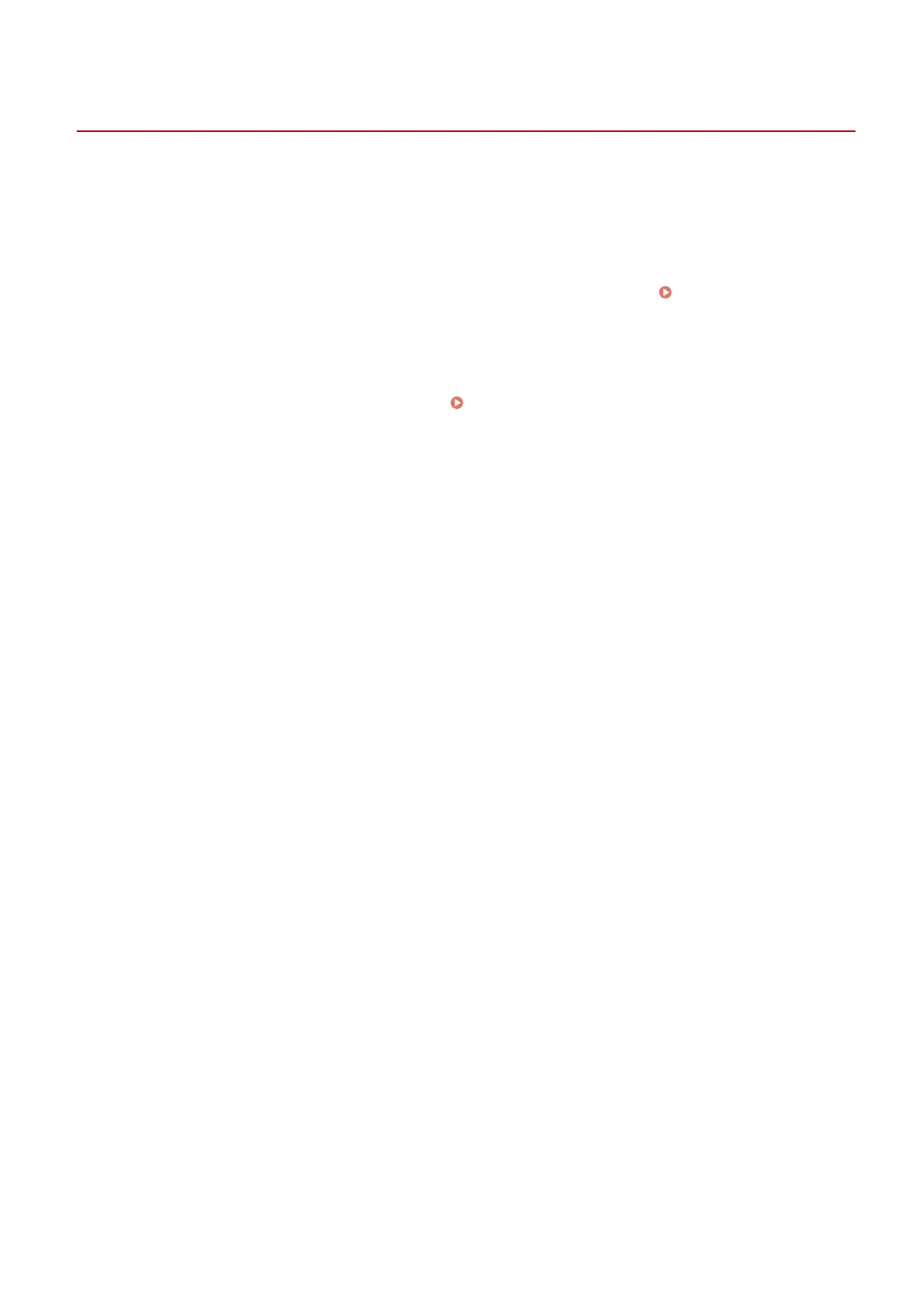Maintaining and Improving Print Quality
0W20-08E
When you cannot obtain a satisfactory print result, such as when the resulting print density or print position is
different than expected, try the following adjustments.
◼ Density Adjustment
Adjust the toner density. You can make ne adjustment of toner density by density level. Adjusting Print
Density(P. 405)
◼ Print Position Adjustment
For each paper source, you can adjust the print position.
Adjusting Print Position(P. 407)
Maintenance
404
