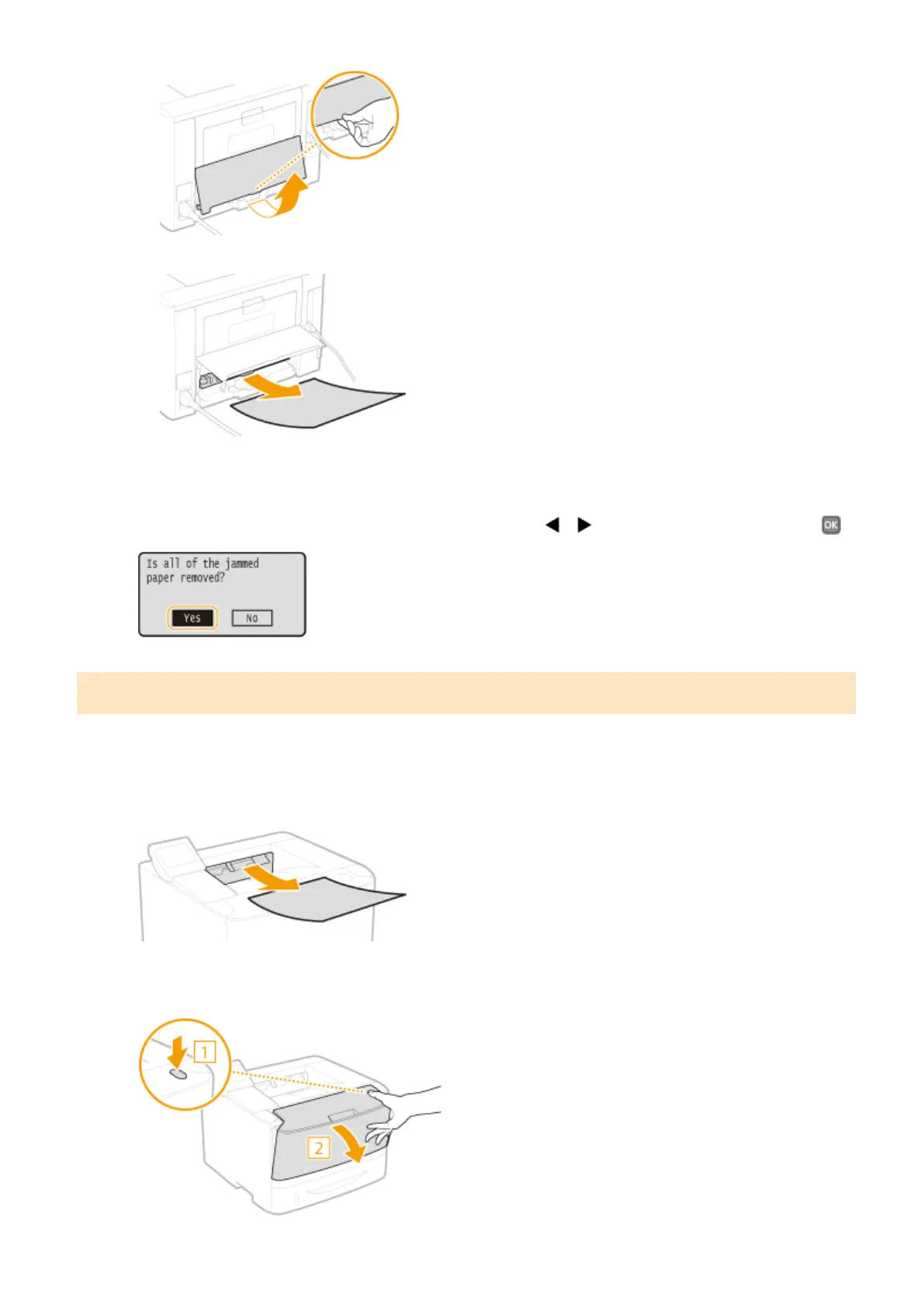2
Gently pull out the paper.
3
Close the lower rear cover.
3
When the screen shown below is displayed, use / to select <Yes>, and press .
Paper Jams inside the Machine
Do not forcibly remove jammed paper from the machine. If the jammed paper cannot be removed easily, proceed to
the next step.
1
Gently pull out the paper.
2
Open the front cover while holding down on the button.
Troubleshooting
353
