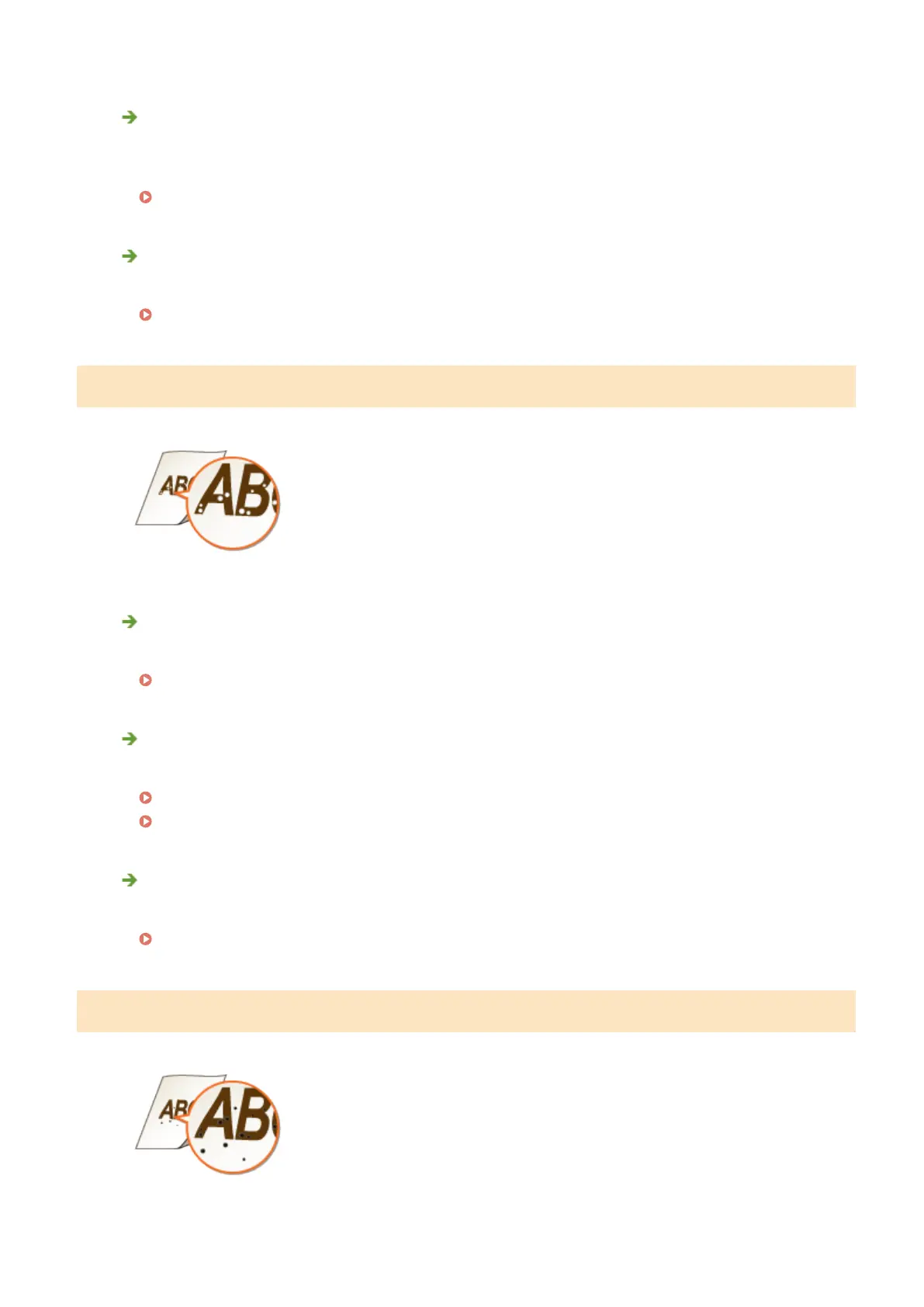Is the amount remaining in toner cartridge running low?
● Remove the toner cartridge, shake it ve or six times gently to evenly distribute the toner inside the
cartridge, and then reload it into the machine.
Using Up Toner(P. 398)
Is it time to replace the toner cartridge?
● Materials inside the toner cartridge may have deteriorated. Replace the toner cartridge.
How to Replace Toner Cartridges(P. 400)
White Spots Appear
Are you using paper that has absorbed moisture?
● Replace with appropriate paper.
Loading Paper(P. 35)
Are you using appropriate paper?
● Check usable paper, and replace with appropriate paper.
Paper(P. 440)
Loading Paper(P. 35)
Is it time to replace the toner cartridge?
● Materials inside the toner cartridge may have deteriorated. Replace the toner cartridge.
How to Replace Toner Cartridges(P. 400)
Black Spots Appear
Troubleshooting
382
