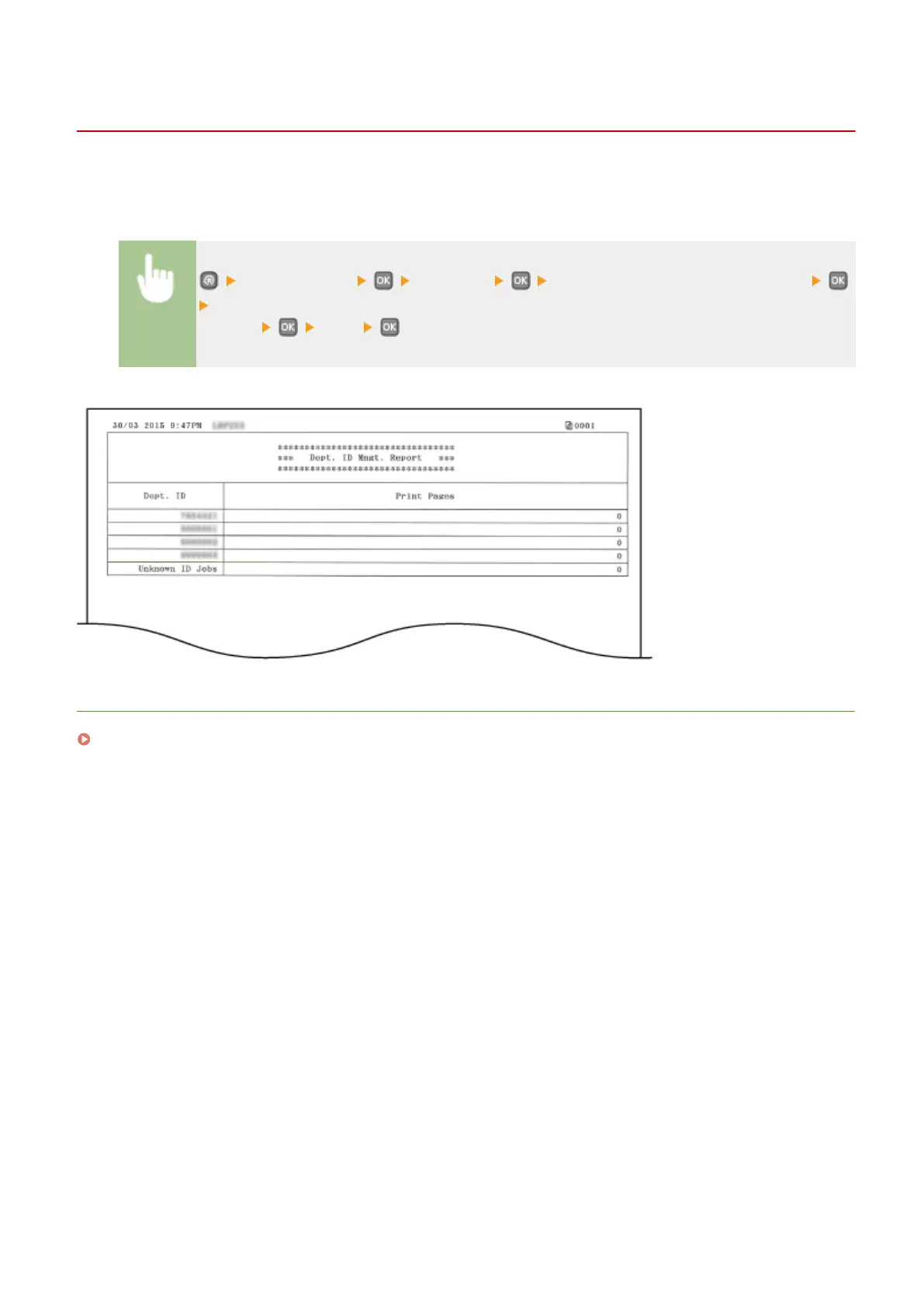Department ID Management Report
0W20-06J
When Department ID Management is enabled, you can check the total volume of printouts for each <Department ID>
by printing a Department ID Management Report. By checking the printout totals, you can better manage your paper
and toner cartridge supplies.
<Output Report> <Print List> <Department ID Management Report>
Check that the size and type of paper displayed on the screen is loaded in the
machine
<Yes>
Example:
LINKS
Setting the Department ID Management(P. 209)
Maintenance
412
