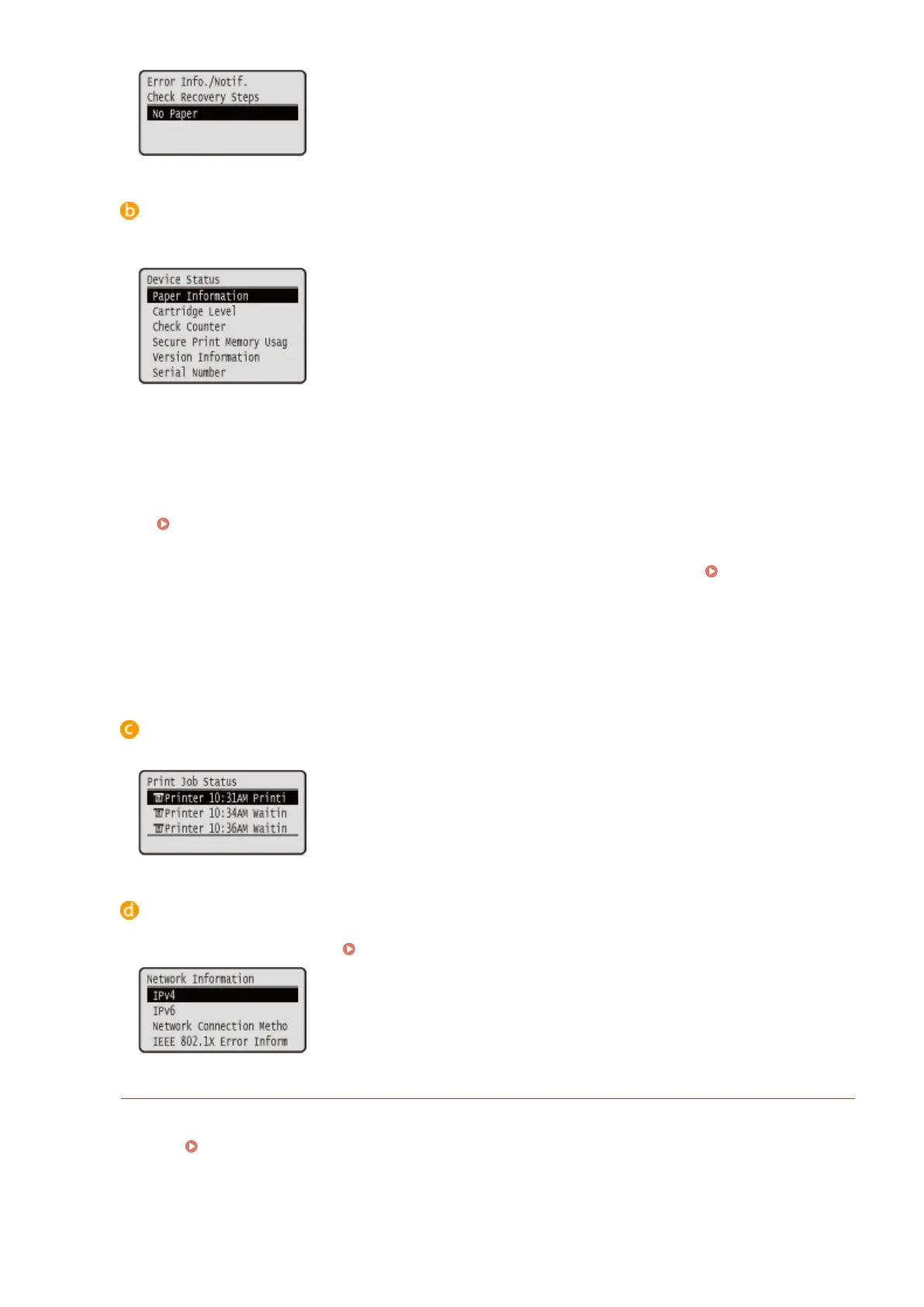<Device Status>
Displays the status of the machine, such as the amount of paper or the amount remaining in the toner
cartridge.
<Paper Information>
Displays whether paper is loaded in each paper source.
<Cartridge Level>
Displays the amount remaining in the toner cartridge.
<Check Counter>
Displays the total number of pages printed by this machine.
Viewing the Counter Value(P. 416)
<Secure Print Memory Usage> (LBP252dw)
Displays the amount of memory currently used for storing secured document data.
Printing a
Document Secured by a PIN (Secure Print) (LBP252dw)(P. 109)
<Version Information>
Displays rmware version information.
<Serial Number>
Displays the serial number.
<Print Job>
Displays the status of the current print job.
<Network Information>
Displays the network settings such as the IP address of the machine and status such as the condition of
wireless LAN communications. Viewing Network Settings(P. 161)
When an Error Occurs
In some cases when an error occurs, instructions on how to respond to the error are displayed. Follow the on-
screen instructions to solve the problem. The screen displayed when a paper jam occurs is shown below as an
example. When an Error Message Appears(P. 357)
Basic Operations
28
