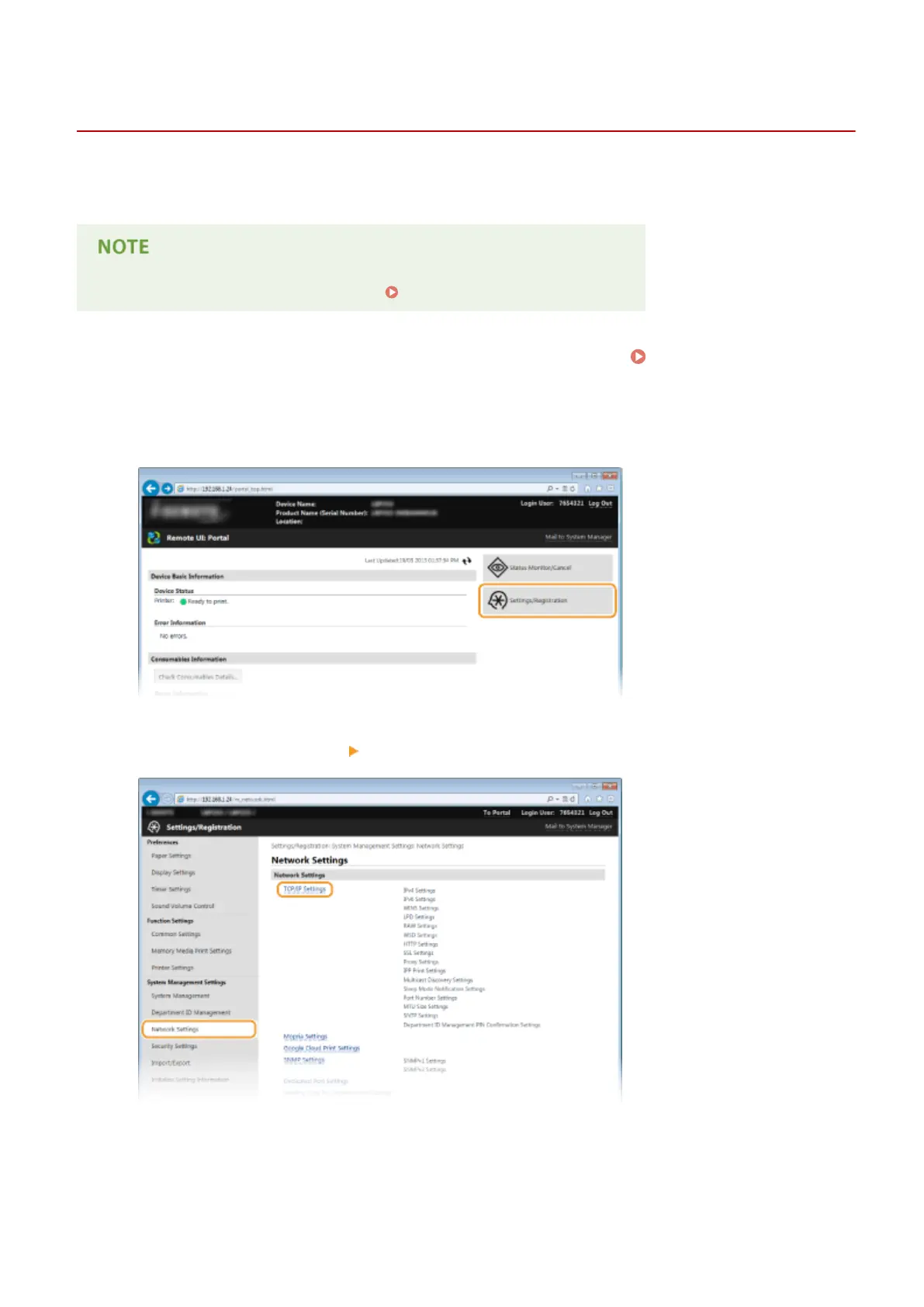Conguring Printing Protocols and WSD Functions
0W20-03A
Congure the protocols that are used for printing documents from a networked computer. The protocols supported
by the machine include LPD, RAW, and WSD (Web Services on Devices).
● To change protocols' port numbers, see Changing Port Numbers(P. 226) .
1
Start the Remote UI and log on in System Manager Mode. Starting Remote
UI(P. 270)
2
Click [Settings/Registration].
3
Click [Network Settings] [TCP/IP Settings].
4
Congure printing protocols.
Network
165
