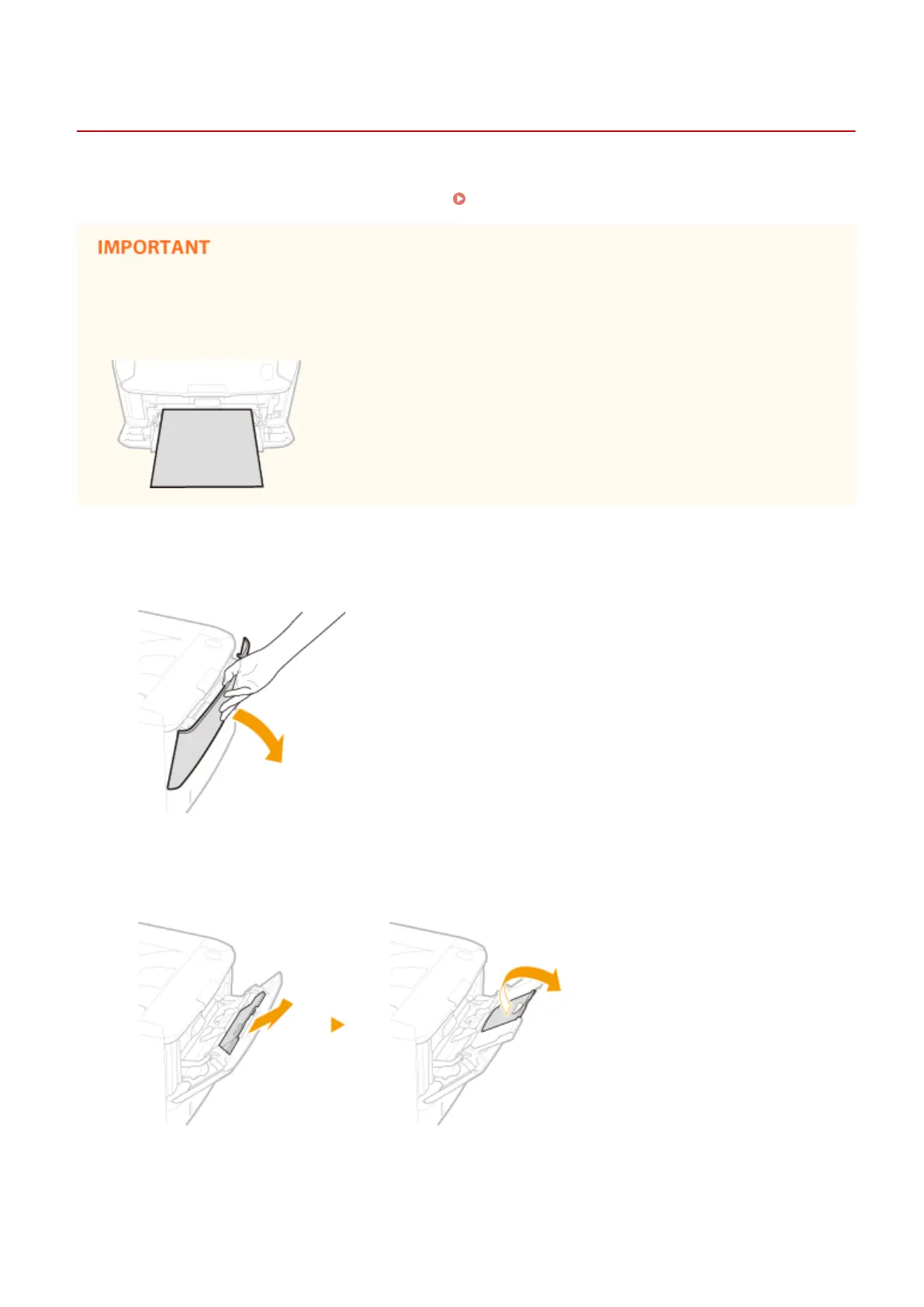Loading Paper in the Multi-Purpose Tray
0W20-00U
When you want to print on paper that is not loaded in the paper drawer, load the paper in the multi-purpose tray.
Load the paper that you usually use in the paper drawer. Loading Paper in the Paper Drawer(P. 37)
Make sure to load paper in portrait orientation
● Paper cannot be loaded in landscape orientation. Make sure to load the paper in portrait orientation, as
shown in the illustrations below.
1
Open the cover.
● Hold the top center of the cover to open it.
2
Pull out the paper tray and the tray extension.
● Pull out the tray extension when loading large paper.
3
Spread the paper guides apart.
● Slide the paper guides outward.
Basic Operations
41
