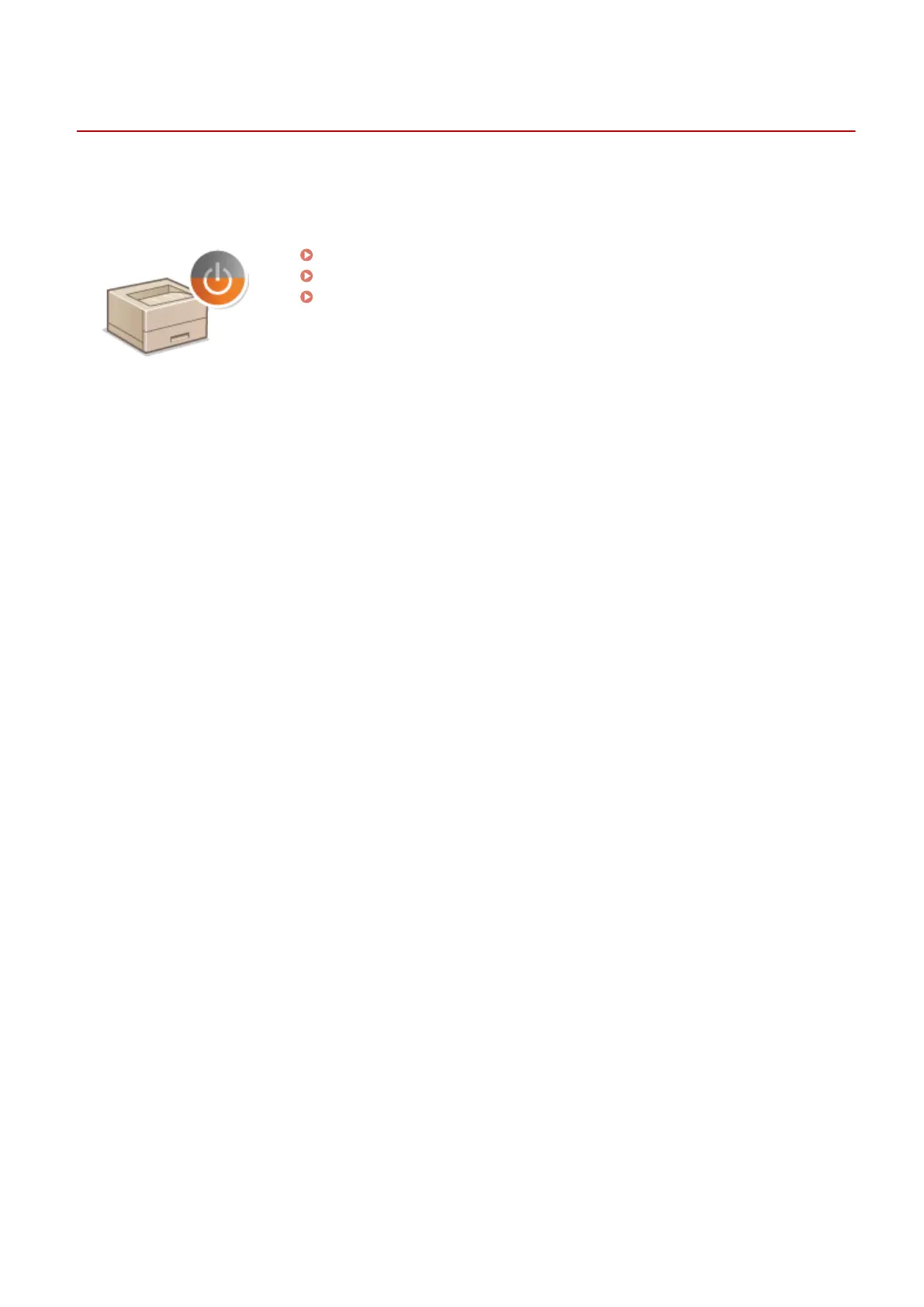Saving Energy
0W20-015
You can save energy by making a setting so that the machine automatically enters the power saving state (sleep
mode) or automatically turns OFF if no operation is performed for a certain period of time or that the machine is
automatically turned OFF at a xed time on each day of the week.
Entering Sleep Mode(P. 62)
Powering OFF at a Fixed Time(P. 64)
Setting Auto Shutdown Time(P. 66)
Basic Operations
61
