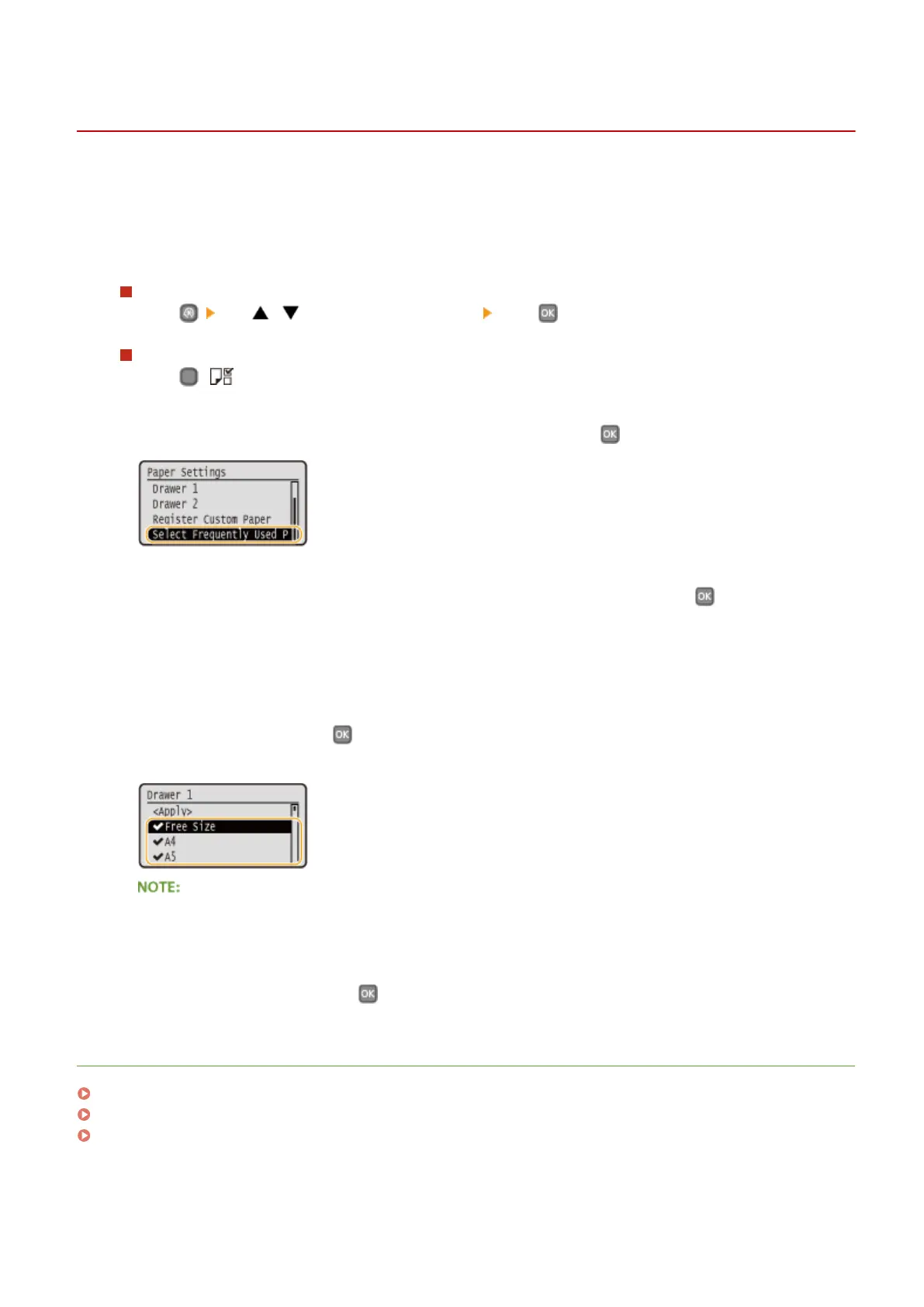Limiting the Paper Sizes Displayed
0W20-014
You can ensure that only frequently used paper sizes are shown in the screen for selecting the paper size setting.
1
Display the <Paper Settings> screen.
LBP252dw
Press use / to select <Paper Settings> press .
LBP251dw
Press ( ).
2
Select <Select Frequently Used Paper Sizes>, and press .
3
Select <Multi-Purpose Tray>, <Drawer 1> or <Drawer 2>, and press .
● <Drawer 2> is displayed only when the optional paper feeder is installed.
4
Clear the check boxes for the paper sizes you do not want to be displayed.
● Select a paper size and press to clear the check box.
● Ensure that only the check boxes for the paper sizes you use frequently are selected.
● To display the paper sizes whose check boxes have been cleared, select <Other Sizes> in the paper size
selection screen.
5
Select <Apply>, and press .
LINKS
Specifying Paper Size and Type in the Paper Drawer(P. 51)
Specifying Paper Size and Type in the Multi-Purpose Tray(P. 53)
Registering Default Paper Settings for the Multi-Purpose Tray(P. 55)
Basic Operations
60
