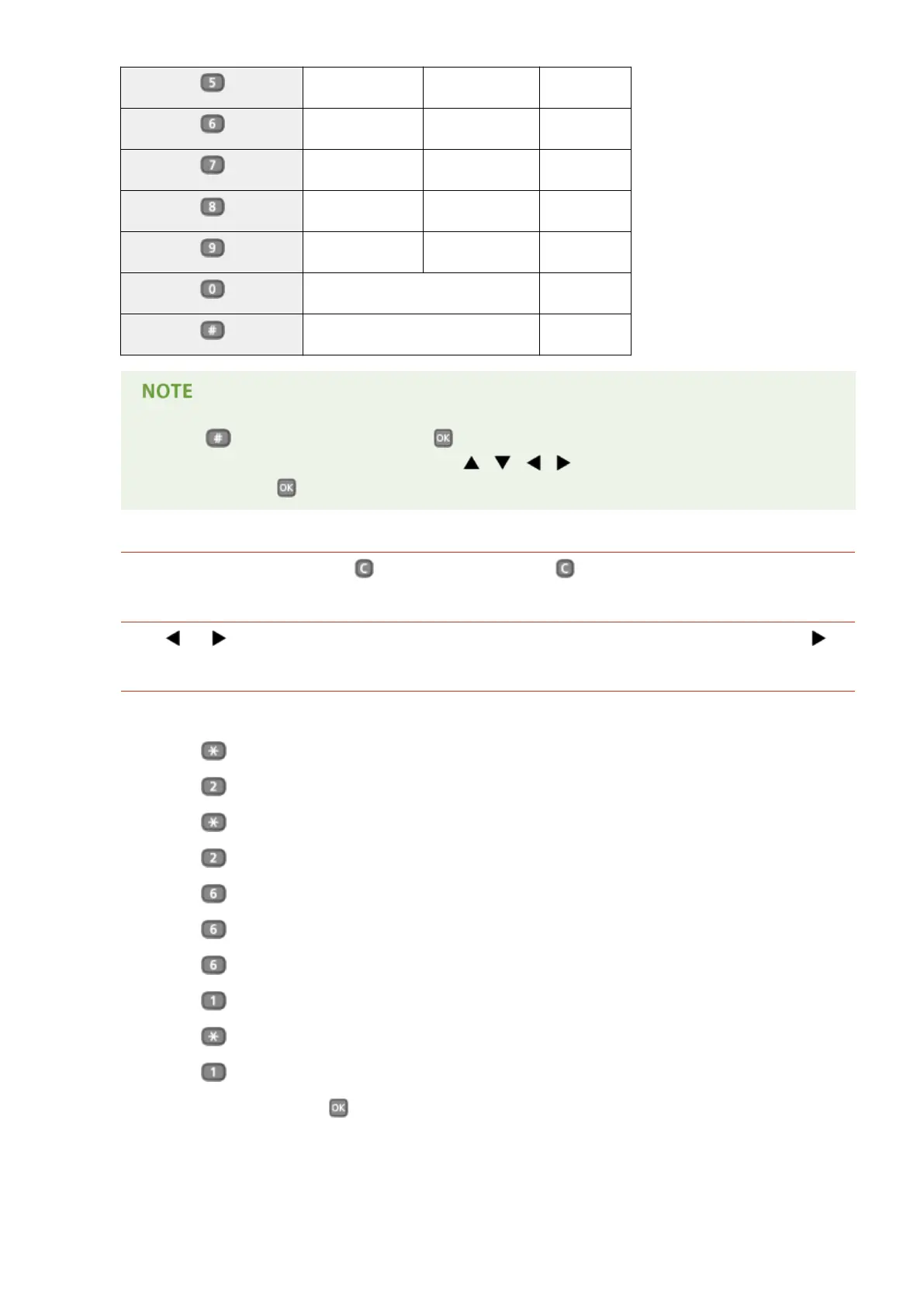JKL jkl 5
MNO mno 6
PQRS pqrs 7
TUV tuv 8
WXYZ wxyz 9
(Not available) 0
(space) -.*#!",;:^`_=/|'?$@%&+\~()[]{}<> (Not available)
● Press or select <Symbol> and press when the type of text that is entered is <A> or <a> to
display enterable symbols in the screen. Use / / / to select the symbol you want to
enter, and press .
Deleting Text
One character is deleted each time is pressed. Press and hold to delete all of the entered text.
Moving the Cursor (Entering a Space)
Press or to move the cursor. To enter a space, move the cursor to the end of the text, and press .
Example of Entering Text and Numbers
Example: "Canon-1"
1
Press repeatedly until <A> is selected.
2
Press repeatedly until the letter "C" is selected.
3
Press repeatedly until <a> is selected.
4
Press repeatedly until the letter "a" is selected.
5
Press repeatedly until the letter "n" is selected.
6
Press repeatedly until the letter "o" is selected.
7
Press repeatedly until the letter "n" is selected.
8
Press repeatedly until the symbol "-" is selected.
9
Press repeatedly until <12> is selected.
10
Press .
11
Select <Apply> and press .
Basic Operations
33
