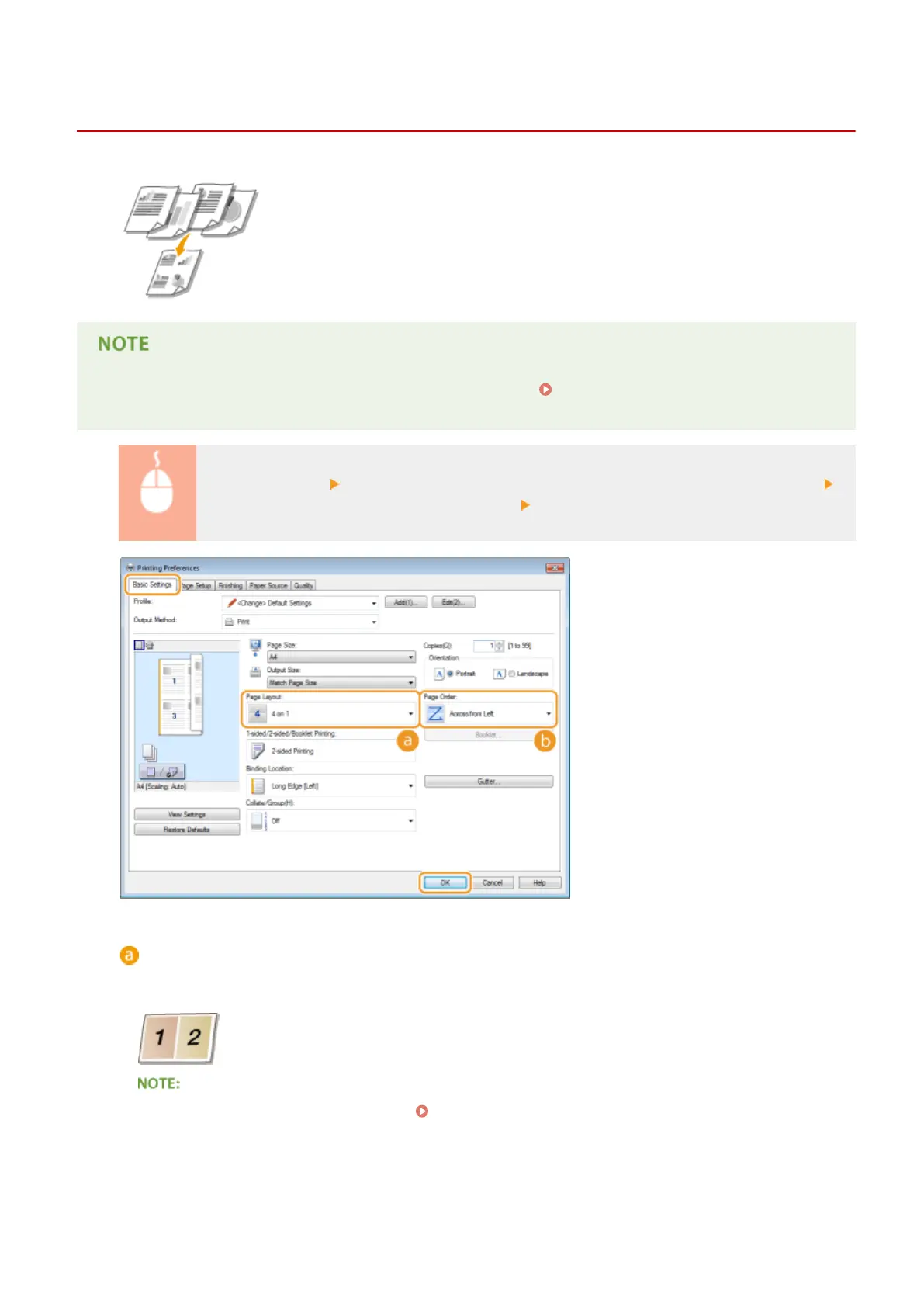Printing Multiple Pages onto One Sheet
0W20-01L
You can print multiple pages onto a single sheet. For example, you can print four or
nine pages onto a single sheet by using [4 on 1] or [9 on 1]. Use this function if you
want to save paper or to view your document in thumbnails.
● To save more paper, combine this setting with 2-sided printing. Switching 1-Sided and 2-Sided
Printing(P. 84)
[Basic Settings] tab In [Page Layout], select the number of pages to print onto a single sheet In
[Page Order], select the page distribution layout [OK]
[Page Layout]
Select the number of pages to print onto a single sheet from [1 on 1] to [16 on 1]. For example, to print 16
pages onto a single sheet, select [16 on 1].
● For options such as [Poster [2 x 2]], see Printing Posters(P. 90) .
● Printing may not be performed properly if you combine this setting with an application setting for
collating printouts.
Printing
88
