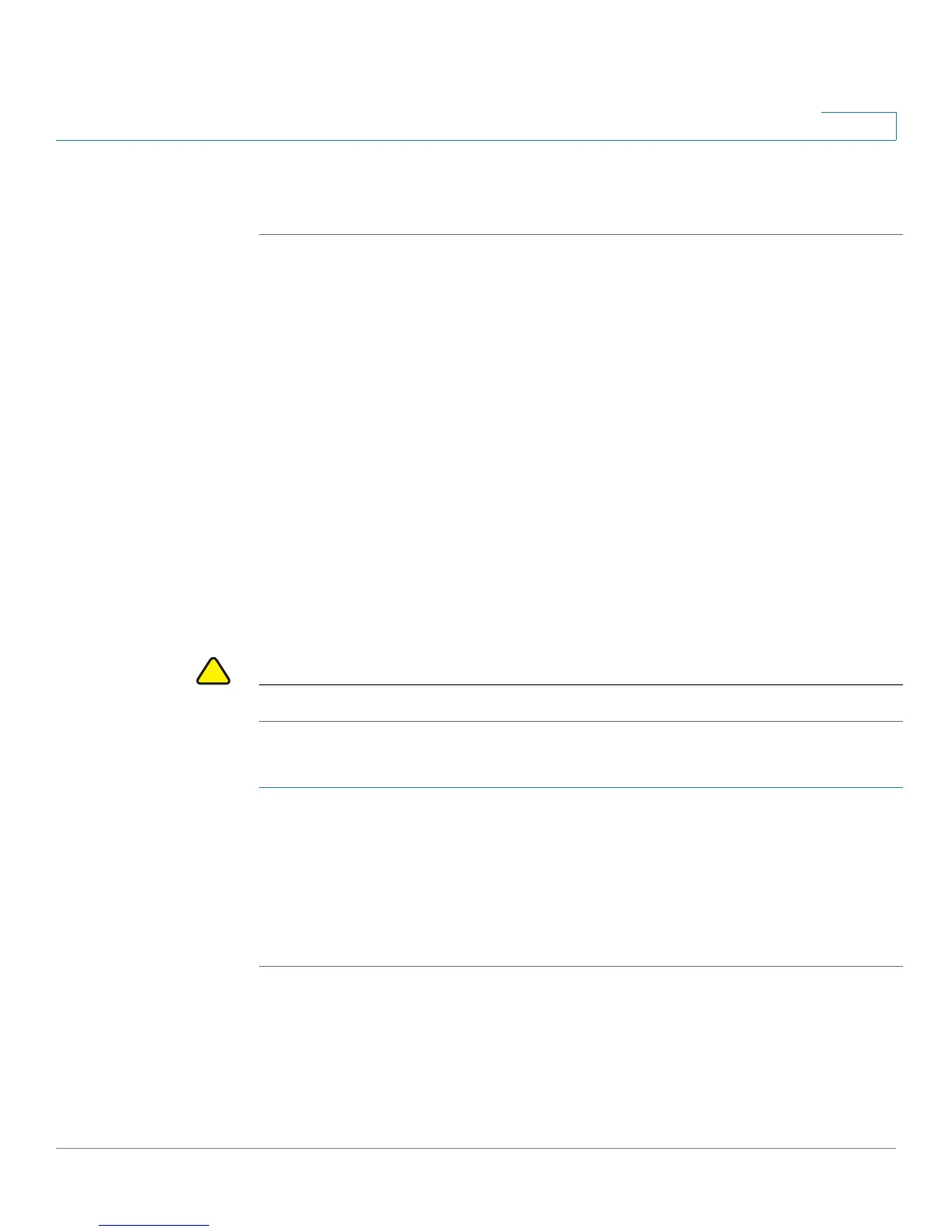Configuring VPN
Configuring VPN Clients
Cisco CVR100W Wireless-N VPN Router Administration Guide 100
6
STEP 6 To delete a QuickVPN user, check the relative box and click Delete. Then, click
Save.
Importing VPN Client Settings
You can import the VPN client settings that contain the usernames and passwords
of clients from a Comma Separated Value (CSV) text file.
You can first use Excel to create a CSV file containing the VPN client settings. The
file should contain one row for the headings and one or more rows for the VPN
clients.
For example, the following specifies the settings of two users to import:
CAUTION Importing VPN client settings deletes the existing settings.
To import VPN client settings:
STEP 1 Choose VPN > VPN Clients.
STEP 2 Click Browse to locate a CSV file containing the VPN client settings.
STEP 3 Click Import to load the file.
STEP 4 A warning message appears saying “This operation will replace the existing VPN
user settings. Are you sure to continue?” Click Ye s.
PROTOCOL USERNAME PASSWORD
QuickVPN user1 password1
QuickVPN user2 password2
