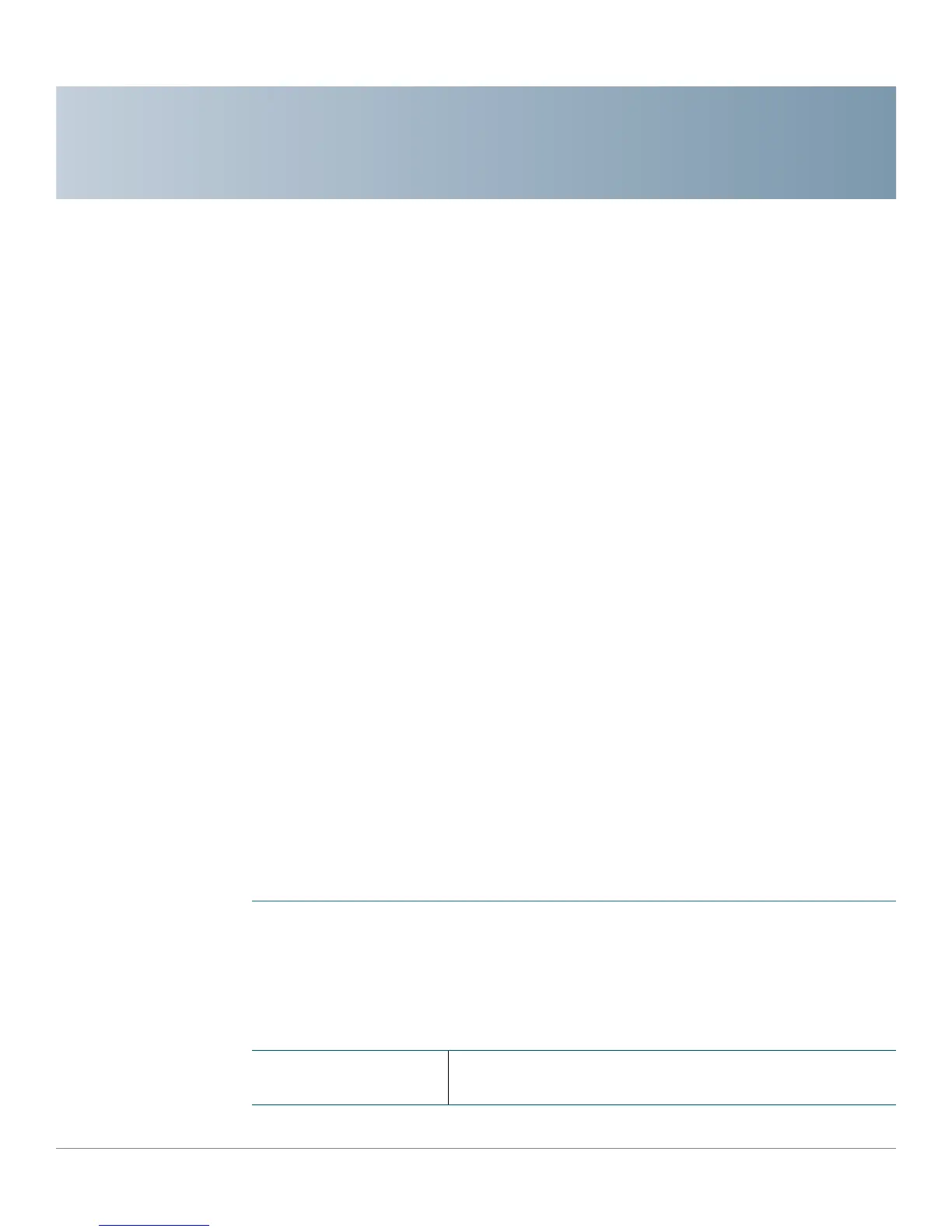7
Cisco CVR100W Wireless-N VPN Router Administration Guide 114
Configuring Quality of Service (QoS)
This chapter describes how to configure the quality of service (QoS) features. It
includes the following sections:
• Configuring Bandwidth Management
• Configuring QoS Port-Based Settings
• Configuring CoS Settings
• Configuring DSCP Settings
Configuring Bandwidth Management
You can manage the bandwidth of the traffic flowing from the secure network
(LAN) to the insecure network (WAN).
Configuring Bandwidth
You can limit the bandwidth to reduce the rate at which the CVR100W transmits
data. You can also use a bandwidth profile to limit the outbound traffic, thus
preventing the LAN users from consuming all of the bandwidth of the Internet link.
To set the upstream and downstream bandwidth:
STEP 1 Choose QoS > Bandwidth Management.
STEP 2 In the Bandwidth Management field, check Enable.
STEP 3 In the Bandwidth Table, enter the following information for the WAN interface:
Upstream The bandwidth (kbs) used for sending data to the
Internet.
