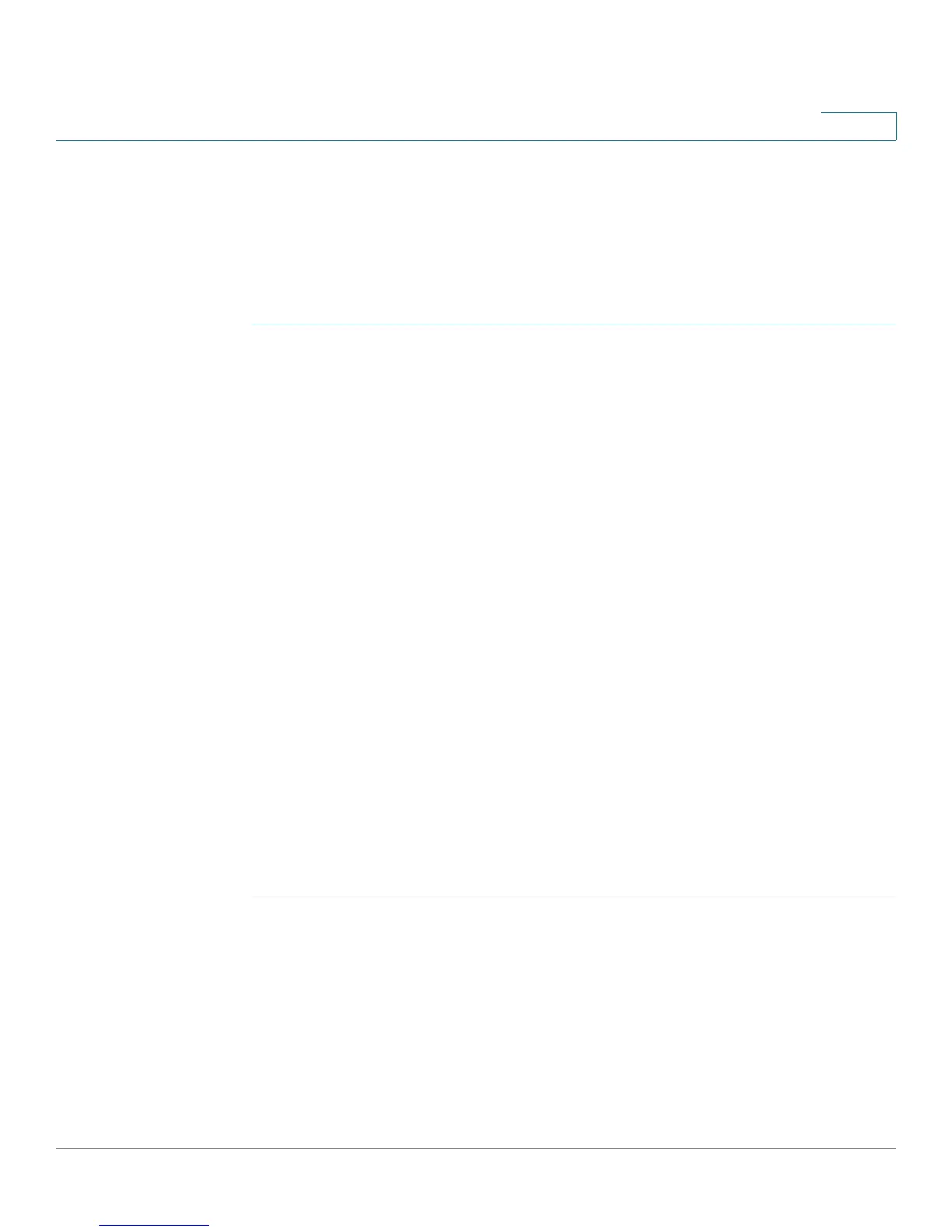Administering Your CVR100W
Configuring Port Management
Cisco CVR100W Wireless-N VPN Router Administration Guide 123
8
Configuring Port Management
Use the Port Management page to configure the duplex mode and speed for the
physical ports and control the flow on the ports.
To configure port management:
STEP 1 Choose Administration > Port Management.
The following information is displayed:
• Port: Displays the port type and port identification.
• Link: Shows if the link through the port is up or down.
• Mode: Displays the current duplex mode and speed.
• Flow Control: Shows if flow control is enabled or disabled on the port.
STEP 2 To configure the duplex mode and speed of a port, choose an option from the
Mode drop-down menu. The available options are:
• Auto Negotiation: Lets the system and network determine the optimal port
speed.
• 10 Mbps Half Duplex or 100 Mbps Half Duplex: The 10/100 Mbps port
supports transmissions between the device and the client in only one
direction at a time.
• 10 Mbps Full Duplex or 100 Mbps Full Duplex: The 10/100 Mbps port
supports transmissions between the device and the client in both directions
simultaneously.
STEP 3 To control the flow on a port, check the Flow Control box on that port.
STEP 4 Click Save.
